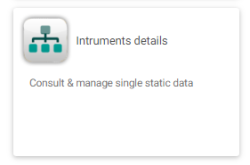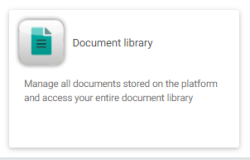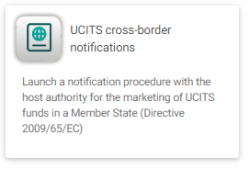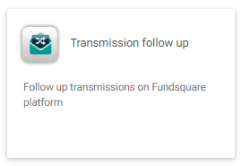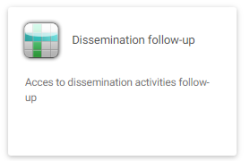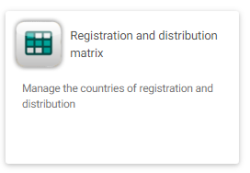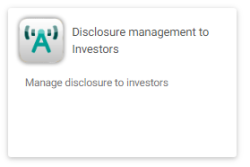Difference between revisions of "Our services"
Jump to navigation
Jump to search
| (51 intermediate revisions by 2 users not shown) | |||
| Line 1: | Line 1: | ||
Obsolete page | |||
<div style="text-align: right; direction: ltr; margin-left: 1em;"></div> | <div style="text-align: right; direction: ltr; margin-left: 1em;"></div> | ||
| Line 10: | Line 12: | ||
{| border="1" cellspacing="2" cellpadding="10" | {| border="1" cellspacing="2" cellpadding="10" | ||
| | |||
[[File:Icon43.png|250 px|right|link=E-file_Static_Data_Management]] | |||
| | |||
|[[File:Instrument Details.PNG|250 px|right|link=Instruments details]] | |||
| | |||
|[[File:Document library.PNG|250 px|left|link=https://www.e-file.lu/wiki/index.php/Document_Library]] | |||
|- | |- | ||
|[[File:Ucits Cross-Border Notification.PNG|250 px|left|link=UCITS Cross-Border Notifications]] | |||
| | | | ||
[[File: | |[[File:2icon.png|250 px|left|link=ReportGeneration]] | ||
| | | | ||
|[[File: | |[[File:Icon1.png|250 px|left|link=Transmission_Module]] | ||
|- | |- | ||
|[[File: | |[[File:Icon46.png|250 px|left|link=After the deactivation of the Dashboard]] | ||
| | | | ||
|[[ File: | |[[File:Transmission follow up.PNG|250 px|left|link= Transmission Monitoring]] | ||
| | | | ||
|[[File: | |[[File:Dissemination follow-up.PNG|250 px|left|link=Dissemination follow-up]] | ||
|- | |||
|- | |[[File:Icon45.png|250 px|left|link=FLCMonit]] | ||
|[[File: | |||
| | | | ||
|[[File: | |<br /> [[File:Icon44.png|250 px|right|link=FLCOversight]] | ||
|- | |- | ||
|[[File: | |[[File:Registration and distribution Matrix.PNG|250 px|right|link=Registration_and_distribution_matrix]] | ||
|- | |- | ||
|[[File:Icon42.png|250 px|left|link=E-file Light EN#Dissemination setup]] || [[E-file | |[[File:Icon42.png|250 px|left|link=E-file Light EN#Dissemination setup]] | ||
| | |||
|[[File:Disclosure Management to Investors.PNG|250 px|right|link=E-file – Disclosure management to investors]] | |||
</div> | </div> | ||
|} | |} | ||
Latest revision as of 12:02, 22 August 2024
Obsolete page
e-file.lu is a communication platform for the transmission of data, documents and regulatory and statistical reports between financial institutions (filing entities) and the Luxembourg supervisory authorities. It is today the leading platform for transmitting of regulatory reporting.
e-file.lu is a joint initiative of the Luxembourg Stock Exchange and its subsidiary Fundsquare.