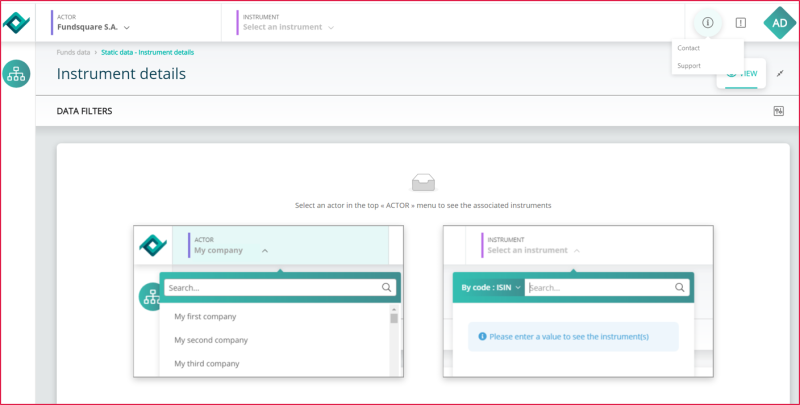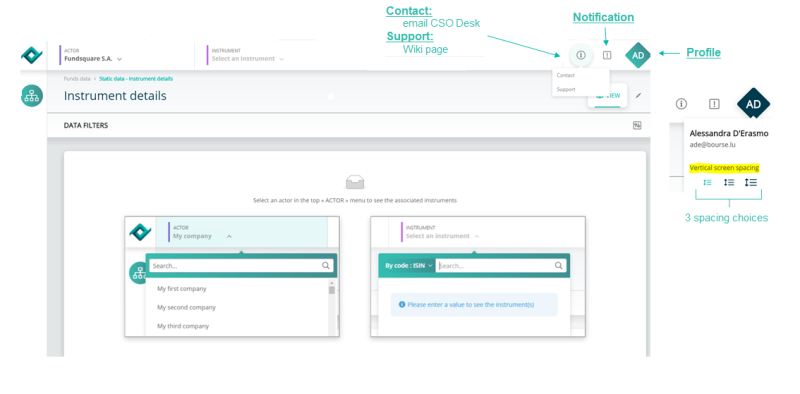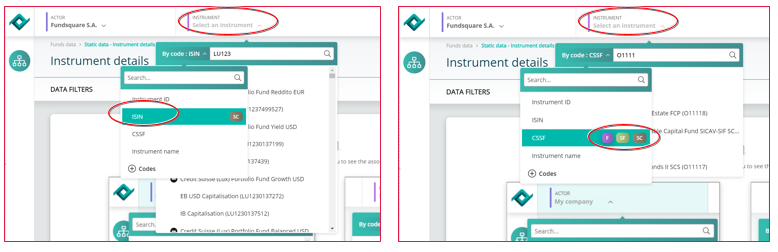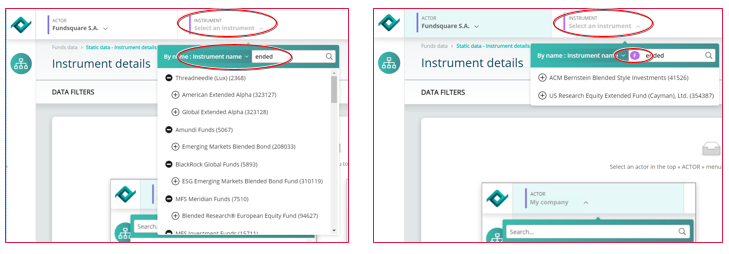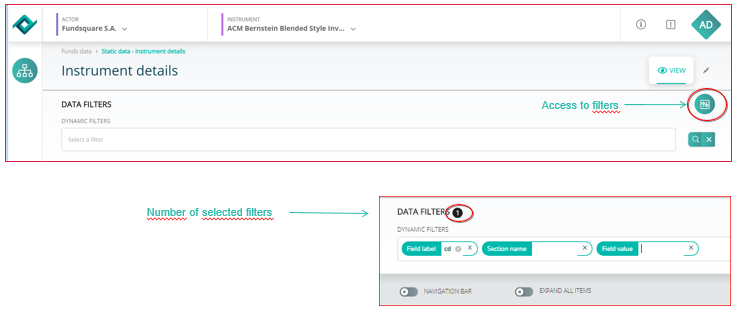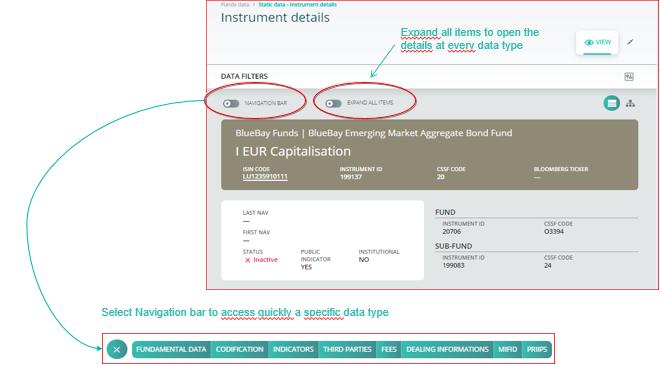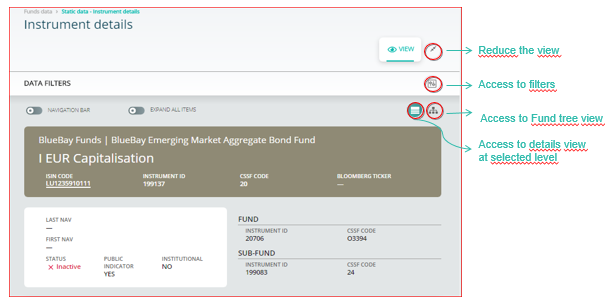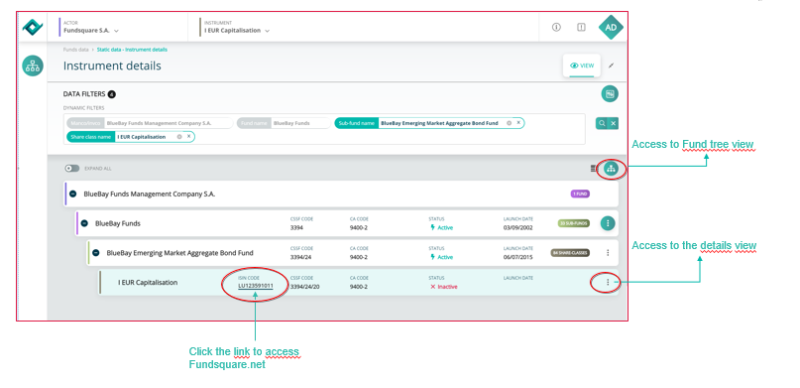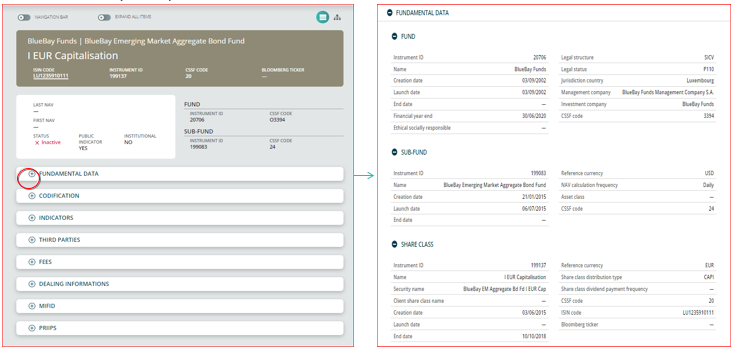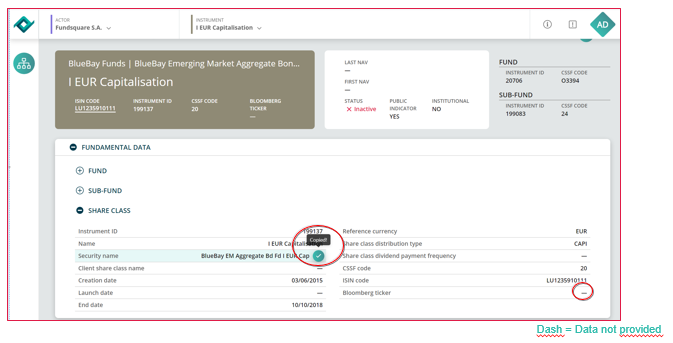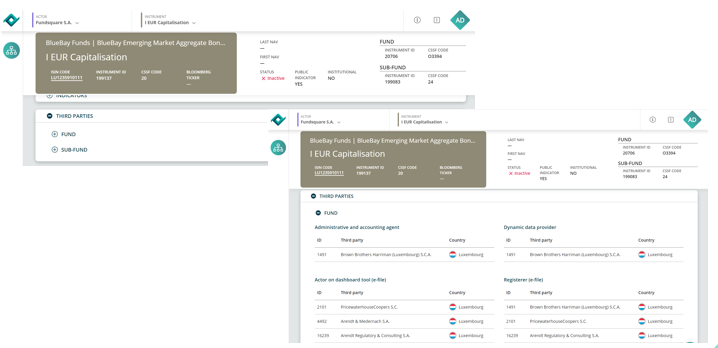Instruments details
Jump to navigation
Jump to search
Page's last update : 19 Feb 2024
Instruments Details / Actor and Instrument
Select an actor and an instrument at the top left of the screen
Instruments Details /Contact, notification and profile
Instruments Details / To start a search
- Select an instrument
- Choose a search parameter (name or codification)
- Select the desired instrument level (not mandatory)
Instruments Details / To search by Name
- Enter a value in the white cell to find all results available in the database containing that name
- Select the desired instrument level (not mandatory)
Instruments Details / Filter
Click on select a filter to refine the search
Instruments Details / Global view for a selected instrument
Functionalities
Instrument details / Hierarchy
Link to the fund tree view
Instruments Details / Data available
All data type are available on the main page
- Click on + to open a specific section
Instrument Details / Copying information
All information can be copied by navigating on the line and with a single click
Instruments Details /Third parties data type
The third parties data type shows every actor involved in the fund (Currently available at Fund and Sub-fund levels)
- Click on + to open a specific section