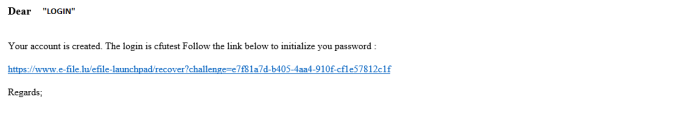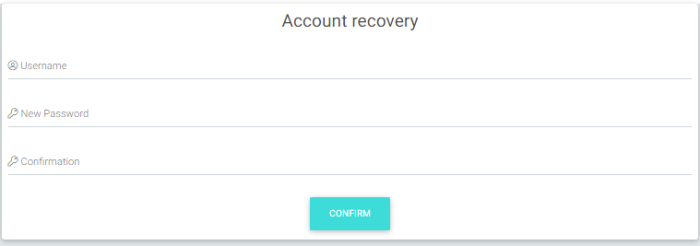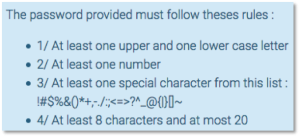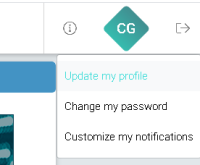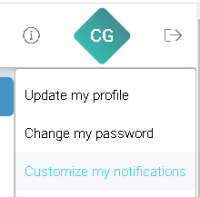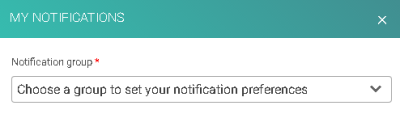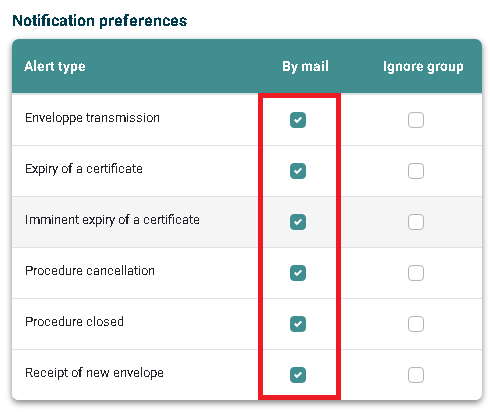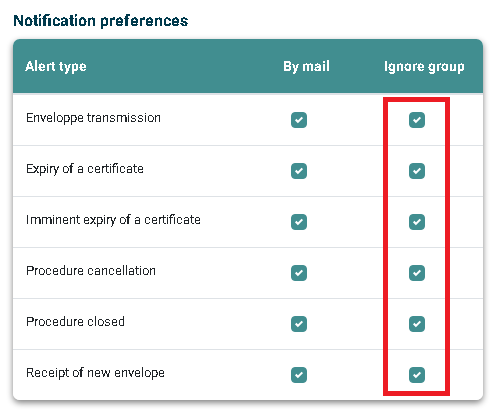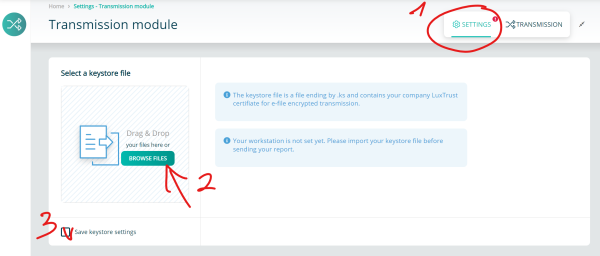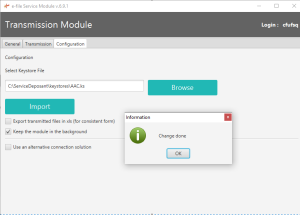Difference between revisions of "E-file User"
| Line 14: | Line 14: | ||
[[File:Account recovery.PNG|700px]] | [[File:Account recovery.PNG|700px]] | ||
| Line 38: | Line 39: | ||
Passwords are encrypted in our database and we do not keep them. You may re-use them. | Passwords are encrypted in our database and we do not keep them. You may re-use them. | ||
| Line 51: | Line 54: | ||
<u>'''Step 1'''</u> : Connect to e-file with your user credentials : '''https://www.e-file.lu/e-file/''' | <u>'''Step 1'''</u> : Connect to e-file with your user credentials : '''https://www.e-file.lu/e-file/''' | ||
| Line 59: | Line 60: | ||
[[File:Select Update my profile.png |200 px]] | [[File:Select Update my profile.png |200 px]] | ||
| Line 66: | Line 66: | ||
[[File:Customize your notifications.png |200 px]] | [[File:Customize your notifications.png |200 px]] | ||
| Line 74: | Line 72: | ||
[[File:Select group555.png |400 px]] | [[File:Select group555.png |400 px]] | ||
| Line 86: | Line 82: | ||
A green window will pop-up stating that the update has been saved. | A green window will pop-up stating that the update has been saved. | ||
| Line 95: | Line 92: | ||
[[Category: FAQ e-file]] | [[Category: FAQ e-file]] | ||
= Transmisson Module= | = Transmisson Module= | ||
== Configuration of keystore == | == Configuration of keystore == | ||
Revision as of 11:40, 12 November 2020
First Connection
The instructions below will explain you how to access the e-file
Step 1:
As soon as your E-file administrator has created an account for you you will receive a mail from infoechg@bourse.lu:
You need to go to the link in order to create your password
e-file password policy
(Figure 42)
The password you will have to provide must follow the rules below:
- At least one upper and one lower case letter
- At least one number
- At least one special character from this list: ! # $ % & ( ) * + , . /: ; < = > ? ^ _ @ { | } [ ] ~
- At least 8 characters and at most 20
Please note that :
The validity of your password is not limited in time.
Our system blocks the user after 3 incorrect attempts and it is the e-file administrator who has to unblock the account.
Passwords are encrypted in our database and we do not keep them. You may re-use them.
Alert notifications
Please be informed that you can receive alert notifications by email triggered by specific events.
Example : Court orders sent by the Luxembourgish judicial police (=> CSSF - Circular 13/566)
If you want to be notified by email each time the Luxembourgish judicial police sends you court orders, you have to follow the steps below.
Step 1 : Connect to e-file with your user credentials : https://www.e-file.lu/e-file/
Step 2 : Select Update my profile
Step 3 : Select Customize your notifications.
Step 4 : Select group.
Step 5 : Select the Alert type.
IMPORTANT :
A green window will pop-up stating that the update has been saved.
Optional Step 6 : Receive only your alerts and not the group's ones.
Ticking also the group box, the sends from other users of the same reports group will be ignored.
Transmisson Module
Configuration of keystore
The activated keystore, containing your LUXTRUST certificate and your encryption keys must now be provided to the workstations of each e-file user.
Step 1:
Open the Transmission module
Step 2:
-Select the Configuration tab
-Click the Browse button
-Select your keystore
-Click the Import button
A pop-up windows opens indicating that the import was successful " Change done".