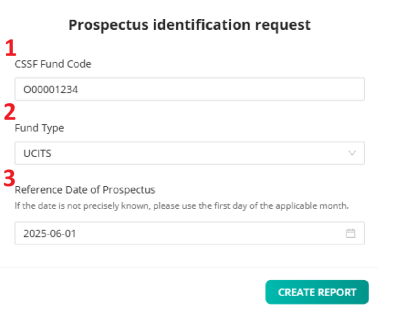Difference between revisions of "E-IdentificationProspectus"
Jump to navigation
Jump to search
| Line 17: | Line 17: | ||
Choose the ‘Prospectus identification form’ in the [[ReportGeneration|Report Generation]] module. | Choose the ‘Prospectus identification form’ in the [[ReportGeneration|Report Generation]] module. | ||
=Prospectus identification request= | |||
There are 3 mandatory fields required in order to create the request: | |||
<b><span style="color: red;">1.</span></b> CSSF Fund Code – to be manually entered in the format X00000000 | |||
<b><span style="color: red;">2.</span></b> Fund type – to be selected from the drop-down list (either UCITS or Part II UCs) | |||
<b><span style="color: red;">3.</span></b> Reference Date | |||
[[File:Request initial.png|border|400px]] | |||
Revision as of 12:28, 19 June 2025
Page's last update : 19 Feb 2025
Introduction
The CSSF has announced on March 2025 an evolution in the process to obtain the visa stamped prospectus, which includes the requirement of a JSON file.
This webform allows you to complete the mandatory questionnaire, attach your Prospectus in PDF format and automatically generate the transmission package in compliance with the CSSF’s required naming convention and JSON format.
Please refer to the CSSF guidelines for more information: => Guidelines on the e-Identification procedure for UCI Prospectus and Offering Document
Report Type
Choose the ‘Prospectus identification form’ in the Report Generation module.
Prospectus identification request
There are 3 mandatory fields required in order to create the request:
1. CSSF Fund Code – to be manually entered in the format X00000000 2. Fund type – to be selected from the drop-down list (either UCITS or Part II UCs) 3. Reference Date