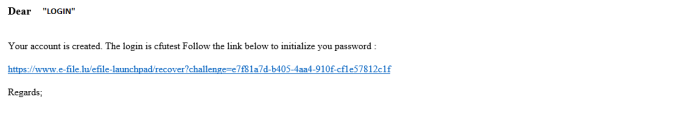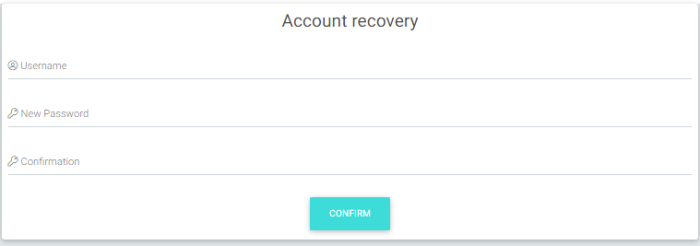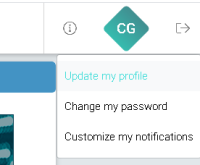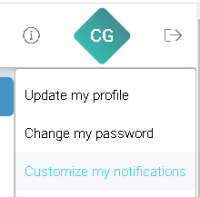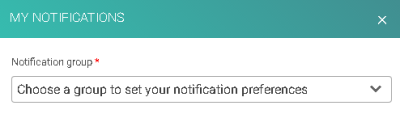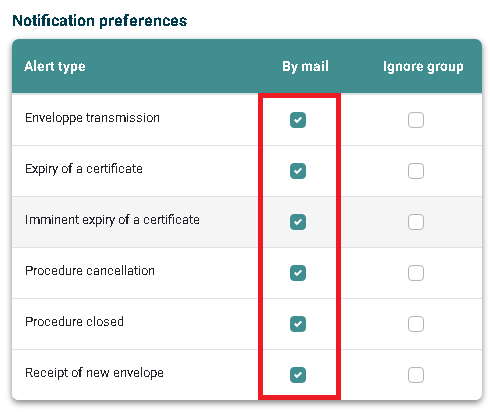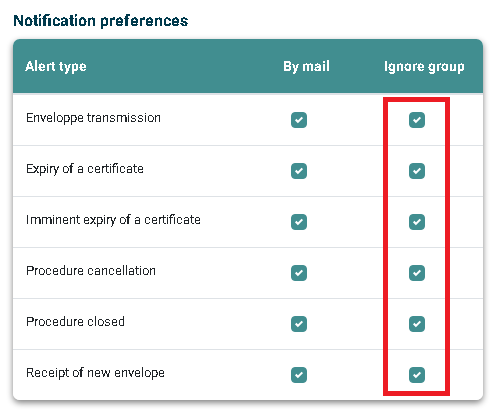Difference between revisions of "Test1"
Jump to navigation
Jump to search
| Line 62: | Line 62: | ||
== Being informed / Monitoring == | == Being informed / Monitoring == | ||
<div class="mw-collapsible mw-collapsed" data-expandtext="Show" data-collapsetext="Hide" style="width:500px; overflow:auto;"> | <div class="mw-collapsible mw-collapsed" data-expandtext="Show" data-collapsetext="Hide" style="width:500px; overflow:auto;"> | ||
<div style="font-weight:bold;line-height:2.5;">I want to know my | <div style="font-weight:bold;line-height:2.5;">I want to know my sends' status</div> | ||
<div class="mw-collapsible-content"> | <div class="mw-collapsible-content"> | ||
: | :The [[Transmission_Monitoring|Transmission Monitoring]] module is designed for. | ||
</div></div> | </div></div> | ||
| Line 70: | Line 70: | ||
<div style="font-weight:bold;line-height:2.5;">I want to receive notifications by e-mail</div> | <div style="font-weight:bold;line-height:2.5;">I want to receive notifications by e-mail</div> | ||
<div class="mw-collapsible-content"> | <div class="mw-collapsible-content"> | ||
: | :You can find a video tutorial <b> <u> [[Media:E-file alerts.mp4| here]] </u> which summarise the below process</b> | ||
:<u>'''Step 1'''</u> : Connect to e-file with your user credentials : '''https://www.e-file.lu/e-file/''' | |||
:<u>'''Step 2'''</u> : Select Update my profile | |||
:[[File:Select Update my profile.png |200 px]] | |||
:<u>'''Step 3'''</u> : Select Customize your notifications. | |||
:[[File:Customize your notifications.png |200 px]] | |||
:<u>'''Step 4'''</u> : Select the relevant group. | |||
:[[File:Select group555.png |400 px]] | |||
:<u>'''Step 5'''</u> : Select the Alert type. | |||
:[[File:Notification.png |500 px]] | |||
:The changes are automatically saved upon click. No further validation is required. | |||
:<u>'''Optional Step 6'''</u> : Receive only your alerts and not the whole group's ones. | |||
:Ticking also the group box, the sends from other users of the same reports' group will be ignored. | |||
:[[File:Alerte Notification.png |500 px]] | |||
:[[Category: FAQ e-file]] | |||
</div></div> | </div></div> | ||
==Test== | ==Test== | ||
Revision as of 08:42, 3 September 2024
e-file FAQ - User profile's section
Initial Setup
How can I get credentials ?
I forget my password
- Use the 'Forgotten password' button on the home page
My data is not up to date
Submitting a report
I want to send a 'ready to send' report
- You can send it through the transmission module.
I want to create a report
- Some reports can be filled and sent via an e-file form, see the Report Generation module.
I have lots of reports to send
- We offer an automated solution called the Sending Service.
Talk to your local e-file administrator or IT team.
Being informed / Monitoring
I want to know my sends' status
- The Transmission Monitoring module is designed for.
I want to receive notifications by e-mail
- You can find a video tutorial here which summarise the below process
- Step 1 : Connect to e-file with your user credentials : https://www.e-file.lu/e-file/
- Step 2 : Select Update my profile
- Step 3 : Select Customize your notifications.
- Step 4 : Select the relevant group.
- Step 5 : Select the Alert type.
- The changes are automatically saved upon click. No further validation is required.
- Optional Step 6 : Receive only your alerts and not the whole group's ones.
- Ticking also the group box, the sends from other users of the same reports' group will be ignored.
Test
Expand for more details|collapse
Expand for more details
this is a text for test purpose and expand demonstration.this is a text for test purpose and expand demonstration.this is a text for test purpose and expand demonstration.
| Lib Metier EN | CODE | Déclaration CSSF | Particularités | Config a vérifier |
|---|---|---|---|---|
| CSSF pilot phase member | ||||
| Stock Exchange pilot phase member | ||||
| Stock Exchange filing entity | ||||
| Stock Exchange pilot phase non-member | ||||
| CSSF pilot phase non-member | Pour la validation de prospectus (par groupe principal) | |||
| Publication Service S7 | ||||
| Transmission of UCI descriptive information | www.fundsquare.net | |||
| Transmission of UCI regulatory reports | Pour les O1.2 | www.fundsquare.net | ||
| Transmission of periodic data | www.fundsquare.net | |||
| Euronext - Corporate Bonds | ||||
| TAF COREP FINREP reports transmission | 07/302 & 07/306 & 06/251& 07/319 & 07/316 & 07/324 & 07/331 & 08/344 & 08/365 & 14/583 | PKCS7 (declarer BIC pour TAF MiFID + agrement CSSF pour COREP + FINREP) | www.bourse.lu | "Code BIC |
| Code agrément CSSF" | ||||
| Balance of Paiements | 2011/7 | |||
| BCL Statistics | A VALIDER A PRIORI : NON | Code agrément CSSF (BXXX) | ||
| CSSF Polls | 08/363 & 11/500 & 12/530 | PKCS7 (agrement CSSF) | Code agrément CSSF (BXXX) | |
| EDIFACT Reporting | 08/344 | |||
| SICAR Reporting | 08/376 | PKCS7(agrement CSSF) | Code agrément CSSF (BXXX) | |
| PSF Reporting | 08/369 | PKCS7(agrement CSSF) | Code agrément CSSF (BXXX) | |
| OTHER Reporting (-> CSSF) | PKCS7(agrement CSSF) | Code agrément CSSF (BXXX) | ||
| Security by security Reporting | www.bourse.lu + www.e-file.lu/e-file | |||
| Metier des circulaires CSSF 371 et 09/423 | 08/371 & 09/423 | |||
| Various correspondence (OTH -> BCL) | Gratuit |