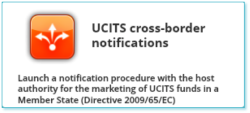Difference between revisions of "Our services"
Jump to navigation
Jump to search
| Line 28: | Line 28: | ||
|[[File:Icon3.png|200 px|link=Transmission follow-up]] || [[Transmission follow-up#Transmission follow-up|<div style="text-align: left">- Follow up on your transmission - either via Sending Service or Transmission Module]]</div> | |[[File:Icon3.png|200 px|link=Transmission follow-up]] || [[Transmission follow-up#Transmission follow-up|<div style="text-align: left">- Follow up on your transmission - either via Sending Service or Transmission Module]]</div> | ||
|- | |- | ||
|[[ File: | |[[ File:Icon40.png|200 px|link=E-file Light EN#Document Management]] || | ||
[[E-file Light EN#Document Management|<div style="text-align: left">- Document management tab]]</div> | [[E-file Light EN#Document Management|<div style="text-align: left">- Document management tab]]</div> | ||
[[E-file Light EN#Document Management|<div style="text-align: left">- Consolidated view tab]]</div> | [[E-file Light EN#Document Management|<div style="text-align: left">- Consolidated view tab]]</div> | ||
| Line 37: | Line 37: | ||
|[[File:UCITS cross-border notif.png|250 px|link=E-file Light EN#Notification Tool]] ||[[E-file Light EN#Notification Tool|<div style="text-align: left">- How to create and submit UCITS notification packages]]</div> | |[[File:UCITS cross-border notif.png|250 px|link=E-file Light EN#Notification Tool]] ||[[E-file Light EN#Notification Tool|<div style="text-align: left">- How to create and submit UCITS notification packages]]</div> | ||
|- | |- | ||
|[[File: | |[[File:Icon41.png|200 px|link=E-file Light EN#Registration and Distribution Matrix]] || | ||
[[E-file Light EN#Registration and Distribution Matrix|<div style="text-align: left">- Manage the registration and distribution status of your funds]]</div> | [[E-file Light EN#Registration and Distribution Matrix|<div style="text-align: left">- Manage the registration and distribution status of your funds]]</div> | ||
|- | |- | ||
|[[File:D-board.png| | |[[File:D-board.png|200 px|link=E-file Light EN#Dashboard]] || | ||
[[E-file Light EN#Dashboard|<div style="text-align: left">- Access to a pool of business reports capturing the platform activities]]</div> | [[E-file Light EN#Dashboard|<div style="text-align: left">- Access to a pool of business reports capturing the platform activities]]</div> | ||
|- | |- | ||
|[[File: | |[[File:Icon43.png|200 px|link=FundamentalDataForm]] || | ||
[[FundamentalDataForm|<div style="text-align: left">- How to obtain the Fundamental Data Form (FDF) <br> - How to complete the the Fundamental Data Form (FDF)]]</div> | [[FundamentalDataForm|<div style="text-align: left">- How to obtain the Fundamental Data Form (FDF) <br> - How to complete the the Fundamental Data Form (FDF)]]</div> | ||
|- | |- | ||
|[[File: | |[[File:Icon45.png|200 px|link=FLCMonit]] || [[FLCMonit|<div style="text-align: left">- FLC Monitoring user guide]] | ||
|- | |- | ||
|[[File: | |[[File:Icon44.png|200 px|link=FLCOversight]] || [[FLCOversight|<div style="text-align: left">- FLC Oversight user guide]] | ||
|} | |} | ||
Revision as of 18:53, 11 February 2018
e-file.lu is a communication platform for the transmission of data, documents and regulatory and statistical reports between financial institutions (filing entities) and the Luxembourg supervisory authorities. It is today the leading platform for transmitting of regulatory reporting.
e-file.lu is a joint initiative of the Luxembourg Stock Exchange and its subsidiary Fundsquare.