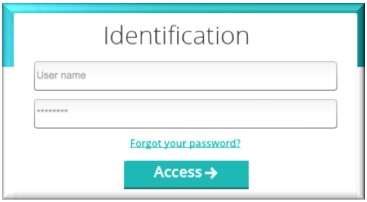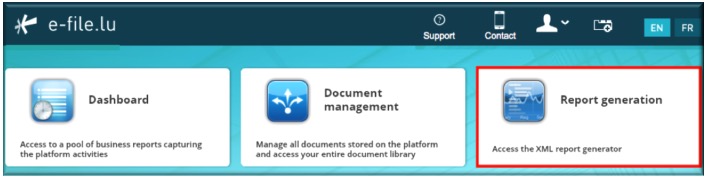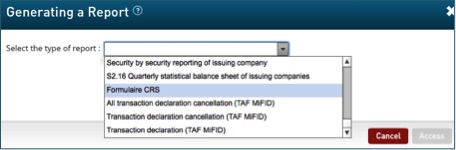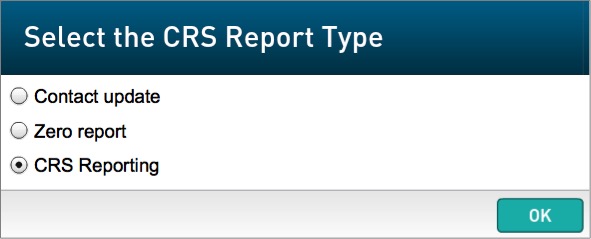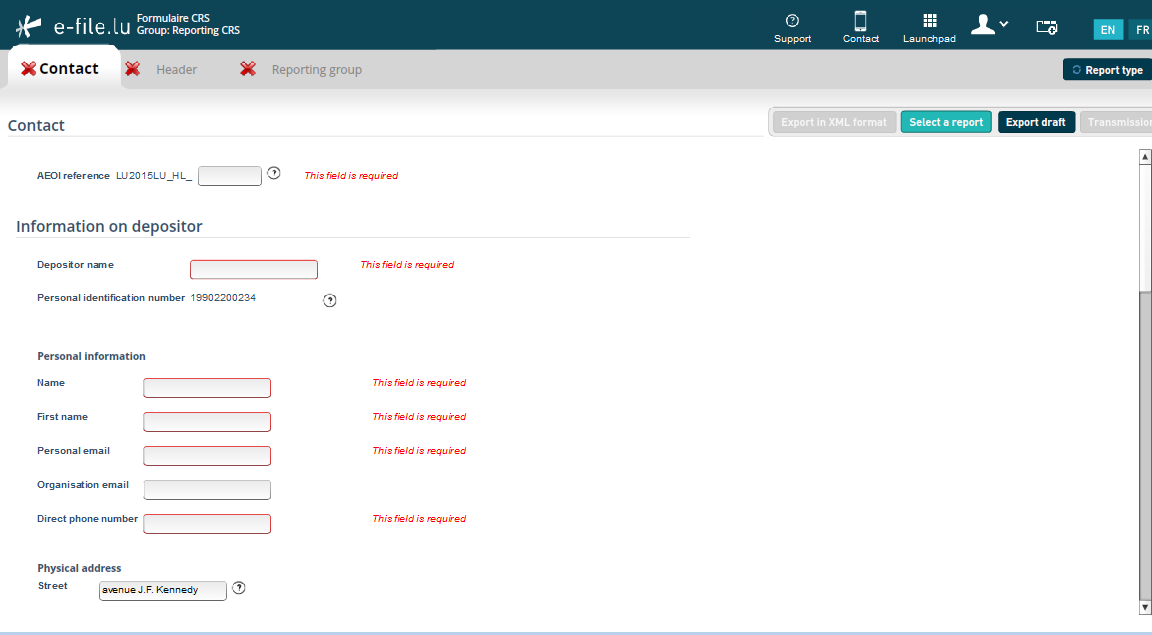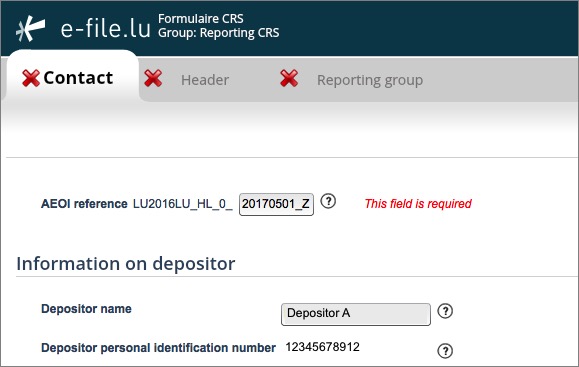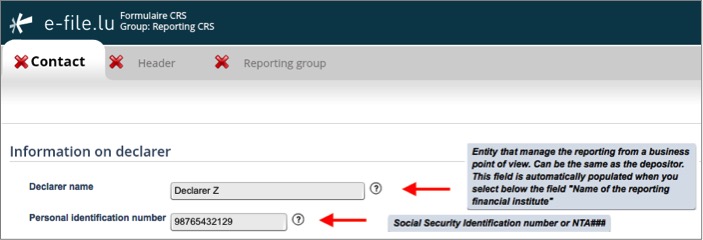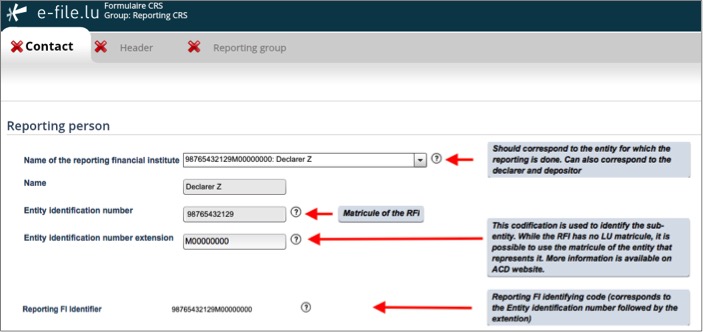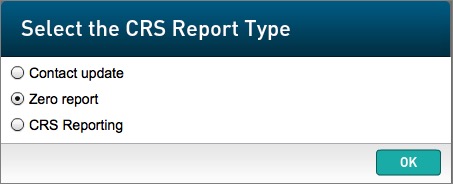CRS Manual
Introduction
The Luxembourg Tax Authority (Administration des contributions directes (ACD)) published on 6 February 2017 the ECHA - n° 4 Circular. This Circular describes the format and procedures of the Common Reporting Standard (CRS) that Luxembourg Reporting Financial Institutions (RFI) will have to follow according to the CRS Luxembourg law, 24 December 2015.
Manual filing through e-file v2
Environment
Step 1: Select your environment
Production environment : https://www.e-file.lu/e-file/
Homologation environment (Test) : https://homologation.e-file.lu/e-file/
Login
Step 1: Enter your e-file login credentials (user name and password) and click the Access button
IMPORTANT: If you do not have an e-file user account or if you do not remember your password, you might contact your e-file administrator of your company.
Access CRS form
Step 1: Click on the Report Generation icon
Step 2: Select Formulaire CRS
Step 3: Select CRS Reporting
Result: the CRS form opens
Complete CRS form
Contact tab
AEOI reference
- This field has to be completed with a unique identifier.
- The ACD recommends to use a "timestamp", a digital counter or a "GUID" (Globally Unique Identifier).
- Specification examples: only capital characters (A-Z), number 0-9, must be unique, etc.
- The ACD asks not to include confidential data in the identifying elements.
Cf. ECHA - n° 4 of 6 February 2017, page 21-22.
Information on depositor
- Depositor name (pre-filled): The Depositor is an entity (legal or natural person) that is in charge of filing the CRS reporting to the ACD (e.g. Service provider). The depositor and the declarer may be the same entity. Cf. ECHA - n° 4 of 6 February 2017, page 10.
- Personal Identification Number (pre-filled): The Depositor needs a Personal Identification Number (Luxembourgish Matricule Number also known as CCSS code) to be able to file the report.
If the Depositor does not have a Luxembourgish Matricule Number, he has to contact the Bureau de la retenue d'impôt sur les intérêts to obtain one (Form 914F).
-by mail: aeoi@co.etat.lu
-by phone: Phone book_Bureau de la retenue d'impôt sur les intérêts
IMPORTANT: all pre-filled data have to be communicated to Fundsquare in order to be integrated in Fundsquare's database and to be available in the FATCA form
Consult our Onboarding/Update process FATCA/CRS for more detailed information.
Send mail to: OnboardingFatcaCRS@fundsquare.net
Information on declarer
The declarer may be the RFI or an entity, e.g. a management company, managing the reporting from a business point of view.
The ACD needs contact details of a person who would be able to answer business questions regarding the report.
Cf. ECHA - n° 4 of 6 February 2017, page 10
Reporting person
The Reporting Person is the Reporting Financial Institution (RFI) that is subject to the CRS Reporting.
- Name of the reporting financial institution: Select the entity in the drop-down list for which the reporting has to be done.
- Name: name of the RFI (pre-filled once the RFI has been selected)
- Entity Identification number: The Identification number is the Luxembourgish Matricule number of the RFI (pre-filled once the RFI has been selected)
- Entity Identification number extension: the extension of the Luxembourgish Matricule number (pre-filled once the RFI has been selected)
If a sub-entity wants to submit a CRS reporting to the ACD and does not have a personnel number, it puts the parent entity's number in the Entity Identification number field and an additional identifier in the Entity Identification number extension field. For example, a sub-fund that wants to report directly, can enter the umbrella number (= tax identification number available on the subscription-tax returns) in the Entity Identification number field and the sub-fund number (CSSF code of the sub-fund) in the Entity Identification number extension field.
IMPORTANT: instructions published on the ACD website should be followed in the event that the Luxembourg Financial Institution has no Luxembourgish matricule.
- Reporting FI Identifier: It is the concatenation of the Identification Number and Identification Number Extension (pre-filled once the RFI has been selected).
IMPORTANT: all pre-filled data have to be communicated to Fundsquare in order to be integrated in Fundsquare's database and to be available in the FATCA form
Consult our Onboarding/Update process FATCA/CRS for more detailed information.
Send mail to: OnboardingFatcaCRS@fundsquare.net
Zero Reporting
A "ZeroReporting" message is a message stating that the Luxembourg reporting financial institution has no data to report for the relevant tax year.
Unlike FATCA, the ACD has decided that filing a "zero reporting" is not mandatory.
Cf. ECHA - n° 4 of 6 February 2017, page 17
Step 1: Select Zero Report
Result: the Message header opens
Important:
-The RFI should not declare any Account Report in a Zero Report.
-The Zero Reporting has to be filed to the ACD. It will not be communicated to a particular JSD ("Juridiction soumise à déclaration").
-The Zero Reporting will be rejected if the Luxembourg Financial Institution has already transmitted data via a new data message but this data has not been canceled via a correction message. All declared data must be canceled before sending a Zero Reporting. Otherwise, the error "80009" is returned.