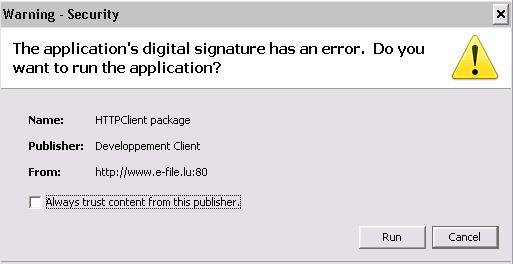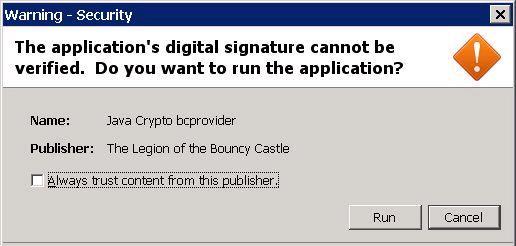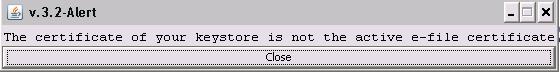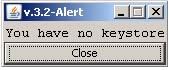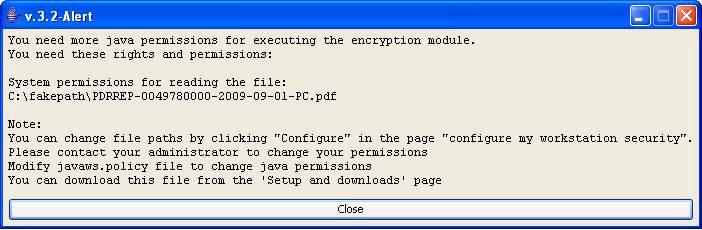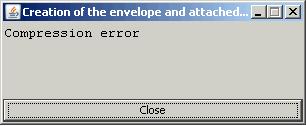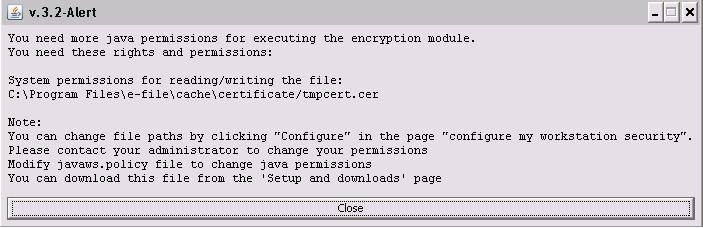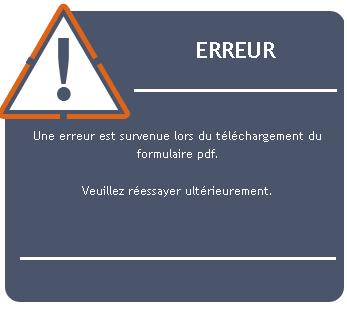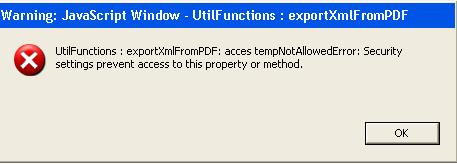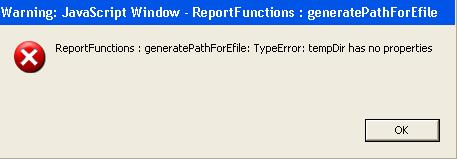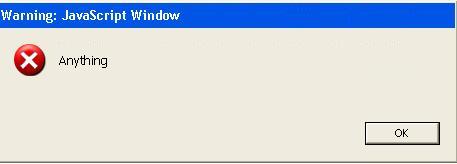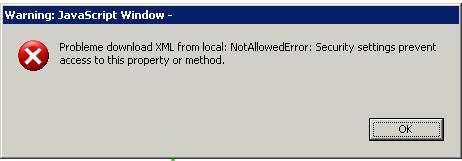Error messages list
Introduction
This section of our FAQ references the main error messages that could appear while using e-file.
Once the message identified within the below list, simply click corresponding images to reach the appropriate resolution procedure.
If this does not solve the problem, you will find additional information in the general FAQ ordered by categories.
You also can contact our technical team that will be pleased to help you and answer your questions.
First use warnings
Workstation security
IE configuration
Reporter is blocked
Write rights
center|Write rights|link=Encryption_Module#Write_rights
Fundsquare Station
e-file V2 - Document upload by FTP
Fundsquare S.A. is accepting documents such as KIIDs, Prospectus... by various transmission modes. You can either manually upload them, or provide them by FTP. In case of an FTP transmission, the system will generate after successful acceptance of your ZIP a acknowledge receipt file for the transmission.
The file either confirms successful intregrate of your documents or highlight "indexation errors". Depending on the different indexation error we identify, we propose different ways for their resolution. The below table will list the error message, the detailed description of the error and how the error can be resolved.