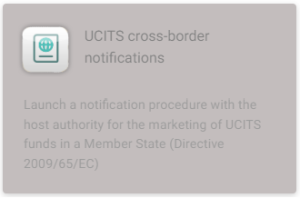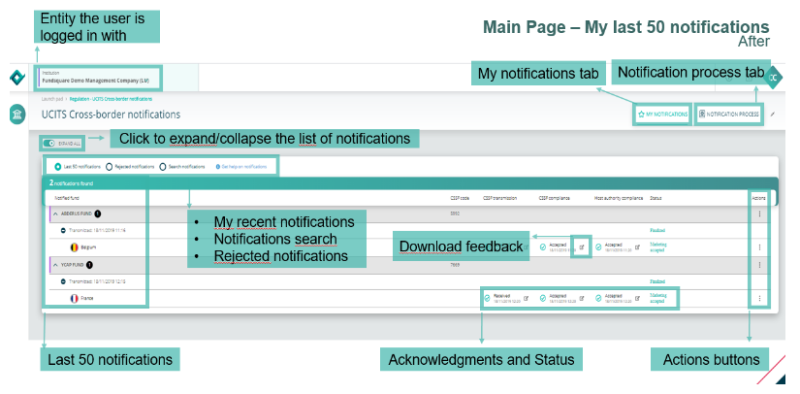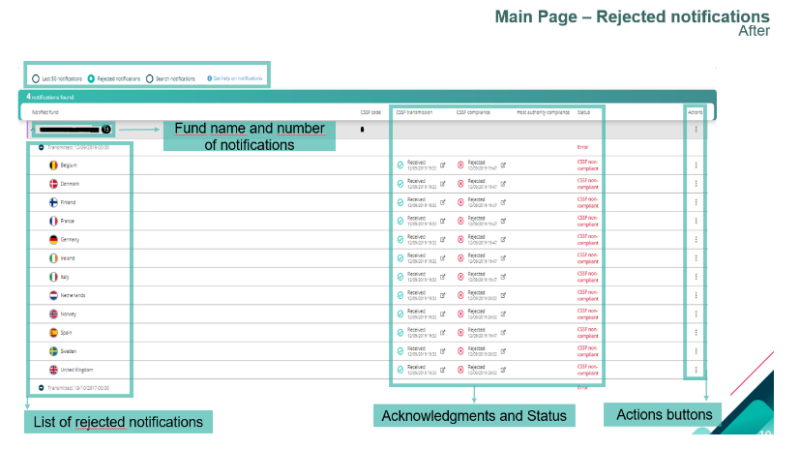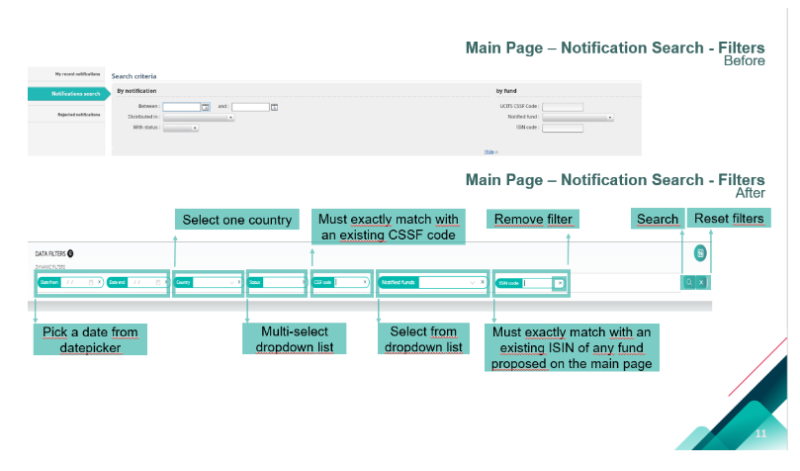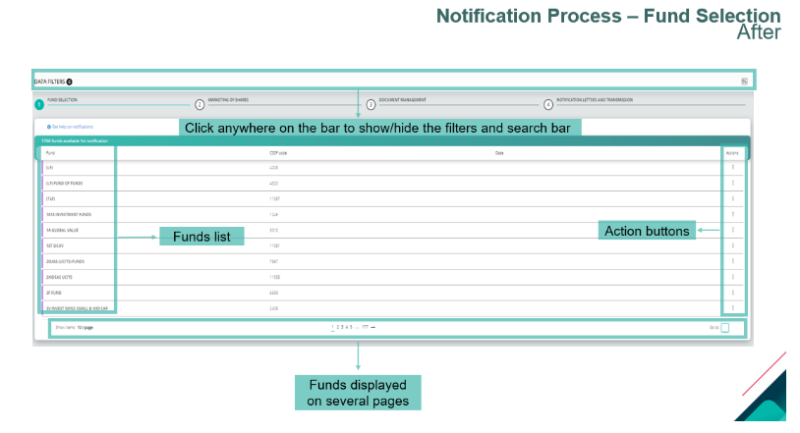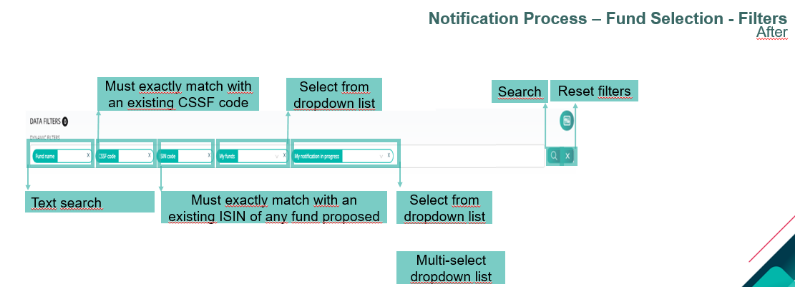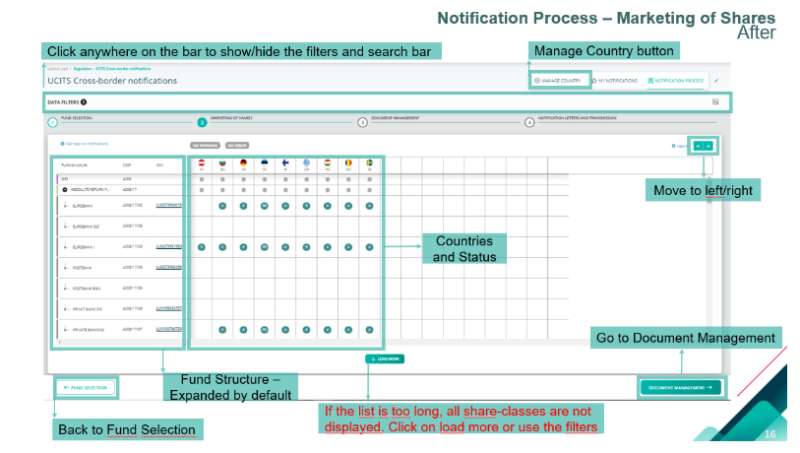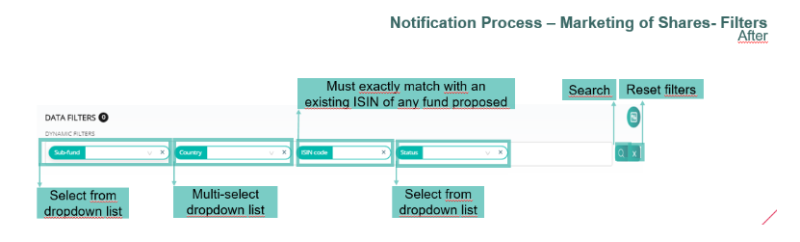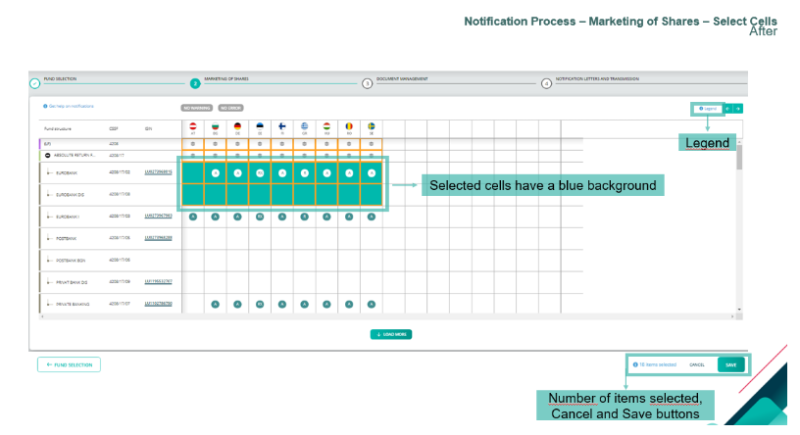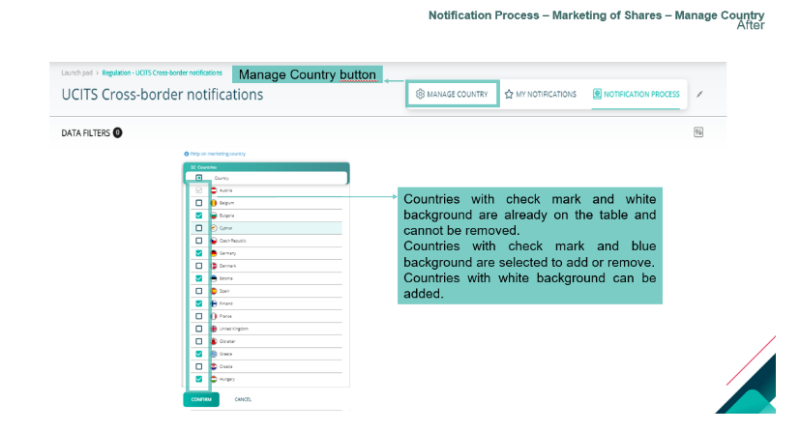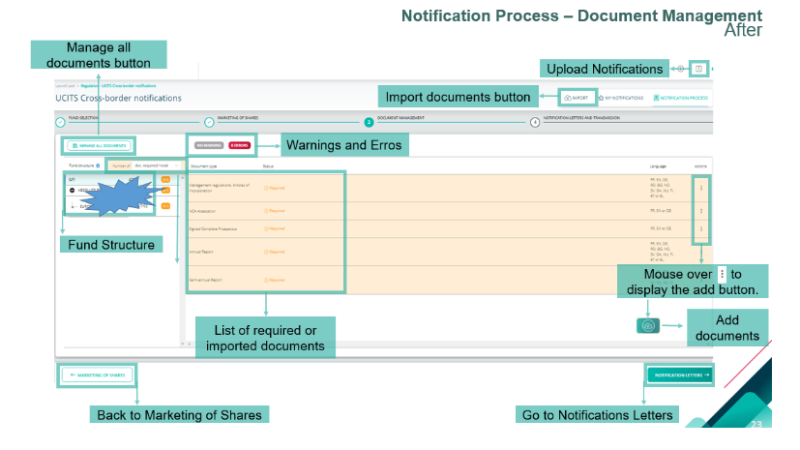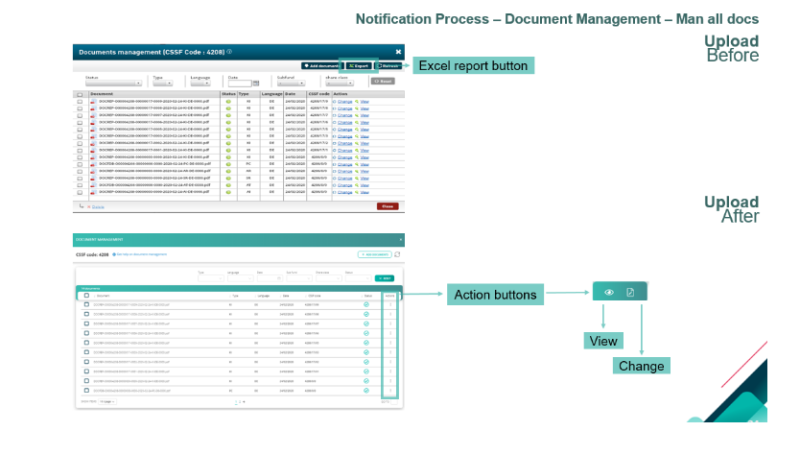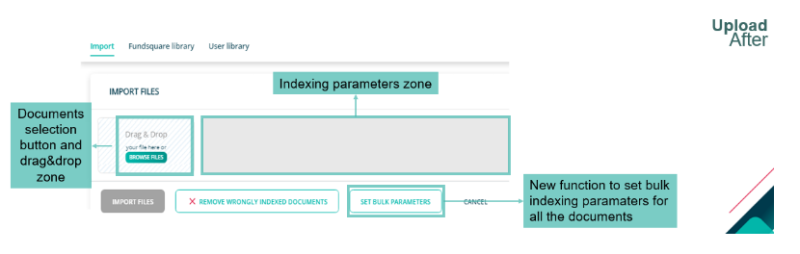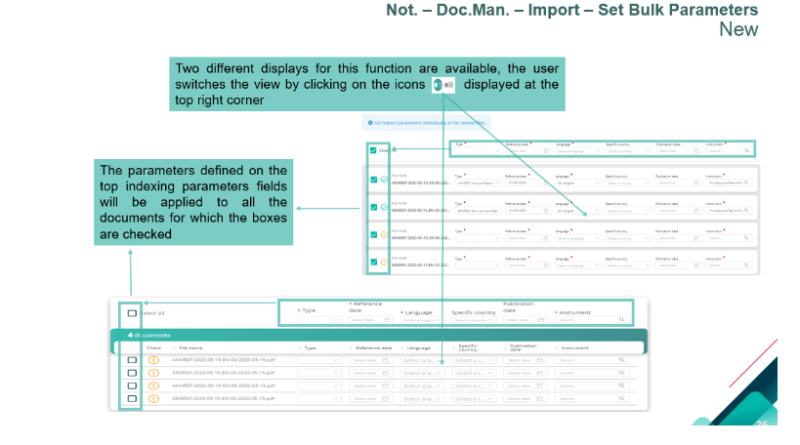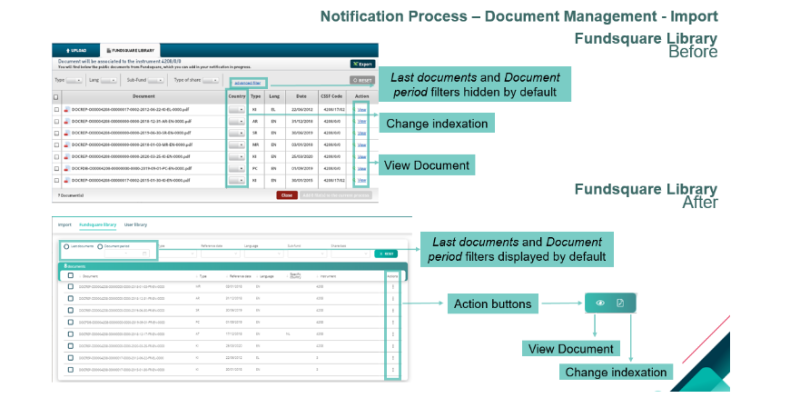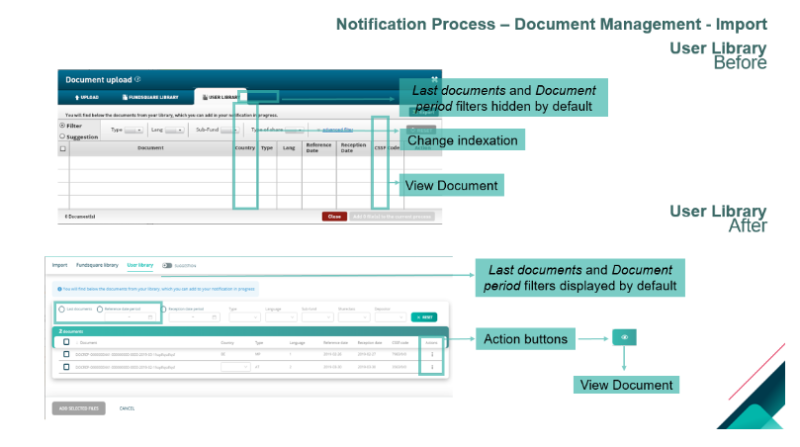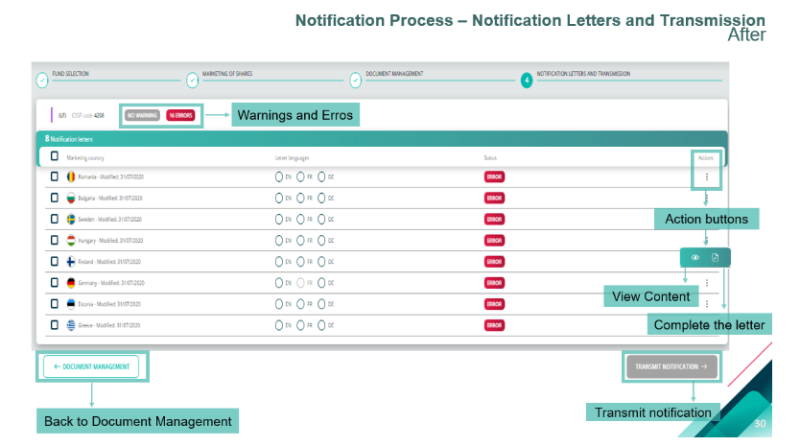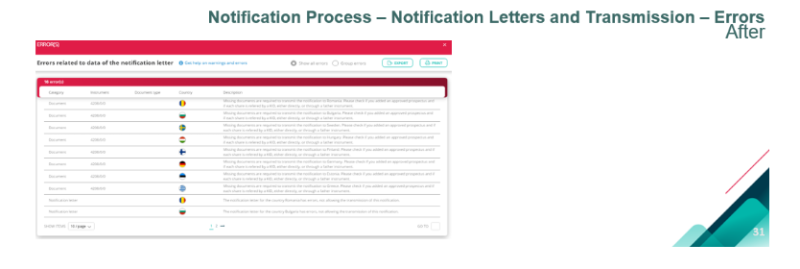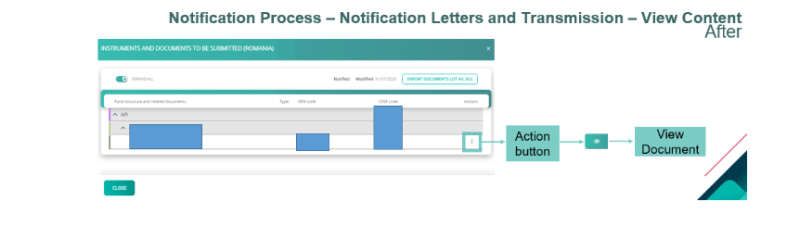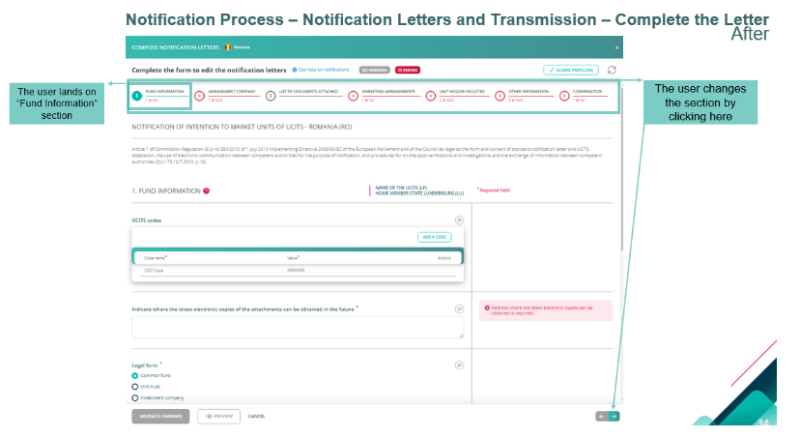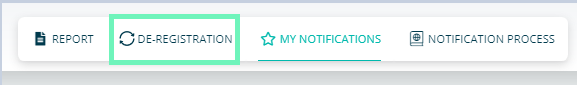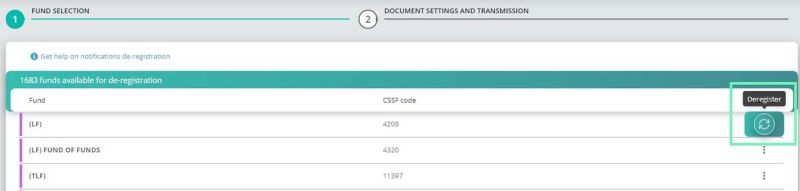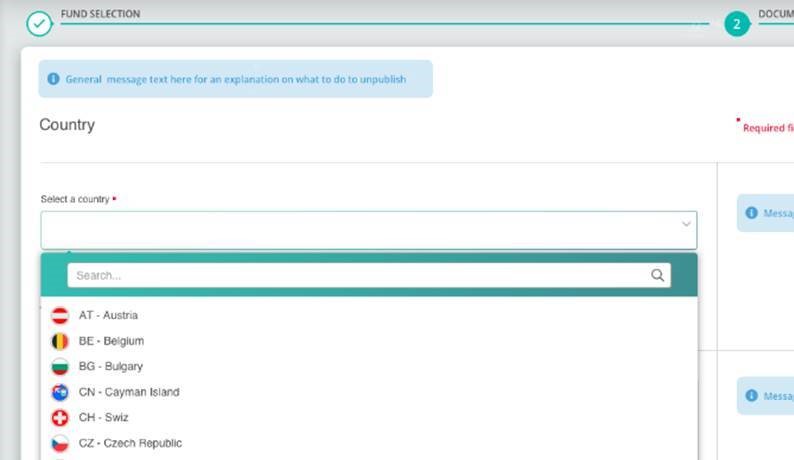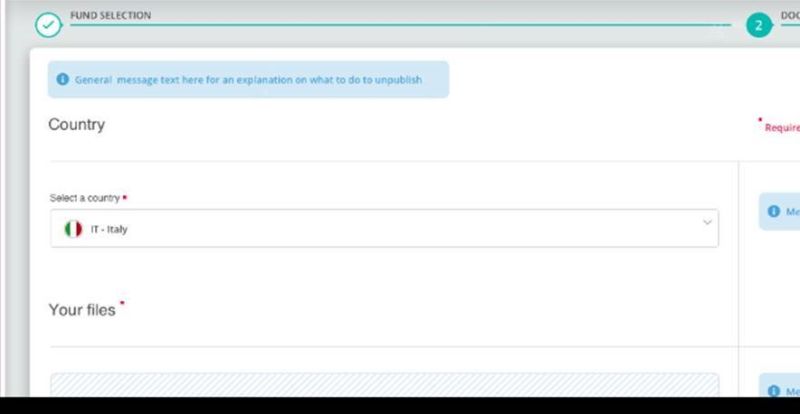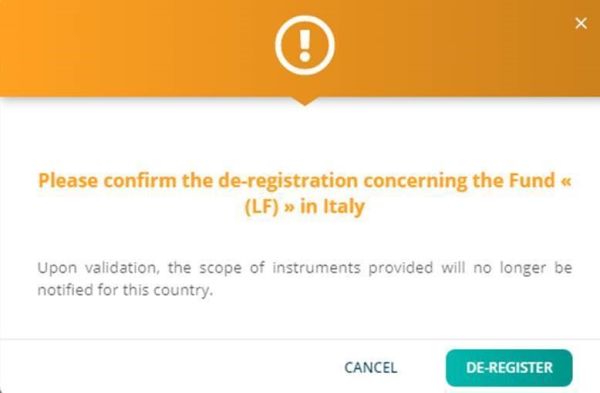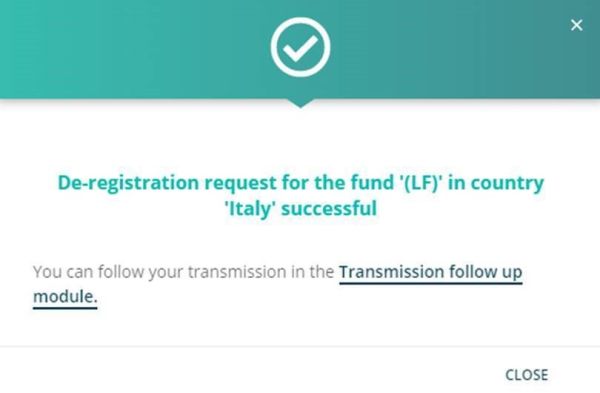UCITS Cross-Border Notifications
Introduction
Your module is greyed out? :
To get access to this module, please ask your e-file local administrator to make you member of the Doc OPC et FIS (circ. CSSF) and Doc OPC non luxembourgeois groups.
Main Page
HomePage
Rejected notifications
Main Page – Notification Search - Filters
Notification Process
Fund Selection
Filters
The legend has been updated to provide further detail regarding the functionality and statuses of the registration matrix:


Filters
Select Cells
Manage Country
Document Management
Manage all documents
Import
Set Bulk Parameters
Fundsquare Library
User Library
Notification Letters and transmission
Errors
View Content
Complete the Letter
New - March 2024
- Update of the notification letter web form to comply with the latest published template from the CSSF.
Additional fields added to the letter:
- LEI code of the UCITS or sub-fund: can be filled via the FSQ suggestion if available.
- LEI code of the Management company: can be filled via the FSQ suggestion if available.
- Contact point for the invoicing or the communication of any application fee or charges: pre-filled with the data from “Details of contact person at the management company”
- Name
- Name of the company
- Position
- Address
- Phone number
- Document attached: Evidence of payment (if required)
- Information on the facilities to perform referred to in Article 93(1) of Directive 2009/65/EC
- Process, subscriptions, repurchase, redemption orders and other payments
- Provision of information on orders, repurchase and redemption proceeds
- Handling of information and access to procedures and arrangements
- Make required information and documents available
- Provision of information relevant to the tasks that the facilities perform in a durable medium
De-registration
The user can start a de-registration by clicking on “De-registration” button.
Fund selection
Upon click on “De-registration” the user must select one of the funds. There is an action: “Deregister”
Documents Settings and Transmission
NEW FUNCTIONALITIES
You can now either select a QUICK transmission or an ADVANCED transmission.
1) For the QUICK transmission, select the country and upload the completed de-registration zip file.
Since 2nd January 2024, your zip file must contain a JSON file. following the CSSF CBD user guide
Should you are not able to produce it on your own, please use the ADVANCED transmission mode
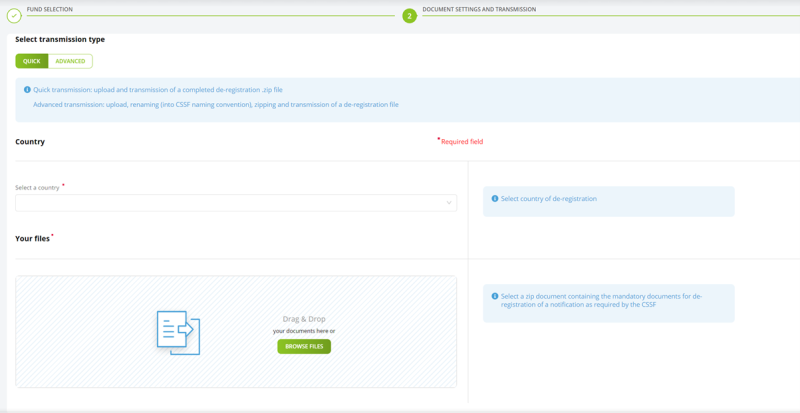
Select a Country
The user must select the wanted country
File Selection and De-registration
The user should “Drag&Drop” or “Browse” the zip document and click on “De-Register”.
Note : Please note the CSSF expects to receive a zip containing only denotifcation letter. No sub-folder is accepted.
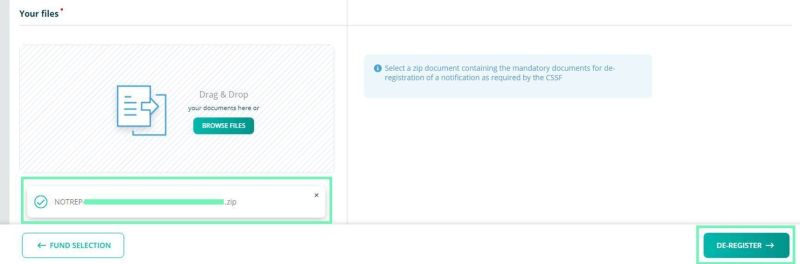
2) For the ADVANCED transmission, select the country, the share-class(es) and upload the documents.
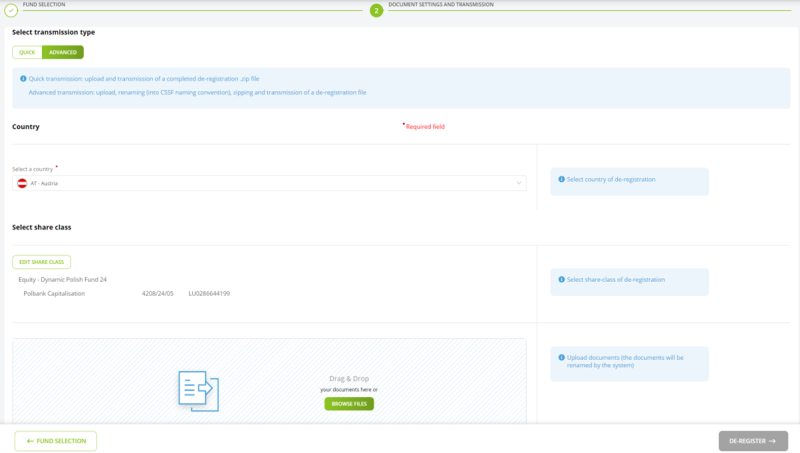
When you upload the documents (PDF not zip archive), you need to select the type, the language, the instrument and the reference date:
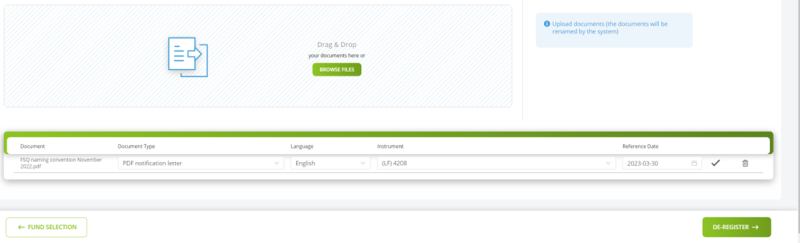
Confirm or Cancel
The user can confirm or cancel the de-registration
Confirmation pop-up
By clicking on “Transmission follow up module” the user is redirect to this module.
Feedback
Any feedback from the CSSF will be found in the Transmission follow-up. These are in 3 files:
1. NOTFBR
2. NOTFDB
3. NOTFBH