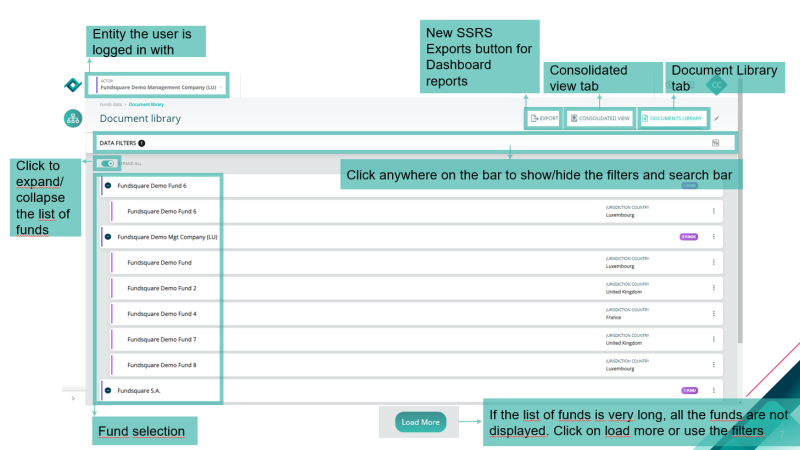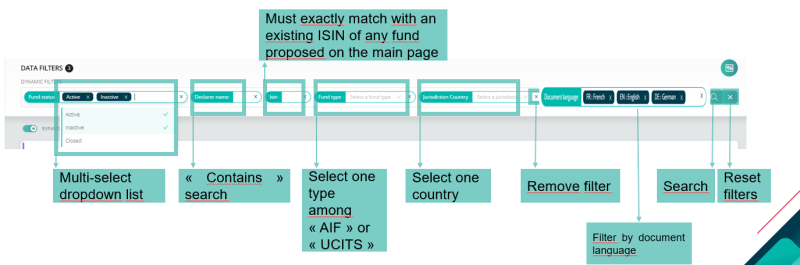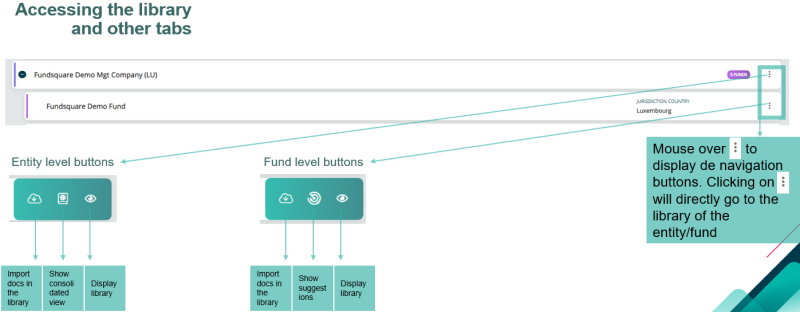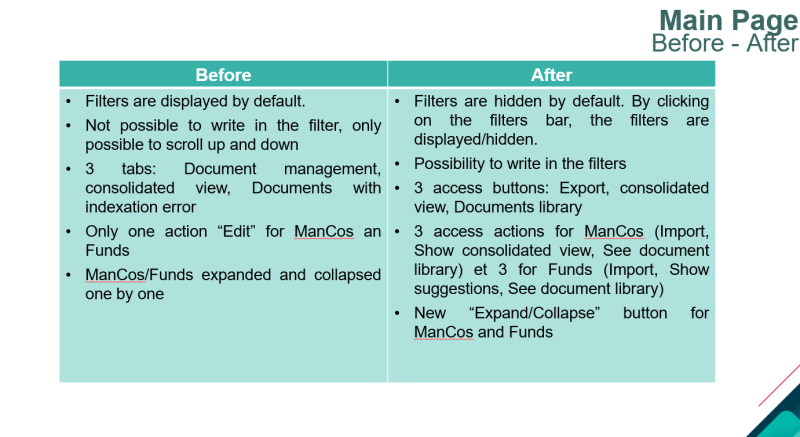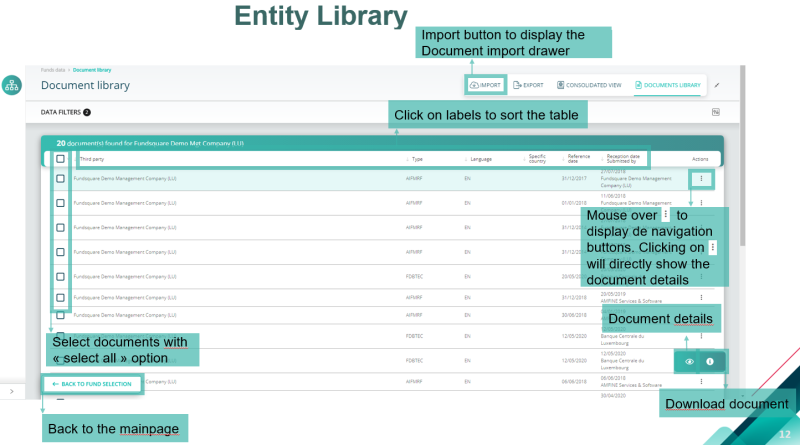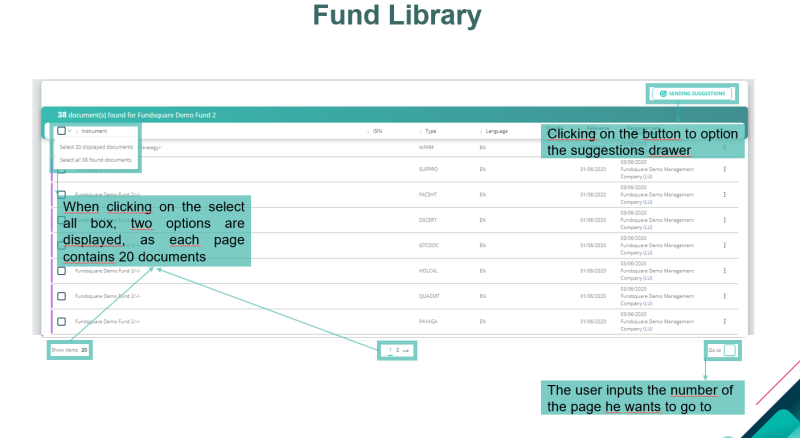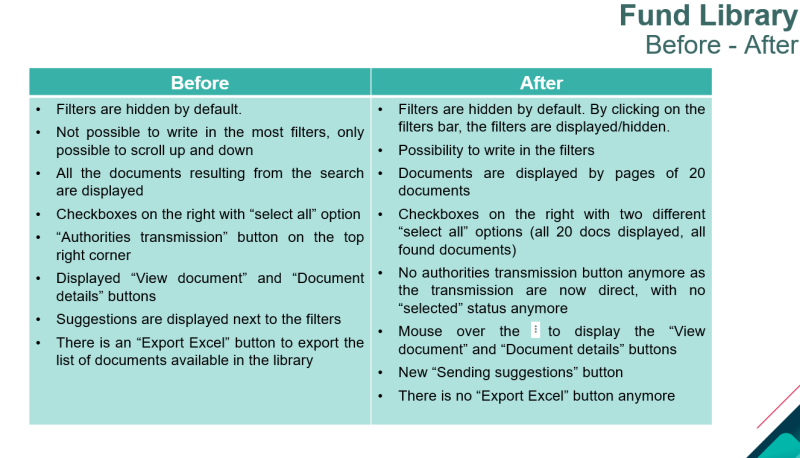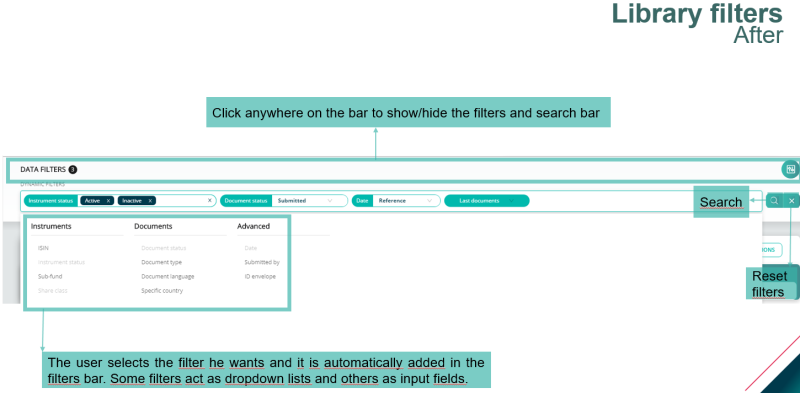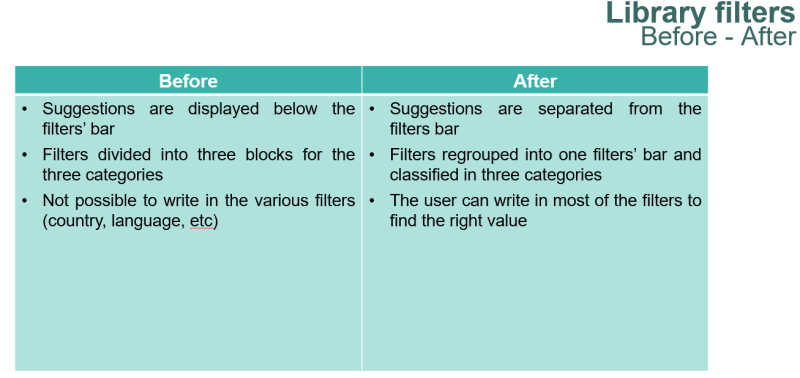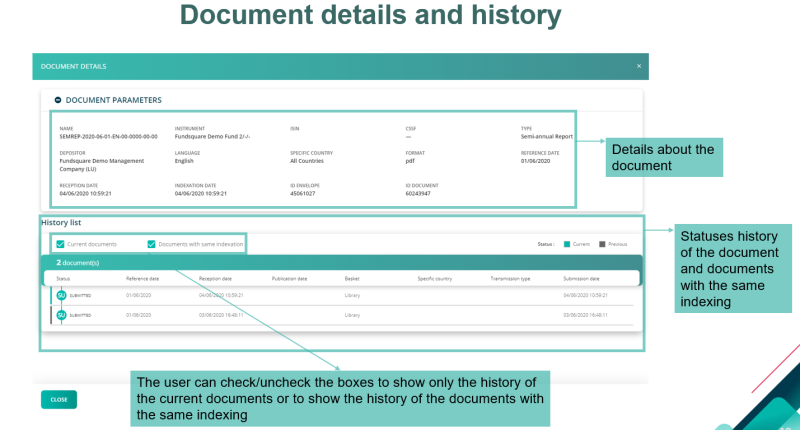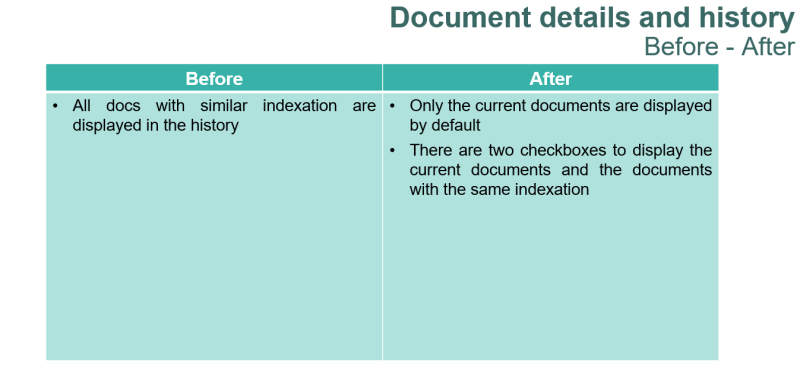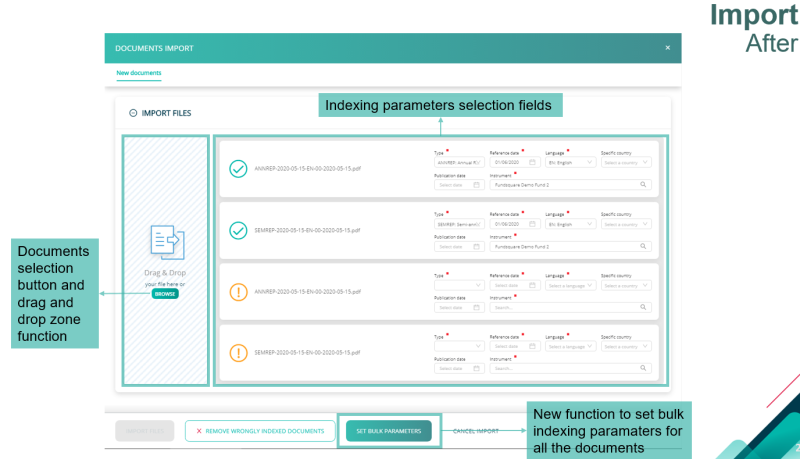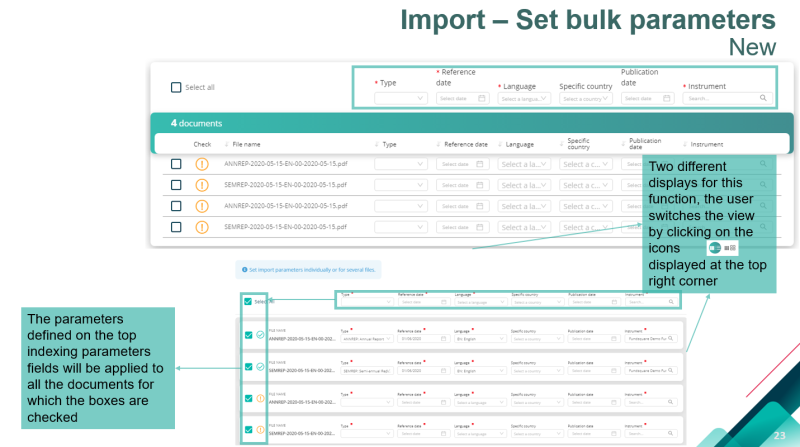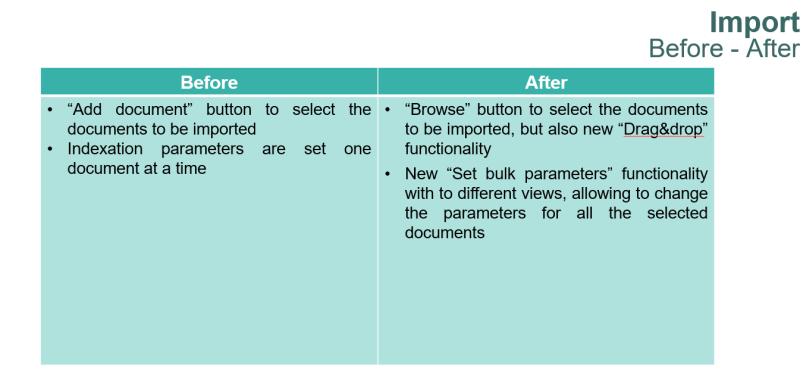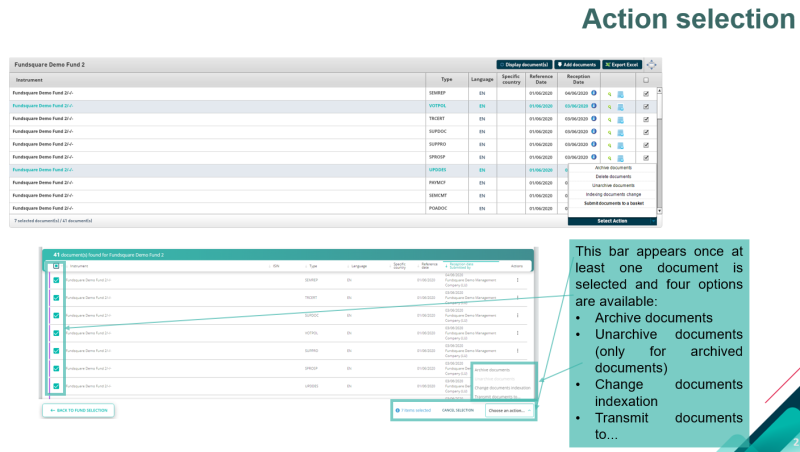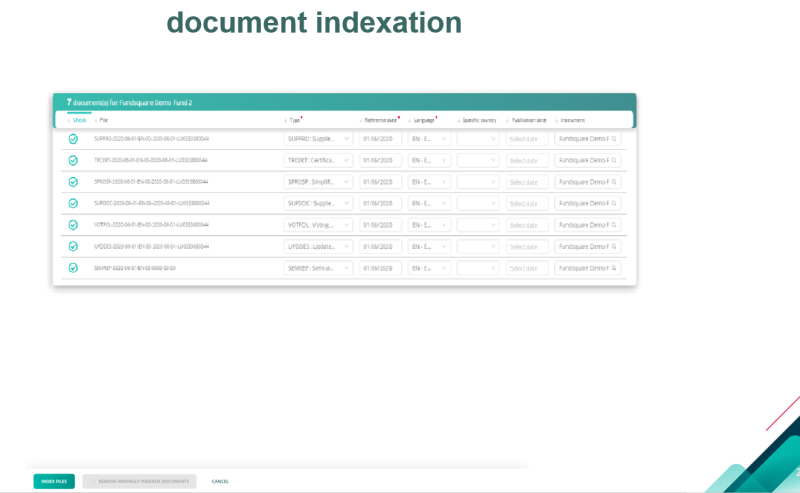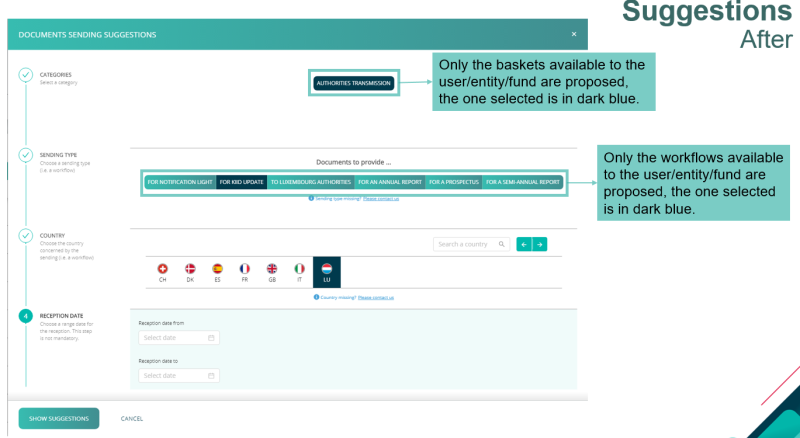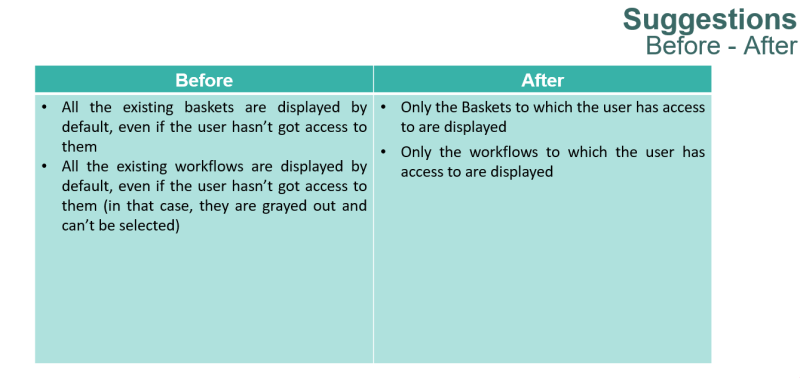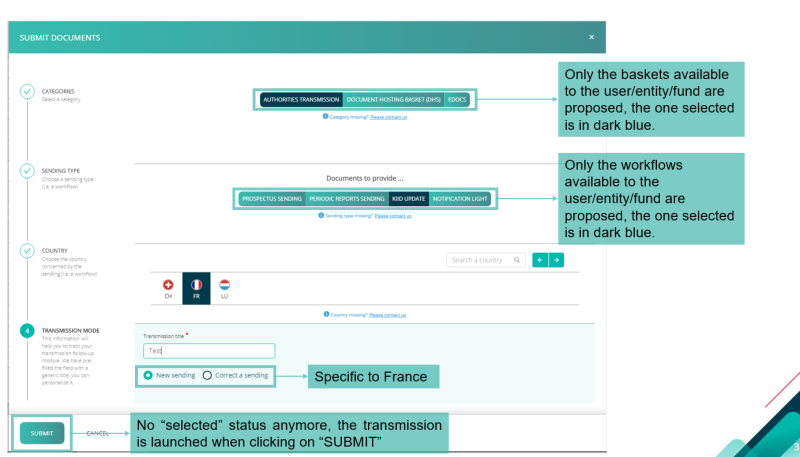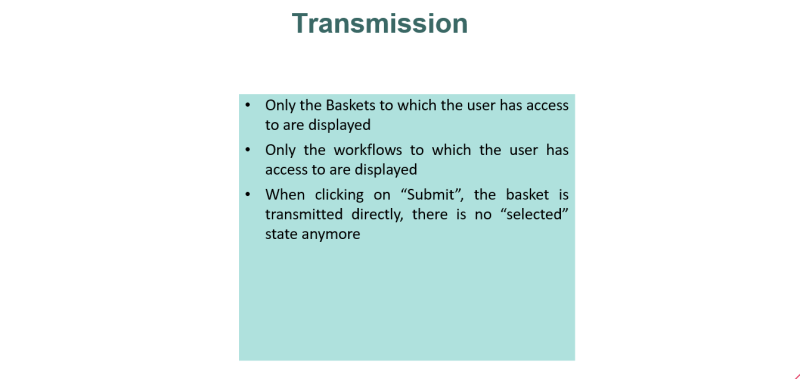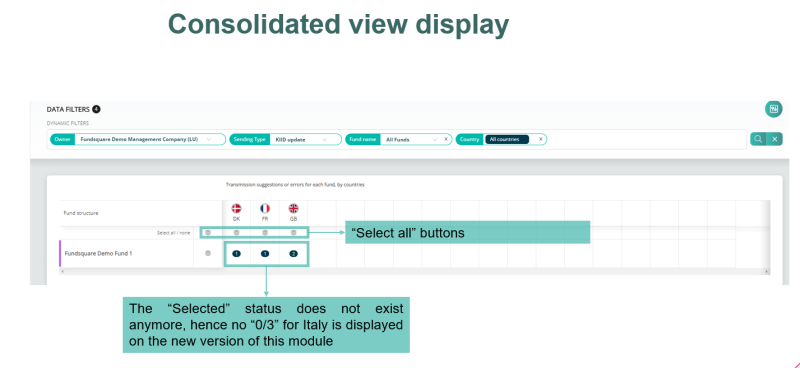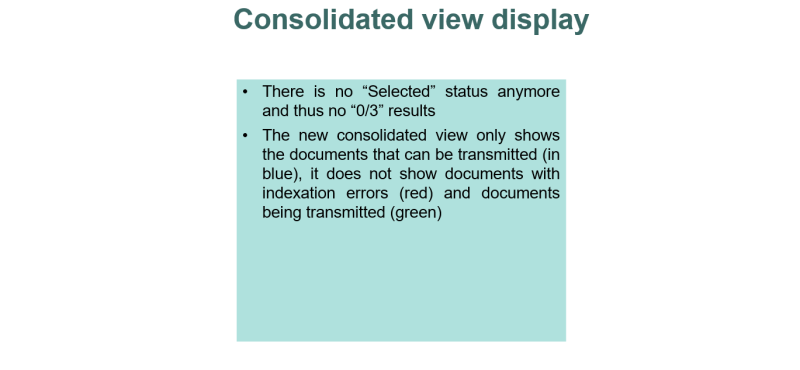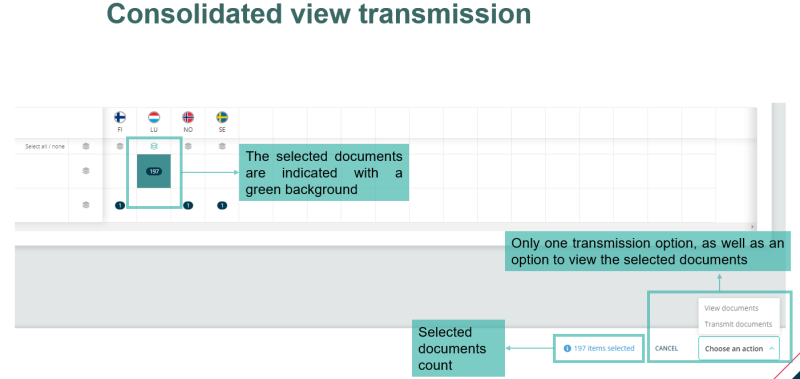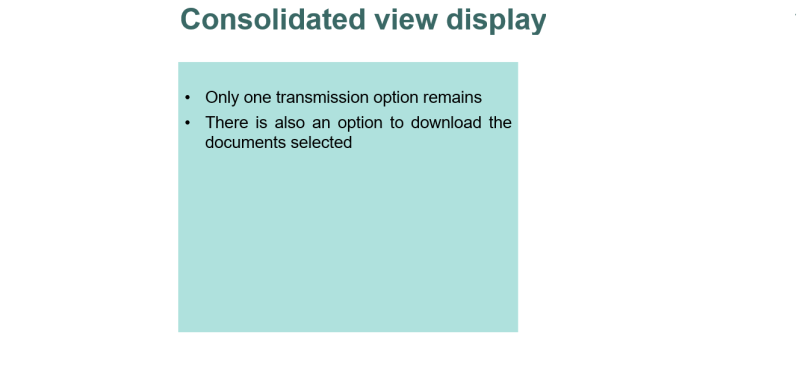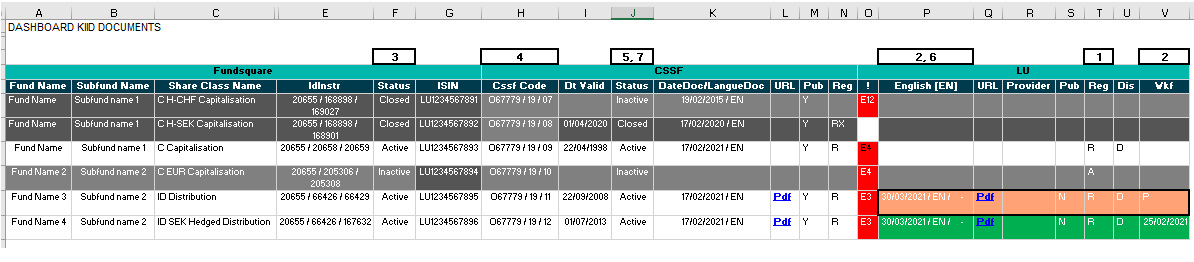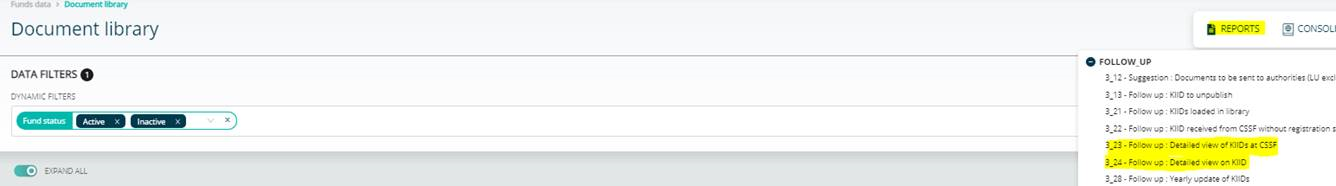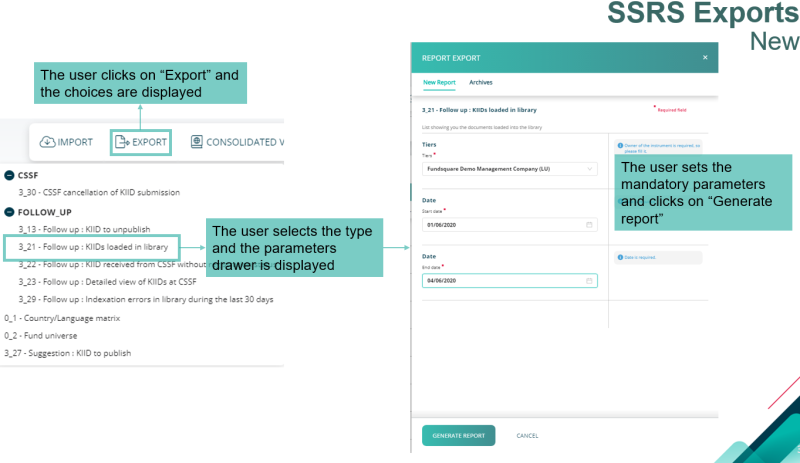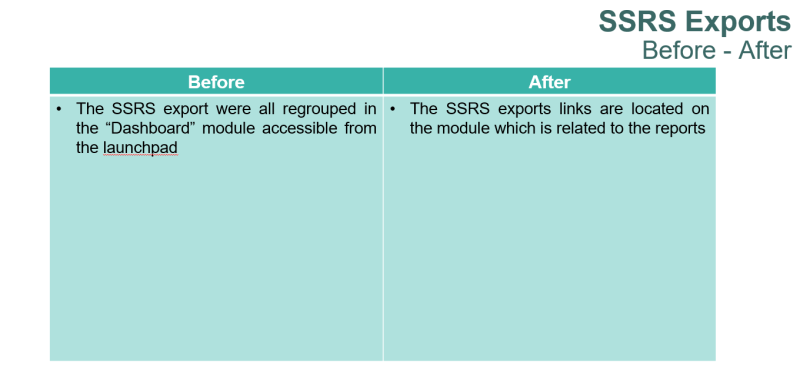Difference between revisions of "Document Library Migration"
Jump to navigation
Jump to search
| Line 11: | Line 11: | ||
==Filters== | ==Filters== | ||
[[File:Filters After | [[File:Filters After V2.png|800 px]] | ||
==Accessing the library== | ==Accessing the library== | ||
Revision as of 12:37, 6 May 2021
Main Page
Filters
Accessing the library
Migration summary for the main page
Entity Library
Fund Library
Library Filters
Document details and history
Import
NEW:: Set Bulk Parameters
Action Selection
Change Document Indexation
Suggestions
Transmission
Consolidated view display
Consolidated view transmission
Conditions to make a KIID available in the consolidated view:
CSSF Filing (LU Funds)
- Check the registration status: Filing packages will only be triggered with an A, E or R (resp. Ri) status;
- Check that the KIID has been correctly uploaded into the document library and that is has not yet been filed;
- Check that the shareclass is either inactive or active in the Fundsquare database (closed or shareclasses without a constitution date will not trigger a filing);
- Check that the shareclass is mapped to a CSSF code;
- Check that the shareclass is not closed in the CSSF database;
- Check that the KIID language is matching the language in the filing country language setting;
Lu Funds Host filings and Non LU funds filings:
- Check the registration status: Filing packages will only be triggered with an A, E or R (resp. Ri) status;
- Check that the KIID has been correctly uploaded into the document library and that is has not yet been filed;
- Check that the shareclass is either inactive or active in the Fundsquare database (closed or shareclasses without a constitution date will not trigger a filing);
- For LU funds: Check that the shareclass is mapped to a CSSF code;
- For LU funds: Check that the shareclass is not closed in the CSSF database;
- Check that the KIID language is matching the language in the filing country language setting;
All these checks can be carried out in dashboard 3.24 Detailed view on KIIDs (and 3_23 Detailled view on KIIDs at the CSSF)
These dashboards are available in the report section of the Document library:
Should all of the conditions be met and you still have not received the document, please contact RS.ClientSupportOperations@fundsquare.net (including in the email the checks that have been carried out).
SSRS Exports
New