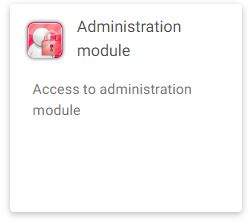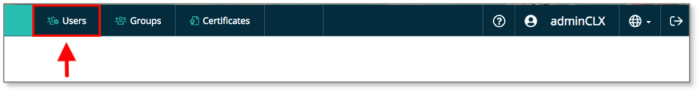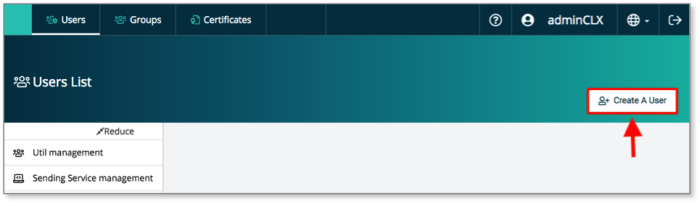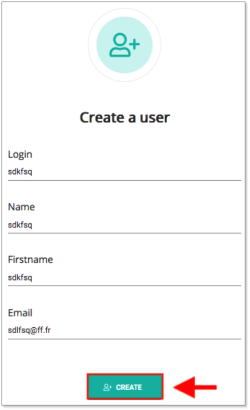Difference between revisions of "MIFID2"
Jump to navigation
Jump to search
| Line 37: | Line 37: | ||
The '''Create a user''' windows pops up. Complete the form as indicicated in the picture and click the '''Create''' button. | The '''Create a user''' windows pops up. Complete the form as indicicated in the picture and click the '''Create''' button. | ||
[[File: | [[File:User3.png|250px]] | ||
Revision as of 18:37, 29 September 2018
Create e-file user accounts mode
Step 1:
Connect to e-file.lu with your e-file administrator credentials (adminXXX) and click the Administration module icon.
Step 2:
Click the Users button
Step 3:
Click the Create a user button
Step 4:
The Create a user windows pops up. Complete the form as indicicated in the picture and click the Create button.