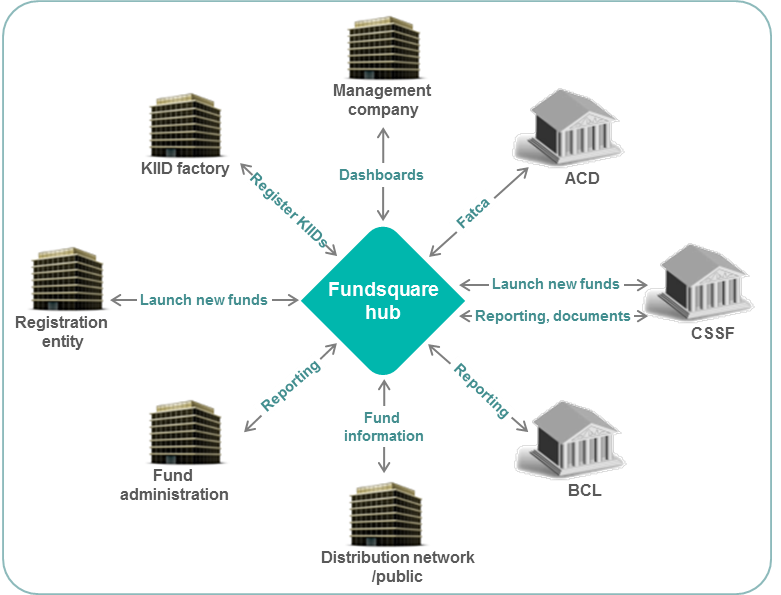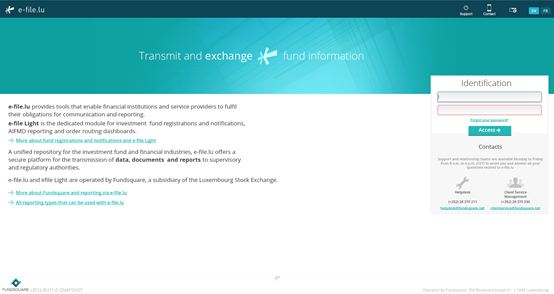Difference between revisions of "FLCMonit"
| Line 26: | Line 26: | ||
== General Options == | == General Options == | ||
In each screen, the following options are available : | |||
*; Undo | |||
::Everytime that an action is done on a page (apply a filter, include or exclude items, …), it is possible to undo the action with that button. | |||
*;Redo | |||
::Used to re-do an action (Only available after a “Undo” was done). | |||
*;Revert | |||
::This button permits to undo all actions done so far on the page, and to revert to the initial view. | |||
*;Refresh/Pause | |||
::Those buttons are not applicable for FundLifeCycle. | |||
*;Download | |||
::''PDF:'' Downloads one or several views depending on the options selected. The pdf generated will only illustrate the default view and may not contain all information (if a slider is necessary in the view). | |||
::''Crosstab:'' Downloads a file openable with excel (only possible after a specific table has been selected). | |||
:::<u>Warning:</u> the file is not created as a .xls file, your computer may not recognize it. The file contains the gross data, which may be hard to interpret. No layouting is available. The functionality is simply available in the software solution Fundsquare has chosen to deploy the FundLifeCycle. | |||
::''Data:'' Lists the data without having to download them. It is however possible to download them in a text format. | |||
:::<u>Warning:</u> the file is not created as a .txt file, your computer may not recognize it. The file contains the gross data, which may be hard to interpret. No layouting is available. The functionality is simply available in the software solution Fundsquare has chosen to deploy the FundLifeCycle. | |||
::''Image:'' Downloads the current view as a .png picture.<br><br> | |||
For most of the views, a Dashboard report exists in your Dashboard module. Those reports are more suitable as download. | |||
= Training Sessions = | = Training Sessions = | ||
Revision as of 11:14, 29 July 2016
What is the FundLifeCycle Monitoring all about?
Fundsquare S.A. is launching a new monitoring tool for the acquisition and management of fund raw data & reporting into meaningful and useful information for operational efficiency analysis purposes.
The tool provides KPIs on
- Fund Launch & closing
- Statistics on number of funds in each step of the launch & closing workflow
- Fund Commercialization
- Statistics on the number of reports to Home and Host authorities for a given time range
User Guide
Access to the application
- Connect to e-file (https://www.e-file.lu/e-file/)
- In the launchpad, click on « FundLifeCycle - Monitoring »
Should the module FundLifeCycle - Monitoring be greyed out, please contact your local e-file Administrator to add your user to this module.
With Internet Explorer, if the FundLifeCycle opens in a new window (and not in a new tab), you will not be able to benefit from all the functionalities. In order to change your parameters to open a new page in a new tab:
- Click the Tools button of Internet Explorer, and then click Internet Options.
- In the General tab, click on the Tabs button.
- Under When a pop-up is encountered, choose Always open pop-ups in a new tab.
General Options
In each screen, the following options are available :
- Undo
- Everytime that an action is done on a page (apply a filter, include or exclude items, …), it is possible to undo the action with that button.
- Redo
- Used to re-do an action (Only available after a “Undo” was done).
- Revert
- This button permits to undo all actions done so far on the page, and to revert to the initial view.
- Refresh/Pause
- Those buttons are not applicable for FundLifeCycle.
- Download
- PDF: Downloads one or several views depending on the options selected. The pdf generated will only illustrate the default view and may not contain all information (if a slider is necessary in the view).
- Crosstab: Downloads a file openable with excel (only possible after a specific table has been selected).
- Warning: the file is not created as a .xls file, your computer may not recognize it. The file contains the gross data, which may be hard to interpret. No layouting is available. The functionality is simply available in the software solution Fundsquare has chosen to deploy the FundLifeCycle.
- Data: Lists the data without having to download them. It is however possible to download them in a text format.
- Warning: the file is not created as a .txt file, your computer may not recognize it. The file contains the gross data, which may be hard to interpret. No layouting is available. The functionality is simply available in the software solution Fundsquare has chosen to deploy the FundLifeCycle.
- Image: Downloads the current view as a .png picture.
For most of the views, a Dashboard report exists in your Dashboard module. Those reports are more suitable as download.