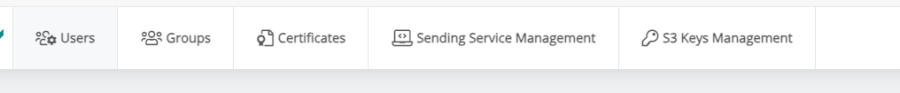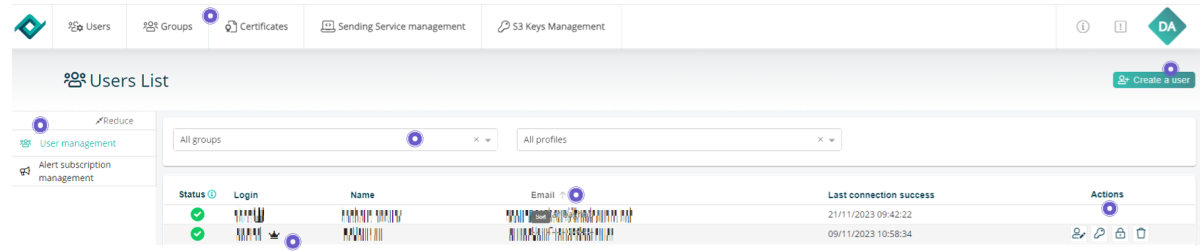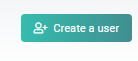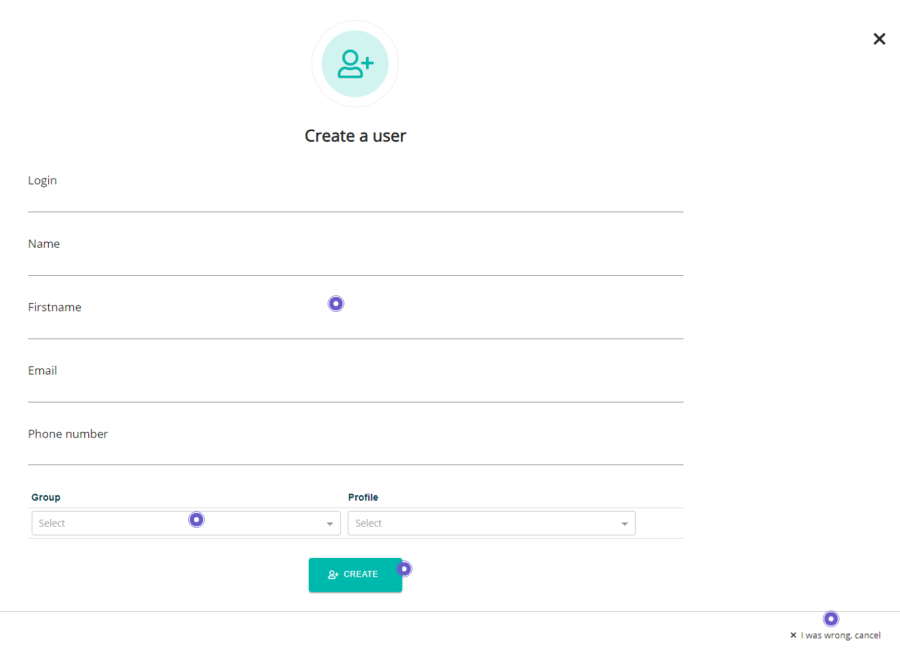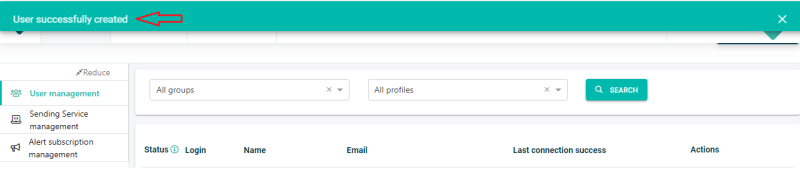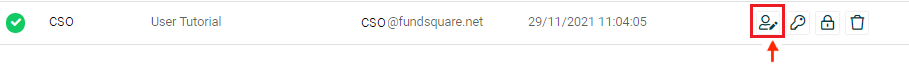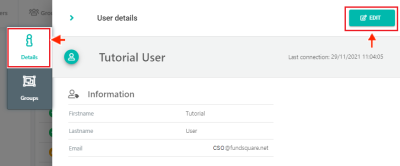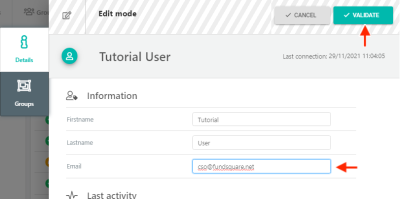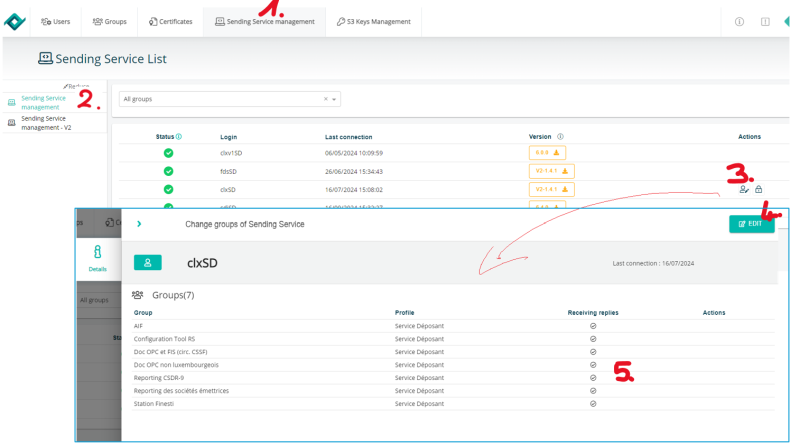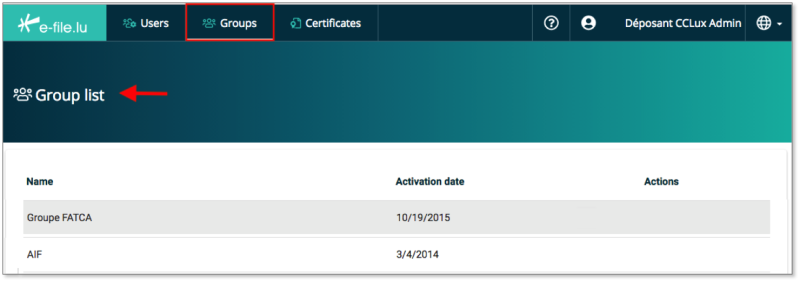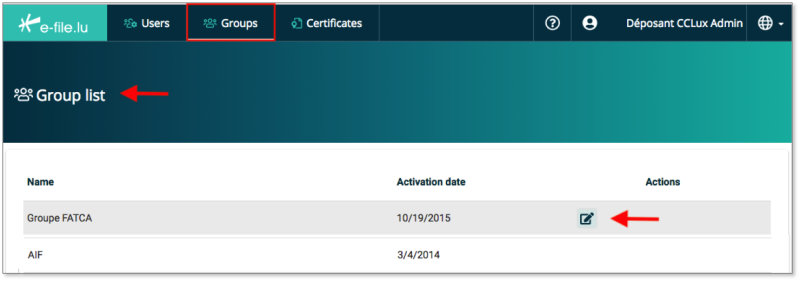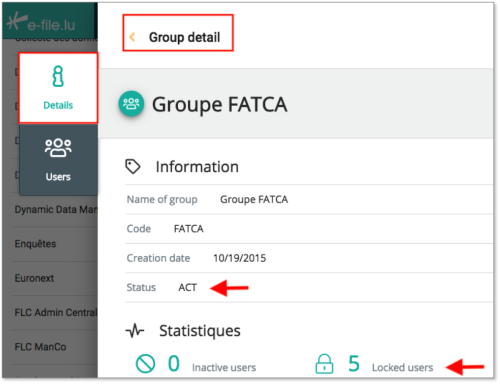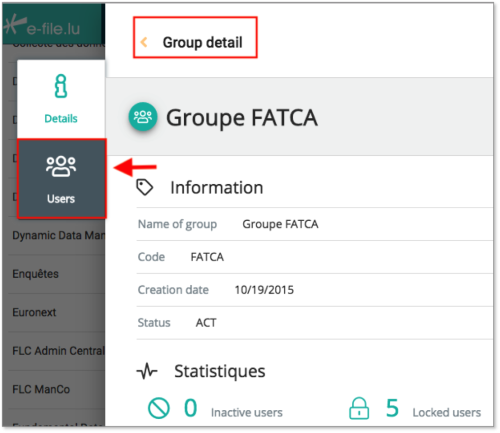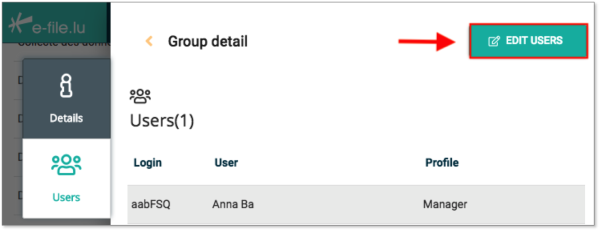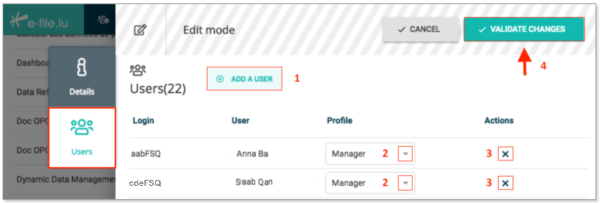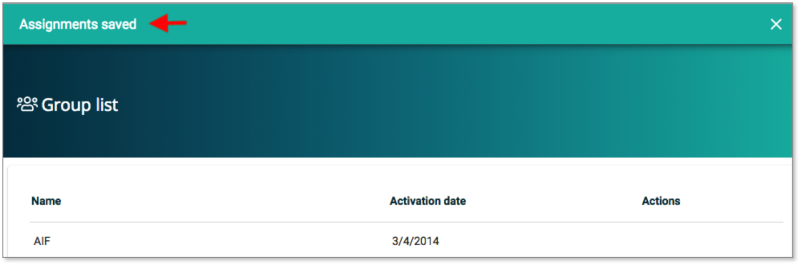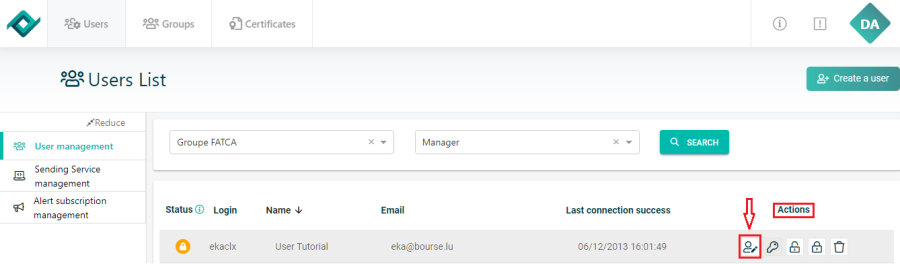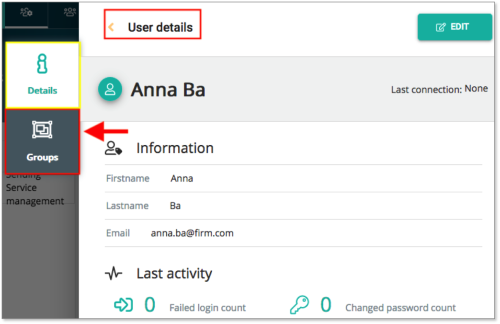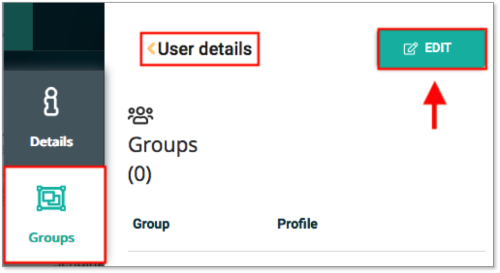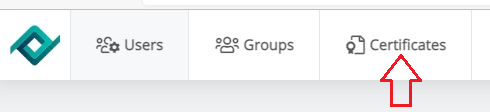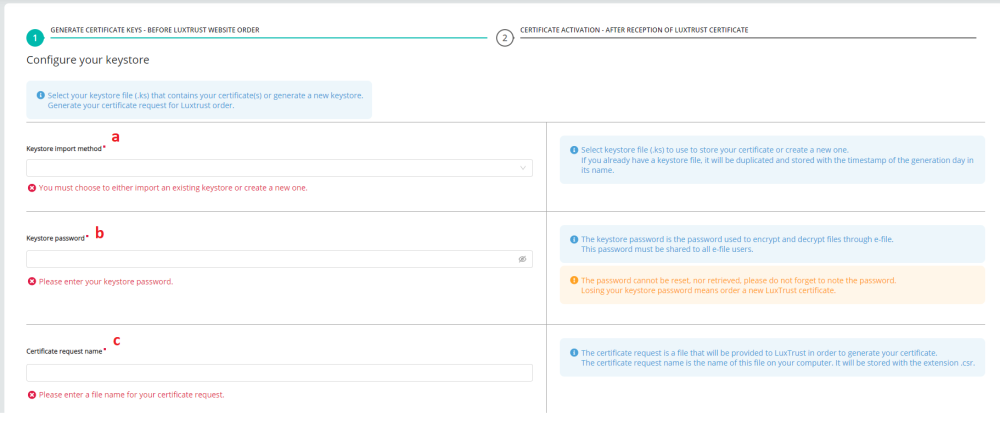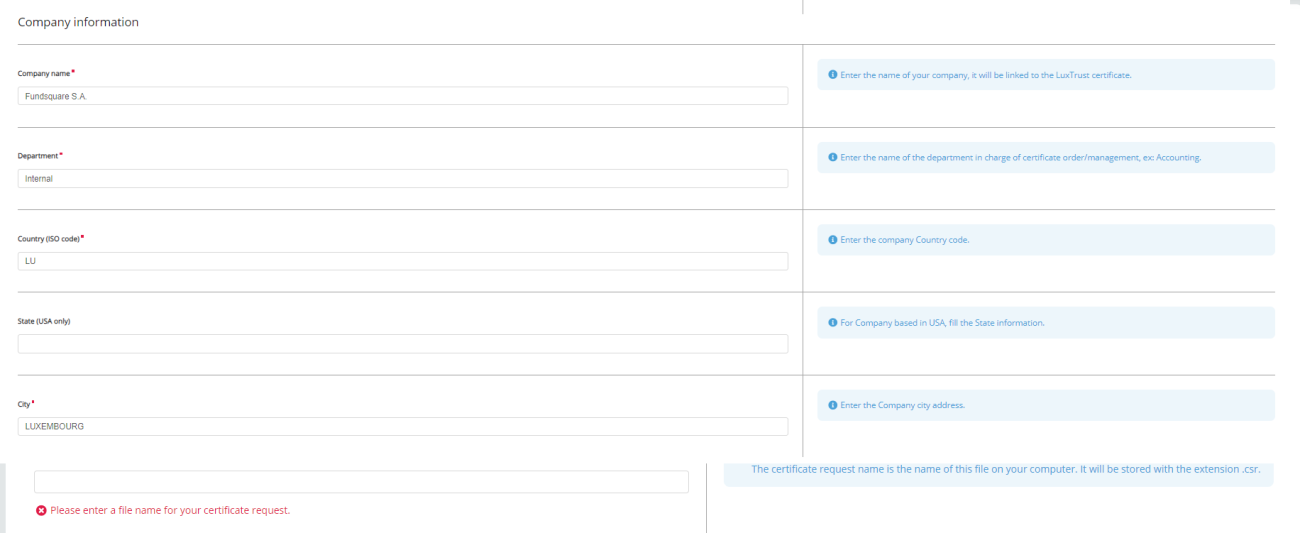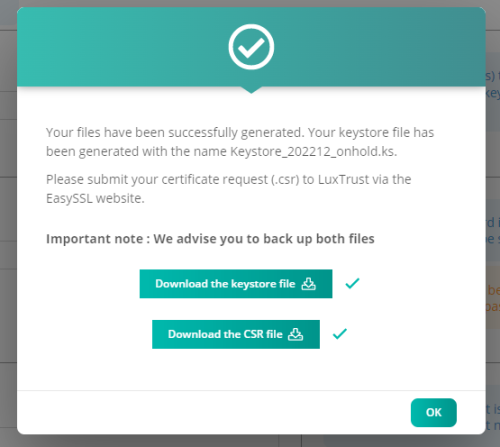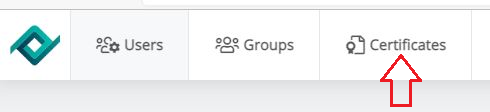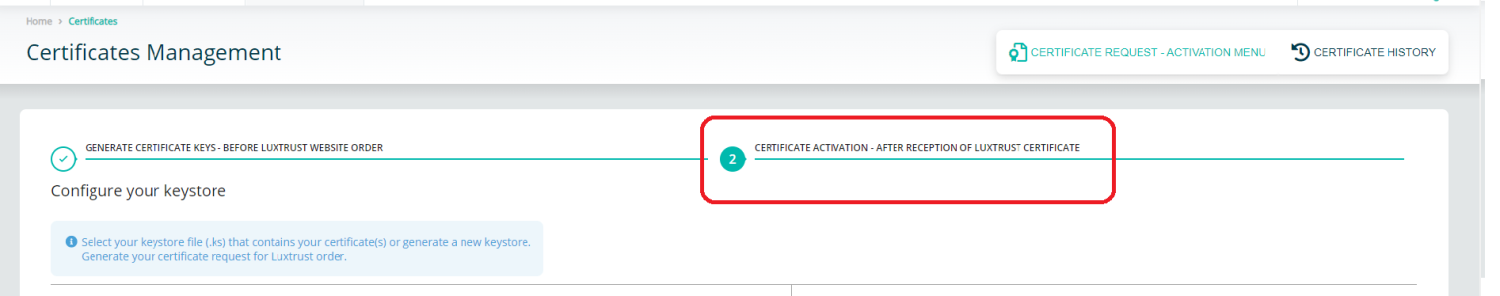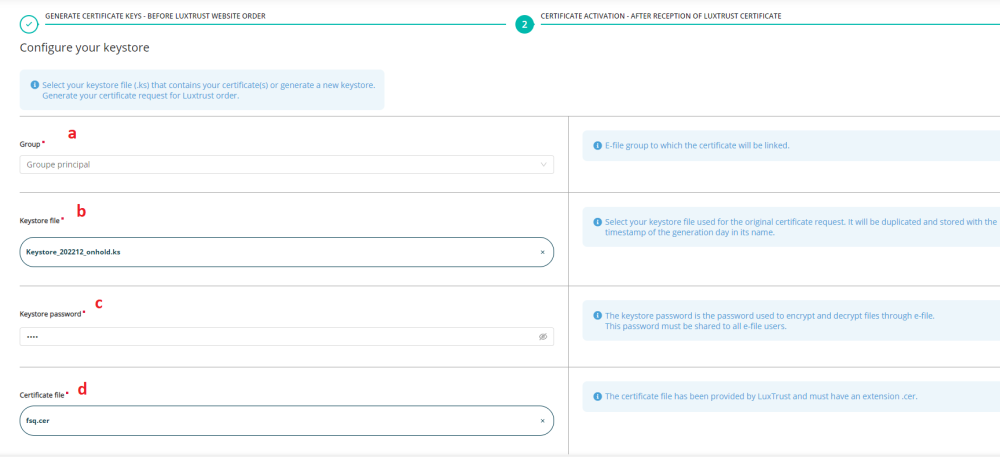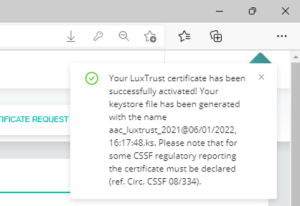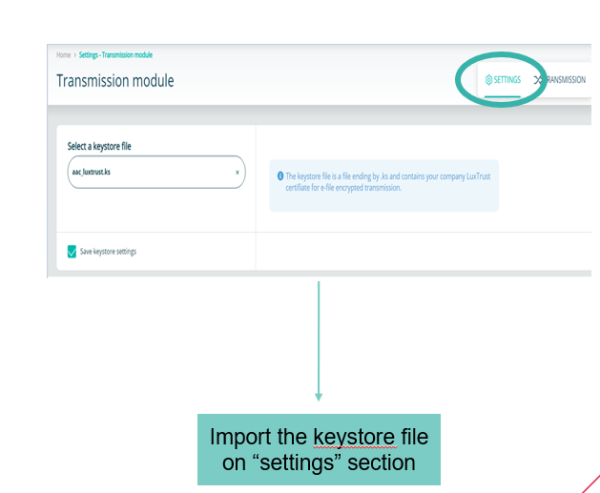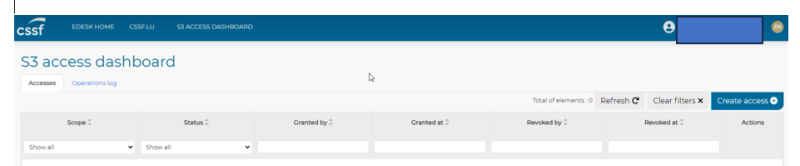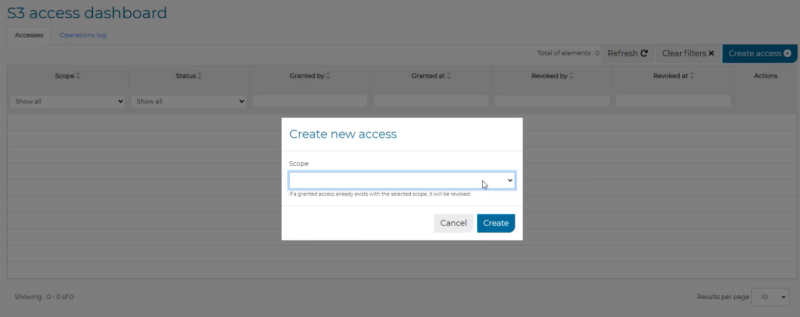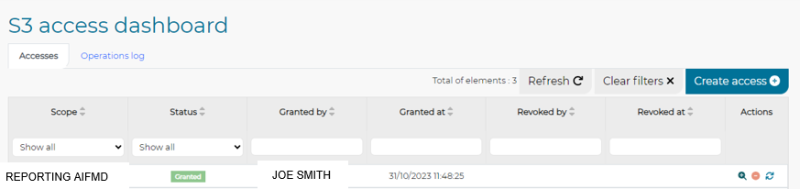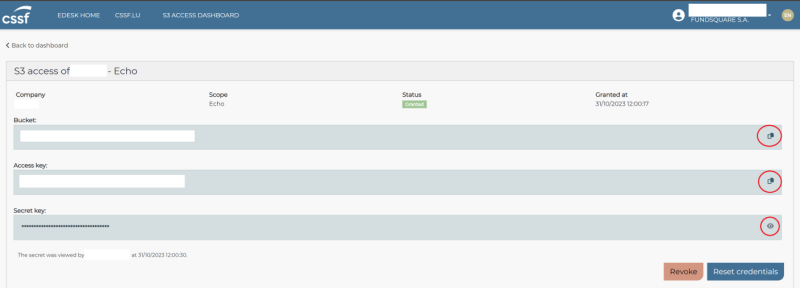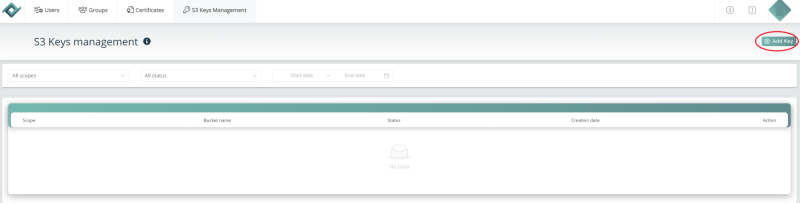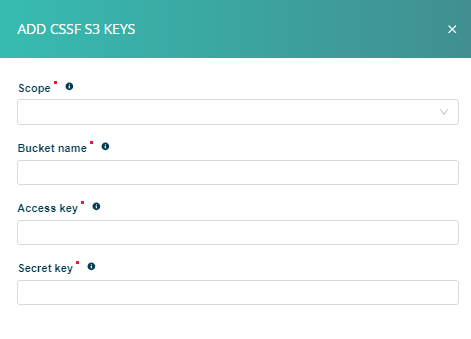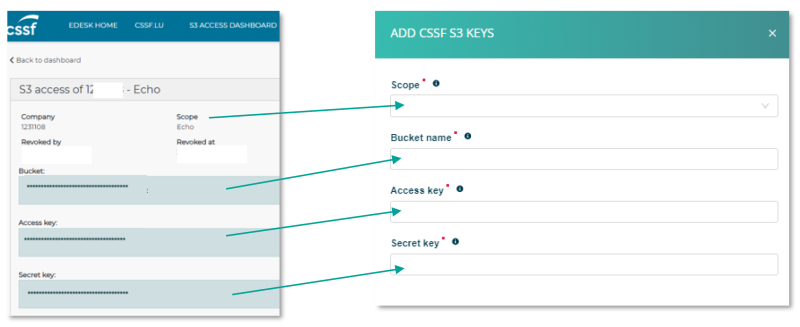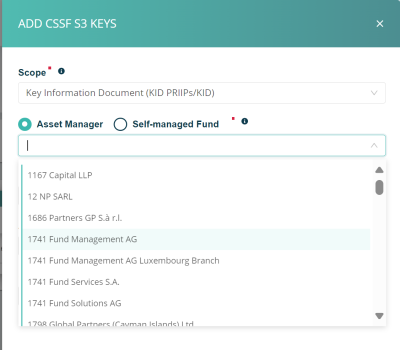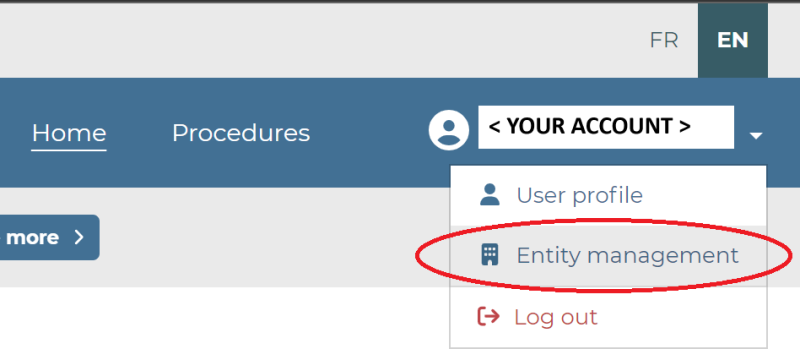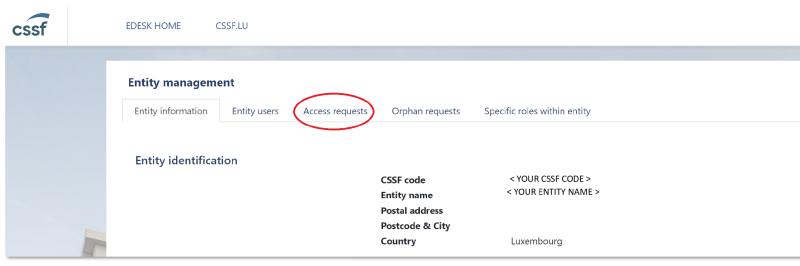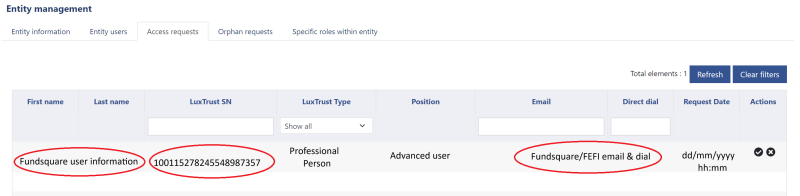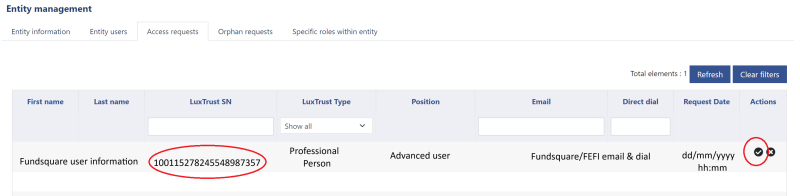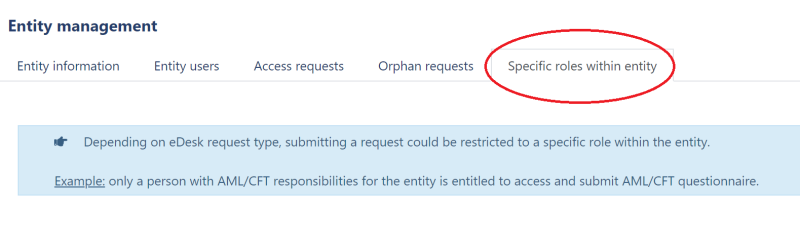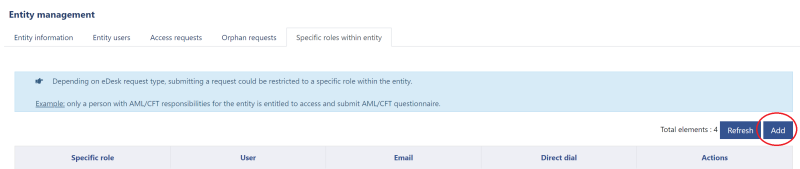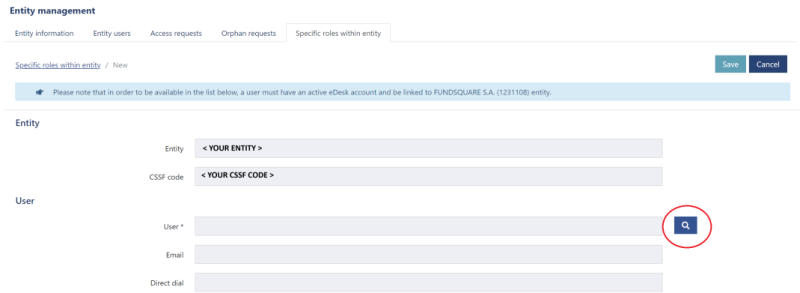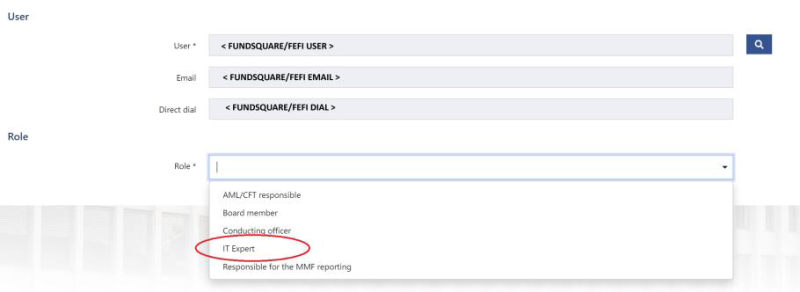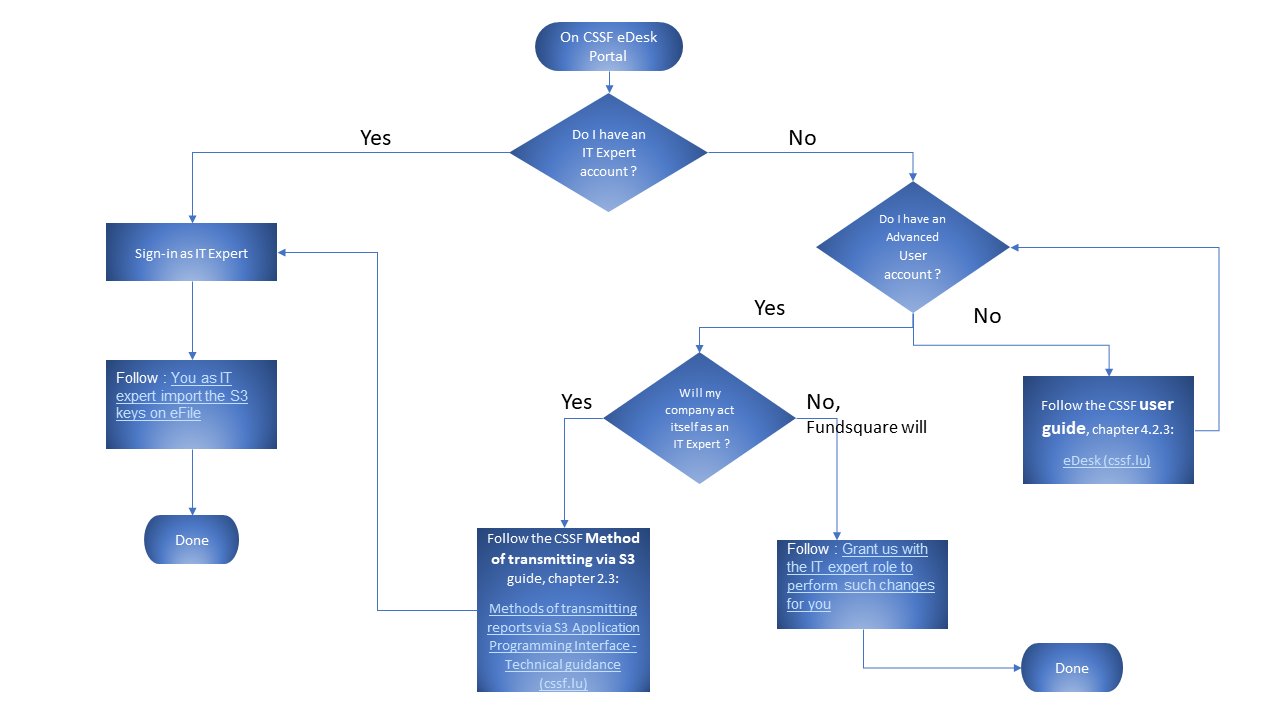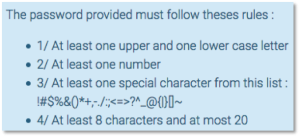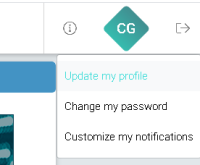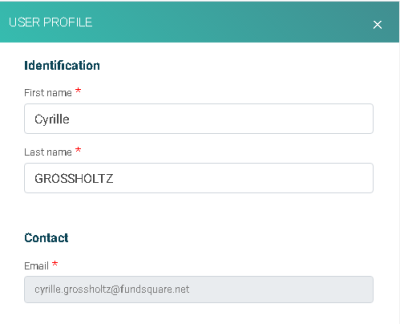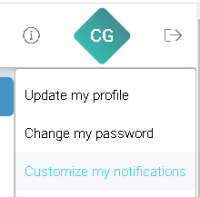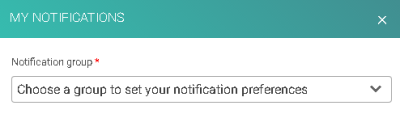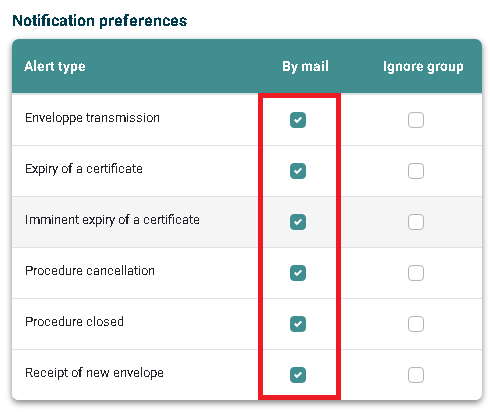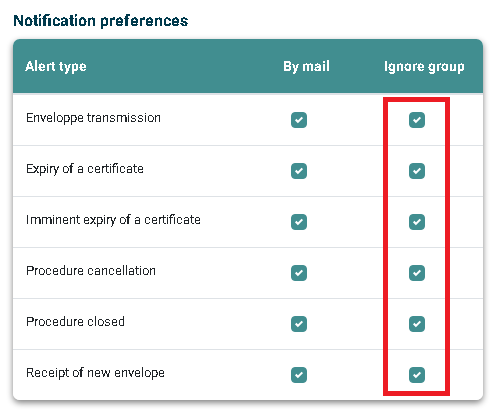Difference between revisions of "E-file Administration"
Jump to navigation
Jump to search
| (70 intermediate revisions by the same user not shown) | |||
| Line 1: | Line 1: | ||
__NOTOC__ | |||
= e-file FAQ - Administrator's section = | |||
<small>''Page's last update : {{REVISIONDAY2}} {{CURRENTMONTHABBREV}} {{REVISIONYEAR}}''</small> | |||
= | <span id="BackToTop"></span> | ||
<div class="noprint" style="background-color:#FAFAFA; position:fixed; bottom:10%; right:0.25%; padding:0; margin:0;"> | |||
<span style="color:blue; border:0.3em outset #abd99f; padding:0.2em; font-weight:bolder; -moz-border-radius:8px; "> | |||
[[#BackToTop|Back to the Top]] | |||
</div> | |||
<div style="text-align: right; direction: ltr; margin-left: 1em;">[[Welcome_to_e-file_and_Fundsquare_FAQ|Home page ]][[File:Home.png|Return homepage|link=Welcome_to_e-file_and_Fundsquare_FAQ]]</div> | |||
[[File:Administration module icon (Figure 2).png|300px]] | |||
[[File:Administration module icon (Figure 2).png| | |||
== Knowing the interface == | |||
<div class="mw-collapsible mw-collapsed" data-expandtext="Show" data-collapsetext="Hide" style="width:60%; overflow:visible; > | |||
<span id=What_am_I_allowed_to_do_as_an_administrator></span> | |||
<div style="font-weight:bold;line-height:2.5;">What am I allowed to do as an administrator ?</div> | |||
<div class="mw-collapsible-content"> | |||
The '''Administration module''' opens. Tabs are available in the '''e-file administrator''' module: (Figure 3). | The '''Administration module''' opens. Tabs are available in the '''e-file administrator''' module: (Figure 3). | ||
| Line 33: | Line 32: | ||
|- | |- | ||
| | | | ||
* [[ | *[[#How_can_I_create_a_new_e-file_user|Create a new user]] | ||
* [[ | *[[#Managing_permission_on_user's_account|Assign groups to a user]] | ||
* [[ | *[[#Explore_the_interface's_items|Force password change]] | ||
* [[ | *[[#Explore_the_interface's_items|Lock/ unlock user]] | ||
* [[ | *[[#Explore_the_interface's_items|Delete user]] | ||
| | | | ||
* [[ | *[[#Groups'_management|User management at group level]] | ||
* Add users to a group | * Add users to a group | ||
| Line 51: | Line 50: | ||
* Manage user profiles at group level | * Manage user profiles at group level | ||
| | | | ||
* [[ | * [[#How_do_I_order_a_LUXTRUST_certificate|Order a new '''Luxtrust certificate''']] | ||
* [[ | * [[#How_do_I_order_a_LUXTRUST_certificate|Renew your Luxtrust certificate]] | ||
* [[ | * [[#How_do_I_activate_my_LUXTRUST_certificate_into_e-file|Activate Luxtrust certificate]] | ||
| | | | ||
:''Sending service user's management :'' | :''Sending service user's management :'' | ||
* [[ | * [[#What_about_the_Sending_Service_account|Assign groups to the '''Sending Service user''']] | ||
* [[ | * [[#What_about_the_Sending_Service_account|Subscribe the Sending Service user to '''alerts''']] | ||
:''Sending service user's management - V2 :'' | :''Sending service user's management - V2 :'' | ||
* [[Sending_Service_java-less_version|Sending service java-less version]] | * [[Sending_Service_java-less_version|Sending service java-less version]] | ||
| | | | ||
* [[ | * [[#S3_system|'''S3''' key management]] | ||
|} | |} | ||
</div> | |||
</div> | |||
= | <div class="mw-collapsible mw-collapsed" data-expandtext="Show" data-collapsetext="Hide" style="width:60%; overflow:visible; > | ||
<span id=Explore_the_interface's_items></span> | |||
<div style="font-weight:bold;line-height:2.5;">Explore the interface's items</div> | |||
<div class="mw-collapsible-content"> | |||
:<u>'''Explanations'''</u> | |||
<imagemap> | |||
File:AdminInterface.png|center|1200px|alt=clickable image : admin interface | |||
rect 83 11 944 69 [[#hereExplainAction| This is the tabs' menu ]] | |||
rect 1812 154 1686 93 [[#hereExplainAction| Click to create a new user's account ]] | |||
rect 237 234 28 168 [[#hereExplainAction| The vertical menu can be reduce ]] | |||
rect 238 281 31 239 [[#hereExplainAction| Here you can set who will receive some e-mail notifications in relation with the administration ]] | |||
rect 256 186 1286 232 [[#hereExplainAction| You can filter the list on a group's members or a profile]] | |||
rect 406 345 450 375 [[#hereExplainAction| The crown indicates an administrator]] | |||
rect 793 285 878 300 [[#hereExplainAction| By hovering over their headers, text columns can be sorted]] | |||
rect 1618 281 1748 332 [[#hereExplainAction| Each line allow its actions among : * Edit, * Force password, * Lock/Unlock, * Delete]] | |||
rect 1618 337 1647 369 [[#hereExplainAction| Edit the user details or group permissions]] | |||
rect 1652 337 1681 369 [[#hereExplainAction| Force password change : an email is sent to the user for him to reset]] | |||
rect 1687 337 1711 369 [[#hereExplainAction| Lock or Unlock the account. The icon is greyed out for new users.]] | |||
rect 1716 337 1743 369 [[#hereExplainAction| Delete the account. You can not delete administrators, ask us.]] | |||
desc none | |||
</imagemap> | |||
</div> | |||
</div> | |||
== Accounts' management == | |||
<div class="mw-collapsible mw-collapsed" data-expandtext="Show" data-collapsetext="Hide" style="width:60%; overflow:visible; > | |||
<div style="font-weight:bold;line-height:2.5;">How many users can I create ?</div> | |||
<div class="mw-collapsible-content"> | |||
:You can create as many as users' accounts you need. It is free of charge. | |||
</div> | |||
</div> | |||
< | <div class="mw-collapsible mw-collapsed" data-expandtext="Show" data-collapsetext="Hide" style="width:60%; overflow:visible; > | ||
<span id=How_can_I_create_a_new_e-file_user></span> | |||
<div style="font-weight:bold;line-height:2.5;">How can I create a new e-file user ?</div> | |||
<div class="mw-collapsible-content"> | |||
:Enter the administration module [[File:SDjl_8.png|150px]], you should be on the 'users' tab. | |||
:Click the '''Create a user''' button [[File:Create_a_user_button_(Figure_5).png|150px]] | |||
:The '''Create a user''' window pops up. Complete the form as shown in the figure below and click the '''Create''' button. | |||
<imagemap> | |||
File:4CreateUser.png|center|900px|alt=clickable image : create user form | |||
rect 1081 737 41 282 [[#hereCreatUser|All fields are mandatory]] | |||
rect 991 835 42 770 [[#hereCreatUser|You must choose a first group and a user's profile ]] | |||
rect 475 856 637 914 [[#hereCreatUser|Click here to validate]] | |||
rect 1363 993 1216 939 [[#hereCreatUser|Click here to cancel]] | |||
circle 1355 58 34 [[#hereCreatUser|Click here to cancel]] | |||
desc none | |||
</imagemap> | |||
:<span style="color: #C00000">'''Important note : You do not have to create a password for the user, an automatic mail will be sent to the new user to activate his account and create a password</span>''' | |||
:The '''Create a user''' window closes and you return automatically to the '''Users List''' screen. | |||
:At the same time a '''confirmation''' window pops up on the top of the screen indicating that the user creation was successful. | |||
< | :[[File:User creation was successful (Figure 7).png|800px]] | ||
---------- | |||
</div> | |||
</div> | |||
<div class="mw-collapsible mw-collapsed" data-expandtext="Show" data-collapsetext="Hide" style="width:60%; overflow:visible; > | |||
<span id=How_can_I_change_an_existing_account's_e-mail></span> | |||
<div style="font-weight:bold;line-height:2.5;">How can I change an existing account's e-mail ?</div> | |||
<div class="mw-collapsible-content"> | |||
<u>'''Step 1</u>:''' | |||
( | Connect to [https://e-file.lu e-file.lu] with your '''e-file administrator''' login (adminXXX) and click the '''Administration module''' icon. | ||
[[File:SDjl_8.png|300px]] | |||
<u>'''Step 2</u>:''' | |||
The '''Users List''' screen opens. Click the Edit button on the line of the account to be changed. | |||
[[File:AdminModuleChangeEmail.png|border]] | |||
<u>'''Step 3</u>:''' | |||
Click the detail tab, then Edit button | |||
[[File:AdminModuleChangeEmail2.png|border|400px]] | |||
<u>'''Step 4</u>:''' | |||
Change the e-mail then click Validate button | |||
[[File:AdminModuleChangeEmail3.png|border|400px]] | |||
---------- | |||
</div> | |||
</div> | |||
<div class="mw-collapsible mw-collapsed" data-expandtext="Show" data-collapsetext="Hide" style="width:60%; overflow:visible; > | |||
<span id=What_about_the_Sending_Service_account></span> | |||
<div style="font-weight:bold;line-height:2.5;">What about the Sending Service account ?</div> | |||
<div class="mw-collapsible-content"> | |||
As an administrator, you can manage the permission for the sending service account too. | |||
See more information upon the [[Sending_Service_home|sending service]] | |||
<imagemap> | |||
File:SDPermission.png|center|800px|alt=clickable image on SD permission | |||
rect 385 1 615 68 [[#hereSDPerm| Click the sending service tab ]] | |||
rect 7 172 192 211 [[#hereSDPerm| In the vertical menu, choose the proper version of your sending service ]] | |||
rect 1370 310 1421 374 [[#hereSDPerm| On the matching line, click the edit icon ]] | |||
rect 1378 442 1473 384 [[#hereSDPerm| A panel opens from the right, click the edit button ]] | |||
rect 248 545 1231 778 [[#hereSDPerm| You can add or delete a group, the profile is always 'Service Déposant', subscribe to receive the authorities' feedbacks. ]] | |||
desc none | |||
</imagemap> | |||
---------- | |||
</div> | |||
</div> | |||
<span id= | <div class="mw-collapsible mw-collapsed" data-expandtext="Show" data-collapsetext="Hide" style="width:60%; overflow:visible; > | ||
< | <span id=Managing_permission_on_user's_account></span> | ||
<div style="font-weight:bold;line-height:2.5;">Managing permission on user's account </div> | |||
<div class="mw-collapsible-content"> | |||
< | See: [[#How_do_I_assign_groups_and_profiles_to_users|How do I assign groups and profiles to users ?]] | ||
</div> | |||
</div> | |||
== Groups' management == | |||
< | <div class="mw-collapsible mw-collapsed" data-expandtext="Show" data-collapsetext="Hide" style="width:60%; overflow:visible; > | ||
<span id=What_is_an_e-file_group></span> | |||
<div style="font-weight:bold;line-height:2.5;">What is an e-file group ?</div> | |||
<div class="mw-collapsible-content"> | |||
In e-file, a group allows you to manage permissions for similar reports in terms of type, circulars, costs or technical constraints. | |||
< | Instead of managing groups for a user, the '''Groups''' tab allows you to manage users for a given group. | ||
</div> | |||
</div> | |||
<div class="mw-collapsible mw-collapsed" data-expandtext="Show" data-collapsetext="Hide" style="width:60%; overflow:visible; > | |||
<span id=Which_group_do_I_need></span> | |||
<div style="font-weight:bold;line-height:2.5;">Which group do I need ?</div> | |||
<div class="mw-collapsible-content"> | |||
<div style="height:500px; width:auto; overflow-y:scroll"> | |||
{| class="wikitable filterable mw-collapsible sortable" | |||
|+ <span style="white-space:nowrap">Which group for my report ?</span> | |||
|- <div style="font-weight:bold; vertical-align:top; position:sticky;top:-1px;z-index:10"> | |||
! style= "background-color:#52BBBD; color:#FFF" | Concerned companies | |||
! style= "background-color:#52BBBD; color:#FFF" | Report<br /> naming convention | |||
! style= "background-color:#52BBBD; color:#FFF" | Details | |||
! style= "background-color:#52BBBD; color:#FFF" | Authority | |||
! style= "background-color:#FF7F27; color:#FFF" | e-file Group | |||
! style= "background-color:#52BBBD; color:#FFF" | Sending way | |||
</div> | |||
|- style="vertical-align:bottom; background-color:#CAEDFB;" | |||
| Investment Funds | |||
| NOTREP | |||
| Notification procedures to be followed by a UCITS governed by Luxembourg law wishing to market its units in another Member State of the European Union | |||
| CSSF | |||
| (-) Gestion documentaire<br /> (-) Dashboard<br /> (-) Matrice d'enregistrement et de distribution | |||
| S3 | |||
|- style="vertical-align:bottom;" | |||
| Investment Funds | |||
| - | |||
| Monthly financial information for guaranteed funds | |||
| CSSF | |||
| Station Finesti | |||
| KS | |||
|- style="vertical-align:bottom; background-color:#CAEDFB;" | |||
| Investment Funds | |||
| - | |||
| Yearly financial information | |||
| CSSF | |||
| Station Finesti | |||
| KS | |||
|- style="vertical-align:bottom;" | |||
| Investment Funds | |||
| - | |||
| Interventions on the futures and options markets | |||
| CSSF | |||
| Station Finesti | |||
| KS | |||
|- style="vertical-align:bottom; background-color:#CAEDFB;" | |||
| Investment Funds | |||
| S0103 | |||
| Monthly statistical balance sheet for money market funds (MMF) | |||
| BCL | |||
| Station Finesti | |||
| KS | |||
|- style="vertical-align:bottom;" | |||
| Investment Funds | |||
| TPTOBS | |||
| Monthly Security by security reporting for investment funds | |||
| BCL | |||
| Station Finesti | |||
| KS | |||
|- style="vertical-align:bottom; background-color:#CAEDFB;" | |||
| Investment Funds | |||
| DOCREP | |||
| SIF:<br /> (-) Prospectus (PC)<br /> (-) Offering document (DE)<br /> (-) Letter of explanation (LE) | |||
| CSSF | |||
| Doc OPC et FIS (circ. CSSF) | |||
| KS | |||
|- style="vertical-align:bottom;" | |||
| Investment Funds | |||
| DOCREP | |||
| SIF Law 2007:<br /> (-) Annual Report (AR)<br /> (-) Semi-annual report SIF (SR)<br /> (-) Letter of explanation (LE)<br /> (-) Other periodic report (RO)<br /> (-) Movements in the securities portfolios (PM)<br /> SICAR:<br /> (-) Annual Report (AR)<br /> (-) Other periodic report (RO) | |||
| CSSF | |||
| Doc OPC et FIS (circ. CSSF) | |||
| KS | |||
|- style="vertical-align:bottom; background-color:#CAEDFB;" | |||
| Investment Funds | |||
| DOCREP | |||
| Auditor report<br /> (-) O: UCI Law 2010<br /> (-) O: UCI Law 2007<br /> (-) K: SICAR<br /> (-) S: Investment fund manager (IFM)<br /> (-) A: Investment fund manager (IFM)<br /> <br /> Report Hong Kong Securities and Futures (HK) | |||
| CSSF | |||
| Doc OPC et FIS (circ. CSSF) | |||
| KS | |||
|- style="vertical-align:bottom;" | |||
| Management Companies | |||
| DOCREP | |||
| Auditor report<br /> (-) S: Investment fund manager (IFM)<br /> (-) A: Investment fund manager (IFM)<br /> <br /> Report Hong Kong Securities and Futures (HK) | |||
| CSSF | |||
| Doc OPC et FIS (circ. CSSF) | |||
| KS | |||
|- style="vertical-align:bottom; background-color:#CAEDFB;" | |||
| Investment Funds | |||
| DOCREP | |||
| UCI:<br /> (-) Prospectus (PC)<br /> (-) Simplified prospectus (PS)<br /> (-) Letter of explanation (LE) | |||
| CSSF | |||
| Doc OPC et FIS (circ. CSSF) | |||
| KS | |||
|- style="vertical-align:bottom;" | |||
| Alternative Investment Fund Managers (AIFM) | |||
| AIF | |||
| Alternative Investment Fund reporting | |||
| CSSF | |||
| (-) AIF<br /> (-) AMfine | |||
| S3 | |||
|- style="vertical-align:bottom; background-color:#CAEDFB;" | |||
| Alternative Investment Fund Managers (AIFM) | |||
| AIF | |||
| Alternative Investment Fund reporting (AIF Manager) | |||
| CSSF | |||
| (-) AIF<br /> (-) AMfine | |||
| S3 | |||
|- style="vertical-align:bottom;" | |||
| Credit Institutions | |||
| ANTREF<br /> ANTT1M<br /> ANTT2M<br /> ANTT2Q | |||
| AnaCredit:<br /> Collection of granular credit and credit risk data | |||
| BCL | |||
| Reporting Anacredit | |||
| KS | |||
|- style="vertical-align:bottom; background-color:#CAEDFB;" | |||
| Insurance Corporations | |||
| S0218-L | |||
| Quarterly statistical balance sheet of insurance corporations – Luxembourg entity | |||
| BCL | |||
| Reporting BCL pour les assurances | |||
| KS | |||
|- style="vertical-align:bottom;" | |||
| Insurance Corporations | |||
| S0219-L | |||
| Information on valuation effects on the balance sheet of insurance corporations | |||
| BCL | |||
| Reporting BCL pour les assurances | |||
| KS | |||
|- style="vertical-align:bottom; background-color:#CAEDFB;" | |||
| Insurance Corporations | |||
| S0403-L | |||
| Annual Premiums, claims and commissions of insurance corporations – Luxembourg entity | |||
| BCL | |||
| Reporting BCL pour les assurances | |||
| KS | |||
|- style="vertical-align:bottom;" | |||
| Insurance Corporations | |||
| TPTASS | |||
| Monthly Security by security reporting of insurance corporations | |||
| BCL | |||
| Reporting BCL pour les assurances | |||
| KS | |||
|- style="vertical-align:bottom; background-color:#CAEDFB;" | |||
| Credit Institutions | |||
| SHSGRP | |||
| «SHS-Group» report:<br /> Statistics on holdings of securities by reporting banking groups | |||
| BCL | |||
| SHS reporting | |||
| KS | |||
|- style="vertical-align:bottom;" | |||
| Credit Institutions | |||
| S0001 | |||
| Daily deposit | |||
| BCL | |||
| Statistiques BCL | |||
| KS | |||
|- style="vertical-align:bottom; background-color:#CAEDFB;" | |||
| Credit Institutions | |||
| S0101 | |||
| Monthly statistical balance sheet | |||
| BCL | |||
| Statistiques BCL | |||
| KS | |||
|- style="vertical-align:bottom;" | |||
| Credit Institutions | |||
| S0104 | |||
| Adjustments due to valuation effects| | |||
| BCL | |||
| Statistiques BCL | |||
| KS | |||
|- style="vertical-align:bottom; background-color:#CAEDFB;" | |||
| Credit Institutions | |||
| S0105 | |||
| Information on interest rates in EUR | |||
| BCL | |||
| Statistiques BCL | |||
| KS | |||
|- style="vertical-align:bottom;" | |||
| Credit Institutions | |||
| S0108 | |||
| Information on securititation<br /> transactions launched<br /> by credit institutions | |||
| BCL | |||
| Statistiques BCL | |||
| KS | |||
|- style="vertical-align:bottom; background-color:#CAEDFB;" | |||
| Credit Institutions | |||
| S0109 | |||
| Information on CNY (renmibi) operations | |||
| BCL | |||
| Statistiques BCL | |||
| KS | |||
|- style="vertical-align:bottom;" | |||
| Credit Institutions | |||
| S0205-L | |||
| Quarterly statistical balance sheet | |||
| BCL | |||
| Statistiques BCL | |||
| KS | |||
|- style="vertical-align:bottom; background-color:#CAEDFB;" | |||
| Credit Institutions | |||
| S0205-N | |||
| Quarterly statistical balance sheet<br /> of credit institutions -<br /> Luxembourg entity and its branches | |||
| BCL | |||
| Statistiques BCL | |||
| KS | |||
|- style="vertical-align:bottom;" | |||
| Credit Institutions | |||
| S0208 | |||
| Real estate loans for<br /> Lxuembourg buildings | |||
| BCL | |||
| Statistiques BCL | |||
| KS | |||
|- style="vertical-align:bottom; background-color:#CAEDFB;" | |||
| Credit Institutions | |||
| S0209-L | |||
| Staff report -<br /> Luxembourg entity | |||
| BCL | |||
| Statistiques BCL | |||
| KS | |||
|- style="vertical-align:bottom;" | |||
| Credit Institutions | |||
| S0209-N | |||
| Staff report -<br /> Luxembourg entity and its branches | |||
| BCL | |||
| Statistiques BCL | |||
| KS | |||
|- style="vertical-align:bottom; background-color:#CAEDFB;" | |||
| Credit Institutions | |||
| S0302 | |||
| Non balance sheet information | |||
| BCL | |||
| Statistiques BCL | |||
| KS | |||
|- style="vertical-align:bottom;" | |||
| Professionals of the Financial Sector (PFS) | |||
| COFREP | |||
| (-) SCOREP: SSOLV, SIPLO, SLEVDA<br /> (-) SLAREX: SLAREX<br /> (-) SLCRXX: SLCR<br /> (-) SNSFRX: SNSFR<br /> (-) CCOREP: CSOLV, CIPLO, CLEVDA<br /> (-) CLAREX: CLAREX<br /> (-) CLCRXX: CLCR<br /> (-) CNSFRS: CNSFR<br /> (-) CAEXXX: tbd<br /> (-) SAEXXX: tbd<br /> (-) CALMXX: CALMM<br /> (-) SALMXX: SALMM<br /> (-) SRESOL: SRESOL | |||
| CSSF | |||
| Rapport COREP | |||
| KS | |||
|- style="vertical-align:bottom; background-color:#CAEDFB;" | |||
| Credit Institutions | |||
| COFREP | |||
| (-) SCOREP: SSOLV, SIPLO, SLEVR<br /> (-) SLAREX: SLAREX<br /> (-) SLCRXX: SLCR<br /> (-) SNSFRX: SNSFR<br /> (-) SALMXX: SALM<br /> (-) CCOREP: CSOLV, IPLO, CLEVR<br /> (-) CLAREX: CLAREX<br /> (-) CLCRXX: CLCR<br /> (-) CNSFRX: CNSFR<br /> (-) CALMXX: CALMM<br /> (-) CFINRP: CFINRP<br /> (-) SFINRP: SFINRP<br /> (-) CAEXXX: CAE<br /> (-) SAEXXX: SAE<br /> (-) CFPXXX: CFP<br /> (-) SFPXXX: SFP<br /> (-) CSBPXX: CSBP<br /> (-) SSBPXX: SSBP<br /> (-) CSBPIM: CSBPIM<br /> (-) SSBPIM: SSBPIM<br /> (-) CLCRDA: CLCRDA<br /> (-) SLCRDA: SLCRDA<br /> (-) SRESOL: SRESOL | |||
| CSSF | |||
| Rapport COREP | |||
| KS | |||
|- | |||
| style="vertical-align:bottom;" | Credit Institutions | |||
| style="vertical-align:bottom;" | DOCREP | |||
| Audit Report on AML/CTF | |||
| style="vertical-align:bottom;" | CSSF | |||
| style="vertical-align:bottom;" | Reporting des établissements de crédit | |||
| style="vertical-align:bottom;" | KS | |||
|- style="background-color:#CAEDFB;" | |||
| style="vertical-align:bottom;" | Credit Institutions | |||
| style="vertical-align:bottom;" | DOCREP | |||
| Circ. 18/697 annexe1 | |||
| style="vertical-align:bottom;" | CSSF | |||
| style="vertical-align:bottom;" | Reporting des établissements de crédit | |||
| style="vertical-align:bottom;" | KS | |||
|- style="vertical-align:bottom;" | |||
| Credit Institutions | |||
| DOCREP | |||
| Annual Report | |||
| CSSF | |||
| Reporting des établissements de crédit | |||
| KS | |||
|- style="background-color:#CAEDFB;" | |||
| style="vertical-align:bottom;" | Credit Institutions | |||
| style="vertical-align:bottom;" | DOCREP | |||
| Annual report consolidated | |||
| style="vertical-align:bottom;" | CSSF | |||
| style="vertical-align:bottom;" | Reporting des établissements de crédit | |||
| style="vertical-align:bottom;" | KS | |||
|- | |||
| style="vertical-align:bottom;" | Credit Institutions | |||
| style="vertical-align:bottom;" | DOCREP | |||
| AC Member List | |||
| style="vertical-align:bottom;" | CSSF | |||
| style="vertical-align:bottom;" | Reporting des établissements de crédit | |||
| style="vertical-align:bottom;" | KS | |||
|- style="vertical-align:bottom; background-color:#CAEDFB;" | |||
| Credit Institutions | |||
| DOCREP | |||
| Compliance Report | |||
| CSSF | |||
| Reporting des établissements de crédit | |||
| KS | |||
|- style="vertical-align:bottom;" | |||
| Credit Institutions | |||
| DOCREP | |||
| Governance Report | |||
| CSSF | |||
| Reporting des établissements de crédit | |||
| KS | |||
|- style="vertical-align:bottom; background-color:#CAEDFB;" | |||
| Credit Institutions | |||
| DOCREP | |||
| Internal Audit Report | |||
| CSSF | |||
| Reporting des établissements de crédit | |||
| KS | |||
|- style="vertical-align:bottom;" | |||
| Credit Institutions | |||
| DOCREP | |||
| ICAAP | |||
| CSSF | |||
| Reporting des établissements de crédit | |||
| KS | |||
|- style="background-color:#CAEDFB;" | |||
| style="vertical-align:bottom;" | Credit Institutions | |||
| style="vertical-align:bottom;" | DOCREP | |||
| ICAAP Consolidated | |||
| style="vertical-align:bottom;" | CSSF | |||
| style="vertical-align:bottom;" | Reporting des établissements de crédit | |||
| style="vertical-align:bottom;" | KS | |||
|- | |||
| style="vertical-align:bottom;" | Credit Institutions | |||
| style="vertical-align:bottom;" | DOCREP | |||
| ILAAP | |||
| style="vertical-align:bottom;" | CSSF | |||
| style="vertical-align:bottom;" | Reporting des établissements de crédit | |||
| style="vertical-align:bottom;" | KS | |||
|- style="background-color:#CAEDFB;" | |||
| style="vertical-align:bottom;" | Credit Institutions | |||
| style="vertical-align:bottom;" | DOCREP | |||
| ILAAP Consolidated | |||
| style="vertical-align:bottom;" | CSSF | |||
| style="vertical-align:bottom;" | Reporting des établissements de crédit | |||
| style="vertical-align:bottom;" | KS | |||
|- | |||
| style="vertical-align:bottom;" | Credit Institutions | |||
| style="vertical-align:bottom;" | DOCREP | |||
| Long Form Consolidated | |||
| style="vertical-align:bottom;" | CSSF | |||
| style="vertical-align:bottom;" | Reporting des établissements de crédit | |||
| style="vertical-align:bottom;" | KS | |||
|- style="background-color:#CAEDFB;" | |||
| style="vertical-align:bottom;" | Credit Institutions | |||
| style="vertical-align:bottom;" | DOCREP | |||
| Long Form Branch or Specific Participation | |||
| style="vertical-align:bottom;" | CSSF | |||
| style="vertical-align:bottom;" | Reporting des établissements de crédit | |||
| style="vertical-align:bottom;" | KS | |||
|- style="vertical-align:bottom;" | |||
| Credit Institutions | |||
| DOCREP | |||
| Long Form Report | |||
| CSSF | |||
| Reporting des établissements de crédit | |||
| KS | |||
|- style="background-color:#CAEDFB;" | |||
| style="vertical-align:bottom;" | Credit Institutions | |||
| style="vertical-align:bottom;" | DOCREP | |||
| Reconciliation LuxGAAP FINREP | |||
| style="vertical-align:bottom;" | CSSF | |||
| style="vertical-align:bottom;" | Reporting des établissements de crédit | |||
| style="vertical-align:bottom;" | KS | |||
|- | |||
| style="vertical-align:bottom;" | Credit Institutions | |||
| style="vertical-align:bottom;" | DOCREP | |||
| Management Letter Consolidated | |||
| style="vertical-align:bottom;" | CSSF | |||
| style="vertical-align:bottom;" | Reporting des établissements de crédit | |||
| style="vertical-align:bottom;" | KS | |||
|- style="background-color:#CAEDFB;" | |||
| style="vertical-align:bottom;" | Credit Institutions | |||
| style="vertical-align:bottom;" | DOCREP | |||
| Audit report on rules of conduct | |||
| style="vertical-align:bottom;" | CSSF | |||
| style="vertical-align:bottom;" | Reporting des établissements de crédit | |||
| style="vertical-align:bottom;" | KS | |||
|- style="vertical-align:bottom;" | |||
| Credit Institutions | |||
| DOCREP | |||
| Management Letter | |||
| CSSF | |||
| Reporting des établissements de crédit | |||
| KS | |||
|- style="background-color:#CAEDFB;" | |||
| style="vertical-align:bottom;" | Credit Institutions | |||
| style="vertical-align:bottom;" | DOCREP | |||
| Head quarter annual report | |||
| style="vertical-align:bottom;" | CSSF | |||
| style="vertical-align:bottom;" | Reporting des établissements de crédit | |||
| style="vertical-align:bottom;" | KS | |||
|- style="vertical-align:bottom;" | |||
| Credit Institutions | |||
| DOCREP | |||
| Risk Control Report | |||
| CSSF | |||
| Reporting des établissements de crédit | |||
| KS | |||
|- style="background-color:#CAEDFB;" | |||
| style="vertical-align:bottom;" | Credit Institutions | |||
| style="vertical-align:bottom;" | DOCREP | |||
| Report on out-of-court complaint resolution | |||
| style="vertical-align:bottom;" | CSSF | |||
| style="vertical-align:bottom;" | Reporting des établissements de crédit | |||
| style="vertical-align:bottom;" | KS | |||
|- style="vertical-align:bottom;" | |||
| Credit Institutions | |||
| DOCREP | |||
| Recovery Plan | |||
| CSSF | |||
| Reporting des établissements de crédit | |||
| KS | |||
|- style="background-color:#CAEDFB;" | |||
| style="vertical-align:bottom;" | Credit Institutions | |||
| style="vertical-align:bottom;" | DOCREP | |||
| Results Distribution | |||
| style="vertical-align:bottom;" | CSSF | |||
| style="vertical-align:bottom;" | Reporting des établissements de crédit | |||
| style="vertical-align:bottom;" | KS | |||
|- style="vertical-align:bottom;" | |||
| Credit Institutions | |||
| DOCREP | |||
| Single Customer View | |||
| CSSF | |||
| Reporting des établissements de crédit | |||
| KS | |||
|- style="background-color:#CAEDFB;" | |||
| style="vertical-align:bottom;" | Credit Institutions | |||
| style="vertical-align:bottom;" | DOCREP | |||
| Table on out-of-court complaint resolution | |||
| style="vertical-align:bottom;" | CSSF | |||
| style="vertical-align:bottom;" | Reporting des établissements de crédit | |||
| style="vertical-align:bottom;" | KS | |||
|- style="vertical-align:bottom;" | |||
| Financial Institutions - Common Reporting Standard (CRS) | |||
| CRS | |||
| Automatic exchange of<br /> financial account information<br /> on a global level | |||
| ACD | |||
| Reporting CRS | |||
| KS | |||
|- style="vertical-align:bottom; background-color:#CAEDFB;" | |||
| Credit Institutions | |||
| ESPREP | |||
| Quarterly reporting on the<br /> financial health of the branches<br /> parent entities | |||
| CSSF | |||
| Enquêtes | |||
| KS | |||
|- style="vertical-align:bottom;" | |||
| Credit Institutions | |||
| ESPREP | |||
| Residential credit deposits | |||
| CSSF | |||
| Enquêtes | |||
| KS | |||
|- style="background-color:#CAEDFB;" | |||
| style="vertical-align:bottom;" | Credit Institutions | |||
| style="vertical-align:bottom;" | DCOR | |||
| style="vertical-align:bottom;" | Reporting Entity<br /> B: Credit institution | |||
| style="vertical-align:bottom;" | CSSF | |||
| Enquetes | |||
| style="vertical-align:bottom;" | S3 | |||
|- style="vertical-align:bottom;" | |||
| Professionals of the Financial Sector (PFS) | |||
| DCOR | |||
| Reporting Entity<br /> P: PFS | |||
| CSSF | |||
| Enquetes | |||
| S3 | |||
|- style="vertical-align:bottom; background-color:#CAEDFB;" | |||
| Credit Institutions | |||
| ESPREP | |||
| Residential real estate market | |||
| CSSF | |||
| Enquêtes | |||
| KS | |||
|- style="vertical-align:bottom;" | |||
| Credit Institutions | |||
| ESPREP | |||
| Stress test in order to assess<br /> the interest rate risk<br /> arising from non-trading<br /> book activities | |||
| CSSF | |||
| Enquête | |||
| KS | |||
|- style="vertical-align:bottom; background-color:#CAEDFB;" | |||
| Payment Institutions/Electronic Money Institutions | |||
| V0101 | |||
| Customer transfers | |||
| BCL | |||
| Collecte des données de paiement (CDP) | |||
| KS | |||
|- style="vertical-align:bottom;" | |||
| Payment Institutions/Electronic Money Institutions | |||
| V0110 | |||
| Stock taking of payment accounts in bank money | |||
| BCL | |||
| Collecte des données de paiement (CDP) | |||
| KS | |||
|- style="vertical-align:bottom; background-color:#CAEDFB;" | |||
| Payment Institutions/Electronic Money Institutions | |||
| V01100 | |||
| Payment services provided by e-money institutions and payment institutions without the provision of payment accounts | |||
| BCL | |||
| Collecte des données de paiement (CDP) | |||
| KS | |||
|- style="vertical-align:bottom;" | |||
| Payment Institutions/Electronic Money Institutions | |||
| V0111 | |||
| OTC cash transactions | |||
| BCL | |||
| Collecte des données de paiement (CDP) | |||
| KS | |||
|- style="vertical-align:bottom; background-color:#CAEDFB;" | |||
| Payment Institutions/Electronic Money Institutions | |||
| V01110 | |||
| Payment initiation services (payments) | |||
| BCL | |||
| Collecte des données de paiement (CDP) | |||
| KS | |||
|- style="vertical-align:bottom;" | |||
| Payment Institutions/Electronic Money Institutions | |||
| V01110-F | |||
| Payment initiation services (Fraud) | |||
| BCL | |||
| Collecte des données de paiement (CDP) | |||
| KS | |||
|- style="vertical-align:bottom; background-color:#CAEDFB;" | |||
| Payment Institutions/Electronic Money Institutions | |||
| V0112 | |||
| Transactions via telecommunication, digital or IT device | |||
| BCL | |||
| Collecte des données de paiement (CDP) | |||
| KS | |||
|- style="vertical-align:bottom;" | |||
| Payment Institutions/Electronic Money Institutions | |||
| V0113 | |||
| Credits to the accounts by simple book entry | |||
| BCL | |||
| Collecte des données de paiement (CDP) | |||
| KS | |||
|- style="vertical-align:bottom; background-color:#CAEDFB;" | |||
| Payment Institutions/Electronic Money Institutions | |||
| V0114 | |||
| Debits from the account by simple book entry | |||
| BCL | |||
| Collecte des données de paiement (CDP) | |||
| KS | |||
|- style="vertical-align:bottom;" | |||
| Payment Institutions/Electronic Money Institutions | |||
| V0102 | |||
| Interbank transfers | |||
| BCL | |||
| Collecte des données de paiement (CDP) | |||
| KS | |||
|- style="vertical-align:bottom; background-color:#CAEDFB;" | |||
| Payment Institutions/Electronic Money Institutions | |||
| V0120 | |||
| Customer Credit transfers sent (payments) | |||
| BCL | |||
| Collecte des données de paiement (CDP) | |||
| KS | |||
|- style="vertical-align:bottom;" | |||
| Payment Institutions/Electronic Money Institutions | |||
| V0120-F | |||
| Customer Credit transfers sent (Fraud) | |||
| BCL | |||
| Collecte des données de paiement (CDP) | |||
| KS | |||
|- style="vertical-align:bottom; background-color:#CAEDFB;" | |||
| Payment Institutions/Electronic Money Institutions | |||
| V01200 | |||
| Stock of issued payment cards | |||
| BCL | |||
| Collecte des données de paiement (CDP) | |||
| KS | |||
|- style="vertical-align:bottom;" | |||
| Payment Institutions/Electronic Money Institutions | |||
| V01201 | |||
| Stock of distributed payment cards | |||
| BCL | |||
| Collecte des données de paiement (CDP) | |||
| KS | |||
|- style="vertical-align:bottom; background-color:#CAEDFB;" | |||
| Payment Institutions/Electronic Money Institutions | |||
| V0121 | |||
| Customer credit transfers received | |||
| BCL | |||
| Collecte des données de paiement (CDP) | |||
| KS | |||
|- style="vertical-align:bottom;" | |||
| Payment Institutions/Electronic Money Institutions | |||
| V01210 | |||
| Stock of terminals by terminal type | |||
| BCL | |||
| Collecte des données de paiement (CDP) | |||
| KS | |||
|- style="vertical-align:bottom; background-color:#CAEDFB;" | |||
| Payment Institutions/Electronic Money Institutions | |||
| V01220 | |||
| Stock of accounts (except e-money accounts) | |||
| BCL | |||
| Collecte des données de paiement (CDP) | |||
| KS | |||
|- style="vertical-align:bottom;" | |||
| Payment Institutions/Electronic Money Institutions | |||
| V01221 | |||
| Stock of e-money accounts | |||
| BCL | |||
| Collecte des données de paiement (CDP) | |||
| KS | |||
|- style="vertical-align:bottom; background-color:#CAEDFB;" | |||
| Payment Institutions/Electronic Money Institutions | |||
| V01222 | |||
| Stock of accessed accounts - account information services (AIS) | |||
| BCL | |||
| Collecte des données de paiement (CDP) | |||
| KS | |||
|- style="vertical-align:bottom;" | |||
| Payment Institutions/Electronic Money Institutions | |||
| V01230 | |||
| Number of customers | |||
| BCL | |||
| Collecte des données de paiement (CDP) | |||
| KS | |||
|- style="vertical-align:bottom; background-color:#CAEDFB;" | |||
| Payment Institutions/Electronic Money Institutions | |||
| V0103 | |||
| Domiciliations | |||
| BCL | |||
| Collecte des données de paiement (CDP) | |||
| KS | |||
|- style="vertical-align:bottom;" | |||
| Payment Institutions/Electronic Money Institutions | |||
| V0130 | |||
| Direct debits - reporting as creditor's PSP (payments) | |||
| BCL | |||
| Collecte des données de paiement (CDP) | |||
| KS | |||
|- style="vertical-align:bottom; background-color:#CAEDFB;" | |||
| Payment Institutions/Electronic Money Institutions | |||
| V01300-F | |||
| Losses due to fraud per liability bearer | |||
| BCL | |||
| Collecte des données de paiement (CDP) | |||
| KS | |||
|- style="vertical-align:bottom;" | |||
| Payment Institutions/Electronic Money Institutions | |||
| V0130-F | |||
| Direct debits - reporting as creditor's PSP (fraud) | |||
| BCL | |||
| Collecte des données de paiement (CDP) | |||
| KS | |||
|- style="vertical-align:bottom; background-color:#CAEDFB;" | |||
| Payment Institutions/Electronic Money Institutions | |||
| V0131 | |||
| Direct debits - reporting as debtor's PSP | |||
| BCL | |||
| Collecte des données de paiement (CDP) | |||
| KS | |||
|- style="vertical-align:bottom;" | |||
| Payment Institutions/Electronic Money Institutions | |||
| V0104 | |||
| Inventory cards / terminals | |||
| BCL | |||
| Collecte des données de paiement (CDP) | |||
| KS | |||
|- style="vertical-align:bottom; background-color:#CAEDFB;" | |||
| Payment Institutions/Electronic Money Institutions | |||
| V0140 | |||
| SEPA R-transactions | |||
| BCL | |||
| Collecte des données de paiement (CDP) | |||
| KS | |||
|- style="vertical-align:bottom;" | |||
| Payment Institutions/Electronic Money Institutions | |||
| V0141 | |||
| Interbank payment transactions | |||
| BCL | |||
| Collecte des données de paiement (CDP) | |||
| KS | |||
|- style="vertical-align:bottom; background-color:#CAEDFB;" | |||
| Payment Institutions/Electronic Money Institutions | |||
| V0142 | |||
| Intermediated payment transactions | |||
| BCL | |||
| Collecte des données de paiement (CDP) | |||
| KS | |||
|- style="vertical-align:bottom;" | |||
| Payment Institutions/Electronic Money Institutions | |||
| V0105 | |||
| Card transactiosn (Issuing part) | |||
| BCL | |||
| Collecte des données de paiement (CDP) | |||
| KS | |||
|- style="vertical-align:bottom; background-color:#CAEDFB;" | |||
| Payment Institutions/Electronic Money Institutions | |||
| V0150 | |||
| Card transactions with cards issued by resident PSPs (payments) | |||
| BCL | |||
| Collecte des données de paiement (CDP) | |||
| KS | |||
|- style="vertical-align:bottom;" | |||
| Payment Institutions/Electronic Money Institutions | |||
| V0150-F | |||
| Card transactions with cards issued by resident PSPs (fraud) | |||
| BCL | |||
| Collecte des données de paiement (CDP) | |||
| KS | |||
|- style="vertical-align:bottom; background-color:#CAEDFB;" | |||
| Payment Institutions/Electronic Money Institutions | |||
| V0151 | |||
| Electronic card transactions with cards issued by resident PSPs, split by Merchant Category Codes (MCC) | |||
| BCL | |||
| Collecte des données de paiement (CDP) | |||
| KS | |||
|- style="vertical-align:bottom;" | |||
| Payment Institutions/Electronic Money Institutions | |||
| V0152 | |||
| Card transactions acquired by resident PSPs (payments) | |||
| BCL | |||
| Collecte des données de paiement (CDP) | |||
| KS | |||
|- style="vertical-align:bottom; background-color:#CAEDFB;" | |||
| Payment Institutions/Electronic Money Institutions | |||
| V0152F | |||
| Card transactions acquired by resident PSPs (Fraud) | |||
| BCL | |||
| Collecte des données de paiement (CDP) | |||
| KS | |||
|- style="vertical-align:bottom;" | |||
| Payment Institutions/Electronic Money Institutions | |||
| V0153 | |||
| Fundings and withdrawals related to prepaid cards | |||
| BCL | |||
| Collecte des données de paiement (CDP) | |||
| KS | |||
|- style="vertical-align:bottom; background-color:#CAEDFB;" | |||
| Payment Institutions/Electronic Money Institutions | |||
| V0106 | |||
| Card transactiosn (Acquiring part) | |||
| BCL | |||
| Collecte des données de paiement (CDP) | |||
| KS | |||
|- style="vertical-align:bottom;" | |||
| Payment Institutions/Electronic Money Institutions | |||
| V0160 | |||
| Cheques and money remittances (payments) | |||
| BCL | |||
| Collecte des données de paiement (CDP) | |||
| KS | |||
|- style="vertical-align:bottom; background-color:#CAEDFB;" | |||
| Payment Institutions/Electronic Money Institutions | |||
| V0160-F | |||
| Cheques and money remittances (Fraud) | |||
| BCL | |||
| Collecte des données de paiement (CDP) | |||
| KS | |||
|- style="vertical-align:bottom;" | |||
| Payment Institutions/Electronic Money Institutions | |||
| V0107 | |||
| Cheques and money orders | |||
| BCL | |||
| Collecte des données de paiement (CDP) | |||
| KS | |||
|- style="vertical-align:bottom; background-color:#CAEDFB;" | |||
| Payment Institutions/Electronic Money Institutions | |||
| V0170 | |||
| Over-the-counter (OTC) cash transactions | |||
| BCL | |||
| Collecte des données de paiement (CDP) | |||
| KS | |||
|- style="vertical-align:bottom;" | |||
| Payment Institutions/Electronic Money Institutions | |||
| V0108 | |||
| Electronic money scheme | |||
| BCL | |||
| Collecte des données de paiement (CDP) | |||
| KS | |||
|- style="vertical-align:bottom; background-color:#CAEDFB;" | |||
| Payment Institutions/Electronic Money Institutions | |||
| V0180 | |||
| Book entries | |||
| BCL | |||
| Collecte des données de paiement (CDP) | |||
| KS | |||
|- style="vertical-align:bottom;" | |||
| Payment Institutions/Electronic Money Institutions | |||
| V0109 | |||
| Card based e-money schemes | |||
| BCL | |||
| Collecte des données de paiement (CDP) | |||
| KS | |||
|- style="vertical-align:bottom; background-color:#CAEDFB;" | |||
| Payment Institutions/Electronic Money Institutions | |||
| V0190 | |||
| Fundings and withdrawals in e-money (except prepaid cards) | |||
| BCL | |||
| Collecte des données de paiement (CDP) | |||
| KS | |||
|- style="vertical-align:bottom;" | |||
| Payment Institutions/Electronic Money Institutions | |||
| V0191 | |||
| E-money transfers (payments) | |||
| BCL | |||
| Collecte des données de paiement (CDP) | |||
| KS | |||
|- style="vertical-align:bottom; background-color:#CAEDFB;" | |||
| Payment Institutions/Electronic Money Institutions | |||
| V0191-F | |||
| E-money transfers (Fraud) | |||
| BCL | |||
| Collecte des données de paiement (CDP) | |||
| KS | |||
|- style="vertical-align:bottom;" | |||
| Credit Institutions | |||
| ESPREP | |||
| Fonds de garantie<br /> des dépôts Luxembourg<br /> (FGDL) | |||
| CSSF | |||
| Enquête | |||
| KS | |||
|- style="vertical-align:bottom; background-color:#CAEDFB;" | |||
| Payment Institutions | |||
| EDPREP | |||
| Balance sheet | |||
| CSSF | |||
| Reporting EDP | |||
| KS | |||
|- style="vertical-align:bottom;" | |||
| Payment Institutions | |||
| EDPREP | |||
| Identification of third-party<br /> funds held and incorporated in the balance sheet | |||
| CSSF | |||
| Reporting EDP | |||
| KS | |||
|- style="vertical-align:bottom; background-color:#CAEDFB;" | |||
| Payment Institutions | |||
| EDPREP | |||
| Capital adequacy of<br /> payment institutions | |||
| CSSF | |||
| Reporting EDP | |||
| KS | |||
|- style="vertical-align:bottom;" | |||
| Payment Institutions | |||
| EDPREP | |||
| Profit and loss accoount | |||
| CSSF | |||
| Reporting EDP | |||
| KS | |||
|- style="vertical-align:bottom; background-color:#CAEDFB;" | |||
| Electronic Money Institutions | |||
| EMEREP | |||
| Balance sheet | |||
| CSSF | |||
| Reporting EME | |||
| KS | |||
|- style="vertical-align:bottom;" | |||
| Electronic Money Institutions | |||
| EMEREP | |||
| Identification of third-party<br /> funds held and incorporated<br /> in the balance sheet | |||
| CSSF | |||
| Reporting EME | |||
| KS | |||
|- style="vertical-align:bottom; background-color:#CAEDFB;" | |||
| Electronic Money Institutions | |||
| EMEREP | |||
| Statement of<br /> authorised reinvestments | |||
| CSSF | |||
| Reporting EME | |||
| KS | |||
|- style="vertical-align:bottom;" | |||
| Electronic Money Institutions | |||
| EMEREP | |||
| Capital adequacy of<br /> electronic money institutions | |||
| CSSF | |||
| Reporting EME | |||
| KS | |||
|- style="vertical-align:bottom; background-color:#CAEDFB;" | |||
| Electronic Money Institutions | |||
| EMEREP | |||
| Profit and loss account | |||
| CSSF | |||
| Reporting EME | |||
| KS | |||
|- style="vertical-align:bottom;" | |||
| Electronic Money Institutions | |||
| EMEREP | |||
| Analysis of shareholdings | |||
| CSSF | |||
| Reporting EME | |||
| KS | |||
|- style="vertical-align:bottom; background-color:#CAEDFB;" | |||
| Financial Institutions - Foreign Account Tax Compliance Act (FATCA) | |||
| FATCA | |||
| Foreign Account Tax Compliance Act Reporting | |||
| ACD | |||
| Groupe FATCA | |||
| KS | |||
|- | |||
| style="vertical-align:bottom;" | Management Companies | |||
| style="vertical-align:bottom;" | DOCREP | |||
| (-) Letter of explanation (LE)<br /> | |||
| style="vertical-align:bottom;" | CSSF | |||
| style="vertical-align:bottom;" | Doc OPC et FIS (circ. CSSF) | |||
| style="vertical-align:bottom;" | KS | |||
|- style="background-color:#CAEDFB;" | |||
| style="vertical-align:bottom;" | Management Companies | |||
| style="vertical-align:bottom;" | DOCREP | |||
| Annual report of Investment fund managers (IFM) (EN)<br /> Gestionnaires des fonds d'investissement (GFI) (FR) | |||
| style="vertical-align:bottom;" | CSSF | |||
| style="vertical-align:bottom;" | Doc OPC et FIS (circ. CSSF) | |||
| style="vertical-align:bottom;" | KS | |||
|- style="vertical-align:bottom;" | |||
| Credit Institutions | |||
| FRCREP | |||
| Information on participating interest<br /> and subordinated loans | |||
| CSSF | |||
| Rapport FINREP | |||
| KS | |||
|- style="vertical-align:bottom; background-color:#CAEDFB;" | |||
| Credit Institutions | |||
| FRCREP | |||
| Information on staff costs and taxes<br /> and subordinated loans | |||
| CSSF | |||
| Rapport FINREP | |||
| KS | |||
|- style="vertical-align:bottom;" | |||
| Credit Institutions | |||
| CFEREP | |||
| LCRDAX | |||
| CSSF | |||
| Rapport FINREP | |||
| S3 | |||
|- style="vertical-align:bottom; background-color:#CAEDFB;" | |||
| Financial Companies | |||
| S0216 | |||
| Quarterly statistical balance of Financial Companies | |||
| BCL | |||
| Reporting des sociétés émettrices | |||
| KS | |||
|- style="vertical-align:bottom;" | |||
| Financial Companies | |||
| S0217 | |||
| Transactions of Financial Companies | |||
| BCL | |||
| Reporting des sociétés émettrices | |||
| KS | |||
|- style="vertical-align:bottom; background-color:#CAEDFB;" | |||
| Investment Funds | |||
| DOCREP | |||
| Key Investor Information Document<br /> (-) O: OPC Law 2010 and Loi 2007<br /> (-) K: SICAR<br /> (-) V: non-reglem. | |||
| CSSF | |||
| Doc OPC et FIS (circ. CSSF) | |||
| S3 | |||
|- | |||
| style="vertical-align:bottom;" | Investment Funds | |||
| style="vertical-align:bottom;" | DOCREP | |||
| Long Form reports (UCI Law 2010) | |||
| style="vertical-align:bottom;" | CSSF | |||
| style="vertical-align:bottom;" | Doc OPC et FIS (circ. CSSF) | |||
| style="vertical-align:bottom;" | KS | |||
|- style="vertical-align:bottom; background-color:#CAEDFB;" | |||
| Management Companies | |||
| SGOREP | |||
| (-) SG 1A: Financial situation<br /> (-) SG 1B: Profit and loss account<br /> (-) SG 1C: Table relating to other activities<br /> (-) SG 2: Other activities<br /> (-) SG: Personnel Table relating to staff | |||
| CSSF | |||
| Rapport Société de Gestion | |||
| KS | |||
|- | |||
| style="vertical-align:bottom;" | Investment Funds | |||
| style="vertical-align:bottom;" | DOCREP | |||
| Management letters<br /> (-) O: OPC Law 2010<br /> (-) O: Law 2007<br /> (-) K: SICAR | |||
| style="vertical-align:bottom;" | CSSF | |||
| style="vertical-align:bottom;" | Doc OPC et FIS (circ. CSSF) | |||
| style="vertical-align:bottom;" | KS | |||
|- style="background-color:#CAEDFB;" | |||
| style="vertical-align:bottom;" | Investment Funds | |||
| style="vertical-align:bottom;" | DOCREP | |||
| Management letters of Investment fund managers (IFM) (EN)<br /> Gestionnaires des fonds d'investissement (GFI) (FR) | |||
| style="vertical-align:bottom;" | CSSF | |||
| style="vertical-align:bottom;" | Doc OPC et FIS (circ. CSSF) | |||
| style="vertical-align:bottom;" | KS | |||
|- style="vertical-align:bottom;" | |||
| Investment Funds | |||
| DOCREP | |||
| Articles of Incorporation of UCITS<br /> (-) O: UCI Law 2010<br /> (-) O: UCI Law 2007<br /> (-) K: SICAR | |||
| CSSF | |||
| Doc OPC et FIS (circ. CSSF) | |||
| S3 | |||
|- style="vertical-align:bottom; background-color:#CAEDFB;" | |||
| Investment Funds | |||
| DOCREP | |||
| Management Regulations of UCITS<br /> (-) O: OPC Law 2010<br /> (-) O: Law 2007 | |||
| CSSF | |||
| Doc OPC et FIS (circ. CSSF) | |||
| S3 | |||
|- style="vertical-align:bottom;" | |||
| MiFID II / MiFIR | |||
| TAFREP | |||
| Article 26 of Regulation<br /> No 600/2014:<br /> Obligation to report transactions<br /> (Markets in financial instruments => MiFIR) | |||
| CSSF | |||
| Report TAF-MIFID | |||
| KS | |||
|- style="background-color:#CAEDFB;" | |||
| style="vertical-align:bottom;" | Management Companies | |||
| style="vertical-align:bottom;" | DOCREP | |||
| Investment fund managers (IFM):<br /> (-) Risk management function(GR)<br /> (-) OPCVM instruments information (ID)<br /> (-) Compliance Function (FC)<br /> (-) Internal audit function report (IA)<br /> (-) Complaints handling (TP)<br /> (-) Authorized third party complaints (LP)<br /> (-) Risk Management Procedure (PG)<br /> (-) Organization chart (OG)<br /> (-) Mandates table (TM)<br /> (-) Delegates of RFI (RD)<br /> (-) Branch activity (AS)<br /> (-) Own funds ratio (FP)<br /> (-) Risk management procedure AIFM (PN)<br /> | |||
| style="vertical-align:bottom;" | CSSF | |||
| style="vertical-align:bottom;" | Doc OPC et FIS (circ. CSSF) | |||
| style="vertical-align:bottom;" | KS | |||
|- style="vertical-align:bottom;" | |||
| Other reporting CSSF BCL | |||
| OTHREP | |||
| Other reporting | |||
| CSSF | |||
| Reporting OTHER (CSSF) | |||
| KS | |||
|- style="vertical-align:bottom; background-color:#CAEDFB;" | |||
| Credit Institutions | |||
| BOP101 | |||
| Balance of payments reporting | |||
| BCL | |||
| Balance des Paiements | |||
| KS | |||
|- style="vertical-align:bottom;" | |||
| Credit Institutions | |||
| BOP102 | |||
| Cross-border payments<br /> executed for the account<br /> of the resident counterparts | |||
| BCL | |||
| Balance des Paiements | |||
| KS | |||
|- style="vertical-align:bottom; background-color:#CAEDFB;" | |||
| Professionals of the Financial Sector (PFS) | |||
| PSFREP | |||
| Reporting population:<br /> (-) Investment firms<br /> (-) Specialised PFS<br /> (-) Support PFS | |||
| CSSF | |||
| Rapport PSF | |||
| KS | |||
|- style="vertical-align:bottom;" | |||
| Insurance Corporations | |||
| N01 (Comp); N02 (Comp); N03 (Comp);<br /> N04 (Comp); N05 (Réviseur); N06( Réviseur);<br /> N07 (Comp); N08 (Comp); N09 (Comp); N10 (Comp); N11 (Comp); N12 (Réviseur);<br /> N13<br /> (Comp);<br /> N14<br /> 'Comp) | |||
| Rapports narratifs | |||
| CAA | |||
| Groupe CAA | |||
| KS | |||
|- style="vertical-align:bottom; background-color:#CAEDFB;" | |||
| Credit Institutions | |||
| CSDREP | |||
| Reporting CSDR:<br /> Introduction of quarterly internalised settlement reporting requirements<br /> pursuant to Article 9(1) of EU Regulation No 909/2014 (CSDR) | |||
| CSSF | |||
| Reporting CSDR-9 | |||
| KS | |||
|- style="vertical-align:bottom;" | |||
| Credit Institutions | |||
| BNNNN | |||
| List of head offices, agencies,<br /> branches and representative offices | |||
| CSSF | |||
| Reporting EDIFACT | |||
| KS | |||
|- style="vertical-align:bottom; background-color:#CAEDFB;" | |||
| Institutions for Occupational Retirement Provision | |||
| SUFREP | |||
| Annual and quarterly reporting according to Circular CSSF 19/726 of 26 July 2019 | |||
| CSSF | |||
| Reporting IORP | |||
| KS | |||
|- style="vertical-align:bottom;" | |||
| Money Market Funds (MMF) | |||
| MMFREP | |||
| • According to Article 37 of Regulation (EU) 2017/1131, the manager of a MMF must report information to the competent authority (CSSF) of the MMF, at least on a quarterly basis or - for MMF with assets under management of less than Eur 100 million - on at least an annual basis.<br /> • The first quarterly report should be sent to the competent authority of the MMF no later than 30 days after the end of Q1 2020. | |||
| CSSF | |||
| Money market fund reporting | |||
| KS | |||
|- style="vertical-align:bottom; background-color:#CAEDFB;" | |||
| Credit Institutions | |||
| S0112-L | |||
| Indirect withdrawal and remittance of banknotes denominated in EUR through an intermediary | |||
| BCL | |||
| Reporting S1.12 | |||
| KS | |||
|- style="vertical-align:bottom;" | |||
| Financial Companies | |||
| TPTIBS | |||
| Monthly security by security reporting of Financial Companies | |||
| BCL | |||
| Reporting des sociétés émettrices | |||
| KS | |||
|- style="vertical-align:bottom; background-color:#CAEDFB;" | |||
| Investment Funds | |||
| U11 | |||
| Monthly financial information UCITS and UCI | |||
| CSSF | |||
| Station Finesti | |||
| KS | |||
|- style="vertical-align:bottom;" | |||
| Credit Institutions | |||
| TPTBBL | |||
| Security by security report–<br /> Balance sheet data–<br /> Luxembourg | |||
| BCL | |||
| Titre par Titre Bancaire | |||
| KS | |||
|- style="vertical-align:bottom; background-color:#CAEDFB;" | |||
| Credit Institutions | |||
| TPTBBN | |||
| Security by security report–<br /> Balance sheet data–<br /> Luxembourg | |||
| BCL | |||
| Titre par Titre Bancaire | |||
| KS | |||
|- style="vertical-align:bottom;" | |||
| Credit Institutions | |||
| TPTBHN | |||
| Security by security report–<br /> Off-balance sheet data–<br /> Non-resident | |||
| BCL | |||
| Titre par Titre Bancaire | |||
| KS | |||
|- style="vertical-align:bottom; background-color:#CAEDFB;" | |||
| Credit Institutions | |||
| TPTBHR | |||
| Security by security report–<br /> Off-balance sheet data–<br /> Resident customers | |||
| BCL | |||
| Titre par Titre Bancaire | |||
| KS | |||
|- style="vertical-align:bottom;" | |||
| Investment Funds | |||
| SFDR | |||
| Reporting Entity<br /> (-) O: UCI Law 2010<br /> (-) O: UCI Law 2007<br /> (-) K: SICAR<br /> (-) F: Pension Fund | |||
| CSSF | |||
| SFDR reporting | |||
| KS | |||
|- style="vertical-align:bottom; background-color:#CAEDFB;" | |||
| Investment Funds | |||
| SFDR | |||
| Reporting Entity<br /> (-) O: UCI Law 2010<br /> (-) O: UCI Law 2007<br /> (-) K: SICAR<br /> (-) F: Pension Fund | |||
| CSSF | |||
| SFDR reporting | |||
| KS | |||
|- style="vertical-align:bottom;" | |||
| Investment Funds | |||
| SIC | |||
| Financial information to be submitted by investment companies in risk capital (SICARs) | |||
| CSSF | |||
| Reporting SICAR | |||
| KS | |||
|- style="vertical-align:bottom; background-color:#CAEDFB;" | |||
| Investment Funds | |||
| DOCREP | |||
| UCI Law 2010:<br /> (-) Annual Report (AR)<br /> (-) Semi-annual report (SR)<br /> (-) Letter of explanation (LE)<br /> (-) Other periodic report (RO)<br /> (-) Movements in the securities portfolios (MP) | |||
| CSSF | |||
| Doc OPC et FIS (circ. CSSF) | |||
| KS | |||
|- style="vertical-align:bottom;" | |||
| Insurance Corporations | |||
| S01; S02; S03; S04; S05;<br /> S06 (Réviseur); S07; S08;<br /> S09; S10; S11; S12; S13;<br /> S14; S15; S16; S17; S18;<br /> S19; S20; S23 | |||
| XBRL reports Solvency II | |||
| CAA | |||
| Reporting CAA | |||
| KS | |||
|- style="vertical-align:bottom; background-color:#CAEDFB;" | |||
| Securitisation Vehicles | |||
| S0214 | |||
| Quarterly statistical balance | |||
| BCL | |||
| Véhicule titrisation | |||
| KS | |||
|- style="vertical-align:bottom;" | |||
| Securitisation Vehicles | |||
| S0215 | |||
| Transactions and write-offs/write-downs on securitised loans | |||
| BCL | |||
| Véhicule titrisation | |||
| KS | |||
|- style="vertical-align:bottom; background-color:#CAEDFB;" | |||
| Securitisation Vehicles | |||
| TPTTBS | |||
| Security by security reporting | |||
| BCL | |||
| Véhicule titrisation | |||
| KS | |||
|- style="vertical-align:bottom;" | |||
| Alternative Investment Fund Managers (AIFM) | |||
| UCIAR | |||
| Reporting Entity<br /> A: Alternative Investment fund manager (AIFM) | |||
| CSSF | |||
| (-) UCIAR reporting | |||
| KS | |||
|- style="vertical-align:bottom; background-color:#CAEDFB;" | |||
| Credit Institutions | |||
| UCIAR | |||
| Reporting Entity<br /> B: Credit institution | |||
| CSSF | |||
| (-) UCIAR reporting | |||
| KS | |||
|- style="vertical-align:bottom;" | |||
| Investment Funds | |||
| UCIAR | |||
| Reporting Entity<br /> (-) O: UCI Law 2010<br /> (-) O: UCI Law 2007<br /> (-) K: SICAR | |||
| CSSF | |||
| (-) UCIAR reporting | |||
| KS | |||
|- style="vertical-align:bottom; background-color:#CAEDFB;" | |||
| Management Companies | |||
| UCIAR | |||
| Reporting Entity<br /> S: Management company | |||
| CSSF | |||
| (-) UCIAR reporting | |||
| KS | |||
|- style="vertical-align:bottom;" | |||
| Professionals of the Financial Sector (PFS) | |||
| UCIAR | |||
| Reporting Entity<br /> (-) P: PFS<br /> (-) I: Support PFS | |||
| CSSF | |||
| (-) UCIAR reporting | |||
| S3 | |||
|- style="vertical-align:bottom; background-color:#CAEDFB;" | |||
| Other reporting CSSF BCL | |||
| OTXREP | |||
| Various correspondence | |||
| BCL | |||
| Reporting OTHER (BCL) | |||
| KS | |||
|- | |||
| style="vertical-align:bottom;" | Investment Funds | |||
| style="vertical-align:bottom;" | DOCREP | |||
| Investment fund managers (IFM):<br /> (-) Risk management function(GR)<br /> (-) OPCVM instruments information (ID)<br /> (-) Compliance Function (FC)<br /> (-) Internal audit function report (IA)<br /> (-) Complaints handling (TP)<br /> (-) Authorized third party complaints (LP)<br /> (-) Risk Management Procedure (PG)<br /> (-) Organization chart (OG)<br /> (-) Mandates table (TM)<br /> (-) Delegates of RFI (RD)<br /> (-) Branch activity (AS)<br /> (-) Own funds ratio (FP)<br /> (-) Risk management procedure AIFM (PN) | |||
| style="vertical-align:bottom;" | CSSF | |||
| style="vertical-align:bottom;" | Doc OPC et FIS (circ. CSSF) | |||
| style="vertical-align:bottom;" | KS | |||
|- style="vertical-align:bottom; background-color:#CAEDFB;" | |||
| Credit Institutions | |||
| SPJ | |||
| Notification and execution of court orders | |||
| SPJ | |||
| Perquisitions électroniques | |||
| KS | |||
|- | |||
| style="vertical-align:bottom;" | Investment Funds | |||
| style="vertical-align:bottom;" | DOCREP | |||
| Investment fund managers (IFM) (EN)<br /> Gestionnaires des fonds d'investissement (GFI)(FR)<br /> (-) Annual Report (AR)<br /> (-) Other periodic report (RO) | |||
| style="vertical-align:bottom;" | CSSF | |||
| style="vertical-align:bottom;" | Doc OPC et FIS (circ. CSSF) | |||
| style="vertical-align:bottom;" | KS | |||
|- style="vertical-align:bottom; background-color:#CAEDFB;" | |||
| Credit Institutions | |||
| CFEREP | |||
| ALMXXX | |||
| CSSF | |||
| Rapport COREP | |||
| S3 | |||
|- style="vertical-align:bottom;" | |||
| Professionals of the Financial Sector (PFS) | |||
| DOCREP | |||
| Long Form Report | |||
| CSSF | |||
| Rapport des établissements de crédit | |||
| KS | |||
|- style="vertical-align:bottom; background-color:#CAEDFB;" | |||
| Management Companies | |||
| DOCREP | |||
| Management letters of Investment fund managers (IFM) (EN)<br /> Gestionnaires des fonds d'investissement (GFI) (FR) | |||
| CSSF | |||
| Doc OPC et FIS (circ. CSSF) | |||
| KS | |||
|- style="vertical-align:bottom;" | |||
| Professionals of the Financial Sector (PFS) | |||
| DOCREP | |||
| Management Letter | |||
| CSSF | |||
| Rapport des établissements de crédit | |||
| KS | |||
|- style="vertical-align:bottom; background-color:#CAEDFB;" | |||
| Investment Funds | |||
| S0106 | |||
| Monthly statistical balance sheet for non-money market funds (non-MMF) | |||
| BCL | |||
| Station Finesti | |||
| KS | |||
|- style="vertical-align:bottom;" | |||
| Investment Funds | |||
| S0213 | |||
| Quarterly statistical balance sheet for non-MMF investment funds | |||
| BCL | |||
| Station Finesti | |||
| KS | |||
|- style="vertical-align:bottom; background-color:#CAEDFB;" | |||
| Insurance Corporations | |||
| CED | |||
| Etat de situation relatif aux contrats en déshérence | |||
| CAA | |||
| Reporting CAA | |||
| KS | |||
|- style="vertical-align:bottom;" | |||
| Insurance Corporations | |||
| CPR | |||
| Compte rendu | |||
| CAA | |||
| Reporting CAA | |||
| KS | |||
|- style="vertical-align:bottom; background-color:#CAEDFB;" | |||
| Insurance Corporations | |||
| ESP | |||
| Enquête spécifique | |||
| CAA | |||
| Reporting CAA | |||
| KS | |||
|- style="vertical-align:bottom;" | |||
| Insurance Corporations | |||
| ETR | |||
| Etat trimestriel | |||
| CAA | |||
| Reporting CAA | |||
| KS | |||
|- style="vertical-align:bottom; background-color:#CAEDFB;" | |||
| Insurance Corporations | |||
| FIR | |||
| Fiche de renseignement | |||
| CAA | |||
| Reporting CAA | |||
| KS | |||
|- style="vertical-align:bottom;" | |||
| Insurance Corporations | |||
| PDA | |||
| Rapport PDAL (Procédure de Dissolution Administrative sans Liquidation) | |||
| CAA | |||
| Reporting CAA | |||
| KS | |||
|- style="vertical-align:bottom; background-color:#CAEDFB;" | |||
| Insurance Corporations | |||
| RAC | |||
| Rapport actuariel | |||
| CAA | |||
| Reporting CAA | |||
| KS | |||
|- style="vertical-align:bottom;" | |||
| Insurance Corporations | |||
| RDC | |||
| Rapport distinct complémentaire du réviseur | |||
| CAA | |||
| Reporting CAA | |||
| KS | |||
|- style="vertical-align:bottom; background-color:#CAEDFB;" | |||
| Insurance Corporations | |||
| RDI | |||
| Rapport distinct du réviseur | |||
| CAA | |||
| Reporting CAA | |||
| KS | |||
|- style="vertical-align:bottom;" | |||
| Insurance Corporations | |||
| RGO | |||
| Rapport de gouvernance | |||
| CAA | |||
| Reporting CAA | |||
| KS | |||
|- style="vertical-align:bottom; background-color:#CAEDFB;" | |||
| Insurance Corporations | |||
| RLB | |||
| Rapport LBCFT | |||
| CAA | |||
| Reporting CAA | |||
| KS | |||
|- style="vertical-align:bottom;" | |||
| Insurance Corporations | |||
| RRE | |||
| Rapports sur le traitement des réclamations | |||
| CAA | |||
| Reporting CAA | |||
| KS | |||
|- style="vertical-align:bottom; background-color:#CAEDFB;" | |||
| Insurance Corporations | |||
| RSE | |||
| Rapport distinct Solvabilité 2 de l'entreprise | |||
| CAA | |||
| Reporting CAA | |||
| KS | |||
|- style="vertical-align:bottom;" | |||
| Insurance Corporations | |||
| RSO | |||
| Rapport distinct Solvabilité 2 du réviseur | |||
| CAA | |||
| Reporting CAA | |||
| KS | |||
|- style="vertical-align:bottom; background-color:#CAEDFB;" | |||
| Credit Institutions | |||
| ICS | |||
| Yearly Survey on Covered Investment claims (SIIL) | |||
| CSSF | |||
| Enquête | |||
| S3 | |||
|- style="vertical-align:bottom;" | |||
| Insurance Corporations | |||
| ROI<br /> DIN | |||
| DORA Register of Information<br /> DORA Incident Reporting | |||
| CAA | |||
| Groupe CAA | |||
| S3 | |||
|- style="vertical-align:bottom; background-color:#CAEDFB;" | |||
| Professionals of the Financial Sector (PFS) | |||
| DPAAIF | |||
| self-assessment <br /> questionnaire PDAOFI | |||
| CSSF | |||
| PDAOFI reporting | |||
| S3 | |||
|} | |||
</div> | |||
---------- | |||
</div> | |||
</div> | |||
<div class="mw-collapsible mw-collapsed" data-expandtext="Show" data-collapsetext="Hide" style="width:60%; overflow:visible; > | |||
<div style="font-weight:bold;line-height:2.5;">How can I get a missing group ?</div> | |||
<div class="mw-collapsible-content"> | |||
If you think that the group you need is not available in your list, please [[How_to_contact_us|ask us]] to check and/or add it. | |||
</div> | |||
</div> | |||
<div class="mw-collapsible mw-collapsed" data-expandtext="Show" data-collapsetext="Hide" style="width:60%; overflow:visible; > | |||
<span id=How_can_I_manage_users_at_group_level></span> | |||
<div style="font-weight:bold;line-height:2.5;">How can I manage users at group level ?</div> | |||
<div class="mw-collapsible-content"> | |||
Connect to [https://e-file.lu e-file.lu] with your '''e-file administrator''' login (adminXXX) and click the '''Administration module''' icon (Figure 21). | |||
[[File:SDjl_8.png|400px]] | |||
(Figure 21) | |||
<u>'''Example'''</u>: | |||
If you want to know the users to which the group '''Group FATCA''' has been assigned or if you want to add a new user to the group, please follow the instructions below. | |||
If you want to | |||
<u>'''Step 1</u>:''' | <u>'''Step 1</u>:''' | ||
Press the '''Groups''' button. The '''Groups list''' page opens. All groups assigned to your company are shown here (Figure 22). | |||
[[File: | [[File:3GroupList.png|800px]] | ||
(Figure | (Figure 22) | ||
| Line 187: | Line 1,656: | ||
<u>'''Step 2</u>:''' | <u>'''Step 2</u>:''' | ||
Click the '''Edit groups''' icon [[File:EditGroupSD.png|20px]] in order to view all the users assigned to '''Groupe FATCA''' group (Figure 23). | |||
[[File: | [[File:2EditGroup.png|800px]] | ||
(Figure | (Figure 23) | ||
The '''Group detail''' page opens. Here you can find detailed information on the '''Group FATCA''' (e.g. Status date, number of inactive users, number of locked users) (Figure 24). | |||
[[File:GroupDetailPage.png|500px]] | |||
(Figure 24) | |||
<u>'''Step 3</u>:''' | |||
Press the '''Users''' button (Figure 25) | |||
[[File:GroupDetailUsers.png|500px]] | |||
(Figure 25) | |||
The Group detail / Users page opens. All users assigned to the '''Group FATCA''' are listed here(Figure 26). | |||
[[File:GroupUsrsList2.png|600px]] | |||
(Figure 26) | |||
<u>'''Step 4</u>:''' | <u>'''Step 4</u>:''' | ||
[[File: | Press the '''Edit Users''' button [[File:EditUserButton.png|100px]] (Figure 27) | ||
[[File:EditUsersGroup.png|600px]] | |||
(Figure 27) | |||
The '''Users''' page opens in '''Edit mode''' (Figure 28) | |||
[[File:UsersEditGroup.png|600px]] | |||
(Figure 28) | |||
The following actions can be done here: | |||
1. '''ADD A USER'''. Select the user and his profile you want to add. | |||
2. Change the '''Profile''' of the user | |||
3. Delete the '''User''' | |||
4. Once you have made your changes, press the VALDATE CHANGES button [[File:ValidateChanges.png|100px]] | |||
The '''Users''' window closes and you return automatically to the '''Groups List''' screen. | |||
At the same time a confirmation window pops up on the top of the screen indicating that the assignment was successful (Figure 29). | |||
[[File:AssignmentsSaved.png|800px]] | |||
(Figure 29) | |||
------------- | |||
</div> | |||
</div> | |||
=== | <div class="mw-collapsible mw-collapsed" data-expandtext="Show" data-collapsetext="Hide" style="width:60%; overflow:visible; > | ||
<span id=How_do_I_assign_groups_and_profiles_to_users></span> | |||
<div style="font-weight:bold;line-height:2.5;">How do I assign groups and profiles to users ?</div> | |||
<div class="mw-collapsible-content"> | |||
<u>Example</u>: | <u>Example</u>: | ||
If | If a user has to send '''FATCA reportings''' to the authority, the e-file administrator must assign the <u>group</u> '''Rapport FATCA''' and the <u>profile</u> '''Manager''' to the user. | ||
<u>'''Step 1</u>:''' | <u>'''Step 1</u>:''' | ||
Open the '''User management''' screen in the '''Users''' tab and click the '''Edit''' [[File:EditGroupSD.png|20px]] icon of the user to whom you want assign [[E-file_Administration#Which_group_do_I_need|'''groups''']] and a specific [[E-file_Administration#User_profiles |'''profile''']] (Figure 11). | |||
[[File: | [[File:A specific profile (Figure 11).png|900px]] | ||
(Figure | (Figure 11) | ||
| Line 367: | Line 1,758: | ||
<u>'''Step 2</u>:''' | <u>'''Step 2</u>:''' | ||
The '''User details''' screen opens. Click the '''Groups''' button (Figure 12). | |||
[[File:2AddGroup.png|500px]] | |||
(Figure 12) | |||
<u>'''Step 3</u>:''' | |||
The '''User details / Groups''' screen opens. Click the '''Edit button''' (Figure 13). | |||
[[File:2GroupDetails.png|500px]] | |||
(Figure 13) | |||
| Line 404: | Line 1,781: | ||
<u>'''Step 4</u>:''' | <u>'''Step 4</u>:''' | ||
The ''' | The '''User details / Groups''' screen opens in '''Edit''' mode (Figure 14). | ||
Click the '''ADD A GROUP''' | Click the '''ADD A GROUP''' button [[File:AddGroup.png|100px]], select the [[E-file_Administration#Which_group_do_I_need|'''groups''']] and '''profile''' you want to assign and click the '''Validate''' button. | ||
[[File:4Add group.png|800px]] | |||
(Figure 14) | |||
The '''Groups''' | The '''User details / Groups''' window closes and you return automatically to the '''Groups List''' screen. | ||
At the same time a '''confirmation''' window pops up on the top of the screen indicating that the group assignment was successfully saved (Figure 15). | |||
[[File:AssignmentsSaved.png|800px]] | |||
(Figure 15) | |||
[[ | Please be informed that you can find detailed information on all groups on our Wikipage [[E-file_Administration#Which_group_do_I_need|''''e-file Administrator FAQ'''']]; column <u>e-file user account: "groupe"</u>. | ||
=== User profiles === | |||
====Administrator (EN)/ Administrateur (FR)==== | |||
The Administrator profile allows the e-file administrator to order and activate LuxTrust certificate(s), manage user accounts, groups, user profiles, lock and un lock user account. | |||
==== Guest (EN) */ Visiteur (FR) * ==== | |||
* The Guest can consult the information or documents of his affected group(s).<br> | |||
* He can access the follow up tools and open the documents linked to the group(s).<br> | |||
* The Guest cannot submit reports or documents via e-file. | |||
====Manager (EN)/ Responsable (FR)==== | |||
* The Manager can consult the information or documents of his affected group(s).<br> | |||
* He can access the follow up tools and open the documents linked to the group(s).<br> | |||
( | * The Manager can submit reports linked to his group(s) via e-file. | ||
====Operator (EN) */ Opérateur (FR) * ==== | |||
( | * The Operator can consult the information or documents of his affected group(s). | ||
* He can access the follow up tools and open the documents linked to the group(s). | |||
* The Operator submit reports linked to his group(s) to validation by a Validator. | |||
====Validator (EN) */ Valideur (FR) * ==== | |||
* The Validator can consult the information or documents of his affected group(s). | |||
* He can access the follow up tools and open the documents linked to the group(s). | |||
* He validates or rejects reports awaiting for validation linked to his group(s). | |||
( | (*) Available depending the group | ||
--------------- | |||
</div> | |||
</div> | |||
== Security's management == | |||
<span id=keystore_system></span> | |||
=== * keystore system, Luxtrust certificate, SSL security === | |||
<div class="mw-collapsible mw-collapsed" data-expandtext="Show" data-collapsetext="Hide" style="width:60%; overflow:visible; > | |||
<span id=How_do_I_order_a_LUXTRUST_certificate></span> | |||
<span id=LUXTRUST_certificate_purchase_order></span> | |||
<div style="font-weight:bold;line-height:2.5;">How do I order a LUXTRUST certificate ?</div> | |||
<div class="mw-collapsible-content"> | |||
< | |||
2. | |||
All reporting files transmitted to the supervisory authorities must be encrypted. | All reporting files transmitted to the supervisory authorities must be encrypted. | ||
| Line 534: | Line 1,872: | ||
Please check the [[Transmission_Module#System_requirements|system requirements]] to run the e-file applications. | Please check the [[Transmission_Module#System_requirements|system requirements]] to run the e-file applications. | ||
=== Key and Certificate Request generation === | === Key and Certificate Request generation === | ||
| Line 667: | Line 2,004: | ||
<span style="color: #C00000">'''Important note : we advise you to back up the keystore.ks and CertificateRequest files.''' </span> | <span style="color: #C00000">'''Important note : we advise you to back up the keystore.ks and CertificateRequest files.''' </span> | ||
| Line 694: | Line 2,029: | ||
-Please follow all instructions provided in the e-mail and its PDF attachment (Send signed PDF by post with all required documents to the address indicated inside, process the payment etc.) | -Please follow all instructions provided in the e-mail and its PDF attachment (Send signed PDF by post with all required documents to the address indicated inside, process the payment etc.) | ||
== | ---------------- | ||
</div> | |||
</div> | |||
<div class="mw-collapsible mw-collapsed" data-expandtext="Show" data-collapsetext="Hide" style="width:60%; overflow:visible; > | |||
<span id=How_do_I_activate_my_LUXTRUST_certificate_into_e-file></span> | |||
<div style="font-weight:bold;line-height:2.5;">How do I activate (integrate) my LUXTRUST certificate into e-file ?</div> | |||
<div class="mw-collapsible-content"> | |||
The certificate file will be sent to the e-mail address you provided in your purchase order. | The certificate file will be sent to the e-mail address you provided in your purchase order. | ||
| Line 784: | Line 2,126: | ||
<span style="color: #C00000">'''Important note : if you loose your keystore and/or its password,you will have to generate a new encryption key and order a new certificate. </span>. | <span style="color: #C00000">'''Important note : if you loose your keystore and/or its password,you will have to generate a new encryption key and order a new certificate. </span>. | ||
------------- | |||
== | </div> | ||
</div> | |||
<div class="mw-collapsible mw-collapsed" data-expandtext="Show" data-collapsetext="Hide" style="width:60%; overflow:visible; > | |||
<span id=What_must_I_do_with_the_keystore></span> | |||
<div style="font-weight:bold;line-height:2.5;">What must I do with the keystore ?</div> | |||
<div class="mw-collapsible-content"> | |||
===Manual file transmission=== | ===Manual file transmission=== | ||
| Line 805: | Line 2,154: | ||
In the case you are using the [[Sending_Service|Sending Service]] for automatic file transmission, the activated keystore.ks must be provided as well. | In the case you are using the [[Sending_Service|Sending Service]] for automatic file transmission, the activated keystore.ks must be provided as well. | ||
---------------------- | |||
</div> | |||
</div> | |||
<div class="mw-collapsible mw-collapsed" data-expandtext="Show" data-collapsetext="Hide" style="width:60%; overflow:visible; > | |||
<span id=How_can_I_register_my_LUXTRUST_certificate_with_the_CSSF></span> | |||
= | <div style="font-weight:bold;line-height:2.5;">How can I register my LUXTRUST certificate with the CSSF ?</div> | ||
<div class="mw-collapsible-content"> | |||
For some reportings, the LUXTRUST e-file SSL certificate used by the reporting entity must be registered with the CSSF, before sending any files, according to the registration procedure described in the '''[https://www.cssf.lu/wp-content/uploads/Naming-convention.pdf#page=8 CSSF 23/833, naming convention part.]''' | For some reportings, the LUXTRUST e-file SSL certificate used by the reporting entity must be registered with the CSSF, before sending any files, according to the registration procedure described in the '''[https://www.cssf.lu/wp-content/uploads/Naming-convention.pdf#page=8 CSSF 23/833, naming convention part.]''' | ||
| Line 827: | Line 2,180: | ||
* OTH – Other | * OTH – Other | ||
* OCB – Other reportings for CSSF and BCL | * OCB – Other reportings for CSSF and BCL | ||
* SUF – XBRL reportings for subfund-based structured products (IORP) | * SUF – XBRL reportings for subfund-based structured products (IORP) | ||
* O4.x – Edifact report | * O4.x – Edifact report | ||
| Line 833: | Line 2,185: | ||
[[Media:How to declare your Luxtrust certificate to the CSSF.pdf|=> e-file User Guide: CSSF Certificate registration]] | [[Media:How to declare your Luxtrust certificate to the CSSF.pdf|=> e-file User Guide: CSSF Certificate registration]] | ||
---------------- | |||
</div> | |||
</div> | |||
=== * S3 system === | |||
<div class="mw-collapsible mw-collapsed" data-expandtext="Show" data-collapsetext="Hide" style="width:60%; overflow:visible; > | |||
=S3 digital key management in e-file= | <span id=How_is_the_S3_digital_key_management_in_e-file></span> | ||
<div style="font-weight:bold;line-height:2.5;">How is the S3 digital key management in e-file ?</div> | |||
<div class="mw-collapsible-content"> | |||
The CSSF has updated its submission methods to allow AIFMs to file specific regulatory reports via the CSSF’s API from 2nd November. | The CSSF has updated its submission methods to allow AIFMs to file specific regulatory reports via the CSSF’s API from 2nd November. | ||
Please note, this is not the deadline to make the change, it is the point at which the new method is available to use. | Please note, this is not the deadline to make the change, it is the point at which the new method is available to use. <br> | ||
FE Fundinfo are ready to support you through the transition. | FE Fundinfo are ready to support you through the transition. | ||
Your current setup in e-file will remain in place and only minor one-off changes are required from you to ensure the continuation of your existing functionality on e-file and future proof the communication method for all reporting and filing with the CSSF going forward. | Your current setup in e-file will remain in place and only minor one-off changes are required from you to ensure the continuation of your existing functionality on e-file and future proof the communication method for all reporting and filing with the CSSF going forward. | ||
<br><br> | <br><br> | ||
<u>'''Explanation in context of AIFMD reporting</u>:'''<br> | |||
See our online webinar for more explanations : [https://attendee.gotowebinar.com/recording/7273286345756229380 November 21st webinar in English] and the [https://c2rv804.na1.hubspotlinks.com/Ctc/ZO+113/c2RV804/VWQ8Fx5Hw7JyVdSL7w2rxckBW20x2Jc566MpmN31NNCl5nXHsW7Y9pgv6lZ3kLW8mzYxT1ZSlmLW7yCpDW2jmg69W73tZTZ5yBySkW7jL_zN8my412W9hGQQt71RszSVkgkWT3FF-R2W1VryJ67bk_NmW1RKWr345DTFjV1PBRM2KwkQsW4P0bYq6h4FhzW2Y0TlL8jm7QlW6N2qBz9lFm9yW1bNKCy1qGVgGW7dJWkQ8TTtG5N3kH6ptzC816W33qG8b10K_BtW8gQSgN4g3h5TW9h3bp34KXCJHV_q02d6BgPGWW5xJSX81p0bg6W8jK_6G221K5qW3_hsX93mN9kwW2RyrBr7f39YJW8v09kD7Cw1nxW37qD826JSxdcW4Rc7yD85pl3PW109fZz4mxLcHW26Y0Y03k4GNWW8zPXjF1t6bspW78yjPn71W4ftW8-MxR372T_w5V13CVl6qstVRW21LWhW2dlqL_W2Xs3ZP6K5mZ2W1THZsw1FrpXLW54G4QN27qB0BW3yXpwm7rd3qwW23mB7r301kH7W19MCT85QW6wbW218pPC2z-WjCVQRHvT30nLTNW1qM-sk29_0TFd2XXgW04 related presentation] | See our online webinar for more explanations : [https://attendee.gotowebinar.com/recording/7273286345756229380 November 21st webinar in English] and the [https://c2rv804.na1.hubspotlinks.com/Ctc/ZO+113/c2RV804/VWQ8Fx5Hw7JyVdSL7w2rxckBW20x2Jc566MpmN31NNCl5nXHsW7Y9pgv6lZ3kLW8mzYxT1ZSlmLW7yCpDW2jmg69W73tZTZ5yBySkW7jL_zN8my412W9hGQQt71RszSVkgkWT3FF-R2W1VryJ67bk_NmW1RKWr345DTFjV1PBRM2KwkQsW4P0bYq6h4FhzW2Y0TlL8jm7QlW6N2qBz9lFm9yW1bNKCy1qGVgGW7dJWkQ8TTtG5N3kH6ptzC816W33qG8b10K_BtW8gQSgN4g3h5TW9h3bp34KXCJHV_q02d6BgPGWW5xJSX81p0bg6W8jK_6G221K5qW3_hsX93mN9kwW2RyrBr7f39YJW8v09kD7Cw1nxW37qD826JSxdcW4Rc7yD85pl3PW109fZz4mxLcHW26Y0Y03k4GNWW8zPXjF1t6bspW78yjPn71W4ftW8-MxR372T_w5V13CVl6qstVRW21LWhW2dlqL_W2Xs3ZP6K5mZ2W1THZsw1FrpXLW54G4QN27qB0BW3yXpwm7rd3qwW23mB7r301kH7W19MCT85QW6wbW218pPC2z-WjCVQRHvT30nLTNW1qM-sk29_0TFd2XXgW04 related presentation] | ||
[https://attendee.gotowebinar.com/recording/2231697877960308483 Webinaire en français] | [https://attendee.gotowebinar.com/recording/2231697877960308483 Webinaire en français] | ||
<u>'''Explanation in context of UCITS Cross-Border notification</u>:'''<br> | |||
See our online webinar for more explanations : [https://attendee.gotowebinar.com/recording/2670031382955110830 December 12th webinar in English] and the [https://445778.fs1.hubspotusercontent-na1.net/hubfs/445778/FE%20fundinfo%20presentations/FSQ%20channel%20change_Webinar%2012%20December.pdf related presentation] | |||
This new system works via a bucket system.<br> | |||
There is one bucket for each filing context (i.e. Cross-border notification, AIFMD)<br> | |||
The CSSF imposes a technical size limit for filing per bucket on 30 rolling days.<br> | |||
Should you encounter any issue, feel free to contact us directly [[How to contact us|'''Client Support & Operations Desk''']] we will liaise with the CSSF.<br> | |||
<br> | <br> | ||
The below is a step-by step guide to appoint FE Fundinfo as a delegate within the CSSF’s eDesk platform, the easiest path to allow us to maintain our services. | The below is a step-by step guide to appoint FE Fundinfo as a delegate within the CSSF’s eDesk platform, the easiest path to allow us to maintain our services. <br> | ||
Once the set-up is complete you can continue to use your familiar | Once the set-up is complete you can continue to use your familiar eFile interface and do not need to interact with eDesk as this will all be channelled within your existing workflows in eFile. | ||
<br><br> | <br><br> | ||
To perform the set-up in eFile you have two options: | To perform the set-up in eFile you have two options: | ||
<br> | <br> | ||
* You as IT expert import the S3 keys on eFile | |||
* You as IT expert import the S3 keys on eFile | |||
<div class="mw-collapsible mw-collapsed" > | <div class="mw-collapsible mw-collapsed" > | ||
<div class="mw-collapsible-toggle" style="float:left; margin-left:0; margin-right:1em;">'''Step by step guide for eDesk IT | <div class="mw-collapsible-toggle" style="float:left; margin-left:0; margin-right:1em;">'''Step by step guide for eDesk IT Experts to connect CSSF’S eDesk to FE Fundinfo’s eFile system''' <span style="color: #C00000">click to expand</span></div> | ||
<div class="mw-collapsible-content"> | <div class="mw-collapsible-content"> | ||
</br></br> | </br></br> | ||
| Line 869: | Line 2,240: | ||
| | | | ||
Your entity’s appointed IT Expert will need to log into the IT Management | Your entity’s appointed IT Expert will need to log into the IT Management | ||
area of eDesk ([https://edesk.apps.cssf.lu/ here]). This must be using the same LuxTrust Device and | area of eDesk ([https://edesk.apps.cssf.lu/edesk-itmgt/s3/accesses here]). This must be using the same LuxTrust Device and | ||
account that the IT Expert role was assigned to. Please note, that these | account that the IT Expert role was assigned to. Please note, that these | ||
steps can only be implemented from the appointed IT Expert account | steps can only be implemented from the appointed IT Expert account | ||
| Line 951: | Line 2,322: | ||
|} | |} | ||
==Correspondance table== | ===Correspondance table=== | ||
'''Please find the correspondence table of e-file and e-Desk scopes'''<br> | '''Please find the correspondence table of e-file and e-Desk scopes'''<br> | ||
| Line 958: | Line 2,329: | ||
! scope="col" | '''Label scope in e-file''' | ! scope="col" | '''Label scope in e-file''' | ||
! scope="col" | '''Label scope in e-Desk''' | ! scope="col" | '''Label scope in e-Desk''' | ||
! scope="col" | '''CSSF reference''' | |||
! scope="col" | '''Deadline''' | |||
</div> | </div> | ||
|- | |- | ||
| style="vertical-align:middle; color:#202122;" | Reporting AIFM | | style="vertical-align:middle; color:#202122;" | Reporting AIFM | ||
| style="vertical-align:middle; color:#202122;" | Reporting AIFM | |||
| style="vertical-align:middle; color:#202122;" | [https://www.cssf.lu/wp-content/uploads/AIFM_Reporting_Technical_Guidance.pdf AIFM reporting -Technical guidance] | |||
| style="vertical-align:middle; color:#202122;" | 30 June 2024 | |||
|- | |||
| style="vertical-align:middle; color:#202122;" | Cross-border marketing notifications | |||
| style="vertical-align:middle; color:#202122;" | Cross-border marketing notifications | |||
| style="vertical-align:middle; color:#202122;" | [https://www.cssf.lu/wp-content/uploads/User_guide_notifications_CBDF.pdf User guide notifications CBDF] | |||
| style="vertical-align:middle; color:#202122;" | 2nd January 2024 | |||
|- | |||
| style="vertical-align:middle; color:#202122;" | UCI Adminsitrator - Annual reporting | |||
| style="vertical-align:middle; color:#202122;" | UCI Adminsitrator - Annual reporting | |||
| style="vertical-align:middle; color:#202122;" | [https://www.cssf.lu/wp-content/uploads/cssf22_811eng.pdf CSSF 22/811] | |||
| style="vertical-align:middle; color:#202122;" | 30 June 2023 | |||
|- | |||
| style="vertical-align:middle; color:#202122;" | Quarterly survey of covered deposits (FGDL) | |||
| style="vertical-align:middle; color:#202122;" | Quarterly survey of covered deposits (FGDL) | |||
| style="vertical-align:middle; color:#202122;" | [https://www.cssf.lu/wp-content/uploads/CSSF_CPDI_2440eng.pdf CSSF-CPDI 24/40] | |||
| style="vertical-align:middle; color:#202122;" | 15 May 2024 | |||
|- | |- | ||
| style="vertical-align:middle; color:#202122;" | | | style="vertical-align:middle; color:#202122;" | SFDR - Precontractual disclosures | ||
| style="vertical-align:middle; color:#202122;" | | | style="vertical-align:middle; color:#202122;" | SFDR - Precontractual disclosures - SFO | ||
| | | style="vertical-align:middle; color:#202122;" | [https://www.cssf.lu/wp-content/uploads/User_Guide_-_SFDR_UCI_Precontractual_Data_Collection_-_practical-guide.pdf SFDR precontractual data collection] | ||
| style="vertical-align:middle; color:#202122;" | 31 October 2023 | |||
|- | |||
| style="vertical-align:middle; color:#202122;" | SFDR - periodical disclosures | |||
| style="vertical-align:middle; color:#202122;" | SFDR - periodical disclosures - SFPER | |||
| style="vertical-align:middle; color:#202122;" | [https://www.cssf.lu/wp-content/uploads/User_Guide_-_SFDR_UCI_Data_Collection_-_practical-guide.pdf SFDR UCI Data Collection] | |||
| style="vertical-align:middle; color:#202122;" | 31 January 2024 | |||
|- | |||
| style="vertical-align:middle; color:#202122;" | EBA ITS standard reports | |||
| style="vertical-align:middle; color:#202122;" | EBA ITS standard reports | |||
| style="vertical-align:middle; color:#202122;" | [https://edesk.apps.cssf.lu/edesk-dashboard/r-public/procedures User Guide for XBRL reports - Bank prudential reporting] | |||
| style="vertical-align:middle; color:#202122;" | 1st September 2024 | |||
|- | |||
| style="vertical-align:middle; color:#202122;" | Regulatory Documents and Reports | |||
| style="vertical-align:middle; color:#202122;" | Regulatory Documents and Reports | |||
| style="vertical-align:middle; color:#202122;" | [https://www.cssf.lu/wp-content/uploads/User-Guide-Regulatory-documents-and-reports.pdf User Guide for Regulatory Documents and Reports] | |||
| style="vertical-align:middle; color:#202122;" | 15th November 2024 | |||
|- | |||
| style="vertical-align:middle; color:#202122;" | Key Information Document (KID PRIIPs/KID) | |||
| style="vertical-align:middle; color:#202122;" | Key Information Document (KID PRIIPs/KID) | |||
| style="vertical-align:middle; color:#202122;" | [https://www.cssf.lu/wp-content/uploads/User-Guide-Key-Information-Document.pdf User Guide for Key Information Document] | |||
| style="vertical-align:middle; color:#202122;" | 15th November 2024 | |||
|- | |||
| style="vertical-align:middle; color:#202122;" | U1.1 reporting | |||
| style="vertical-align:middle; color:#202122;" | U1.1 reporting | |||
| style="vertical-align:middle; color:#202122;" | [https://www.cssf.lu/wp-content/uploads/Guidelines_U1.1.pdf Guidelines on the U1.1 reporting] | |||
| style="vertical-align:middle; color:#202122;" | 15th November 2024 | |||
|- | |||
| style="vertical-align:middle; color:#202122;" | Yearly Survey on Covered Investment claims (SIIL) | |||
| style="vertical-align:middle; color:#202122;" | Yearly Survey on Covered Investment claims (SIIL) | |||
| style="vertical-align:middle; color:#202122;" | [https://www.cssf.lu/wp-content/uploads/Guidelines_Yearly_Survey_on_Covered_Investment_Claims.pdf Guidelines for the Yearly Survey on Covered Investment claims (SIIL)] | |||
| style="vertical-align:middle; color:#202122;" | 17th January 2025 | |||
|- | |||
| style="vertical-align:middle; color:#202122;" | SAQ PDAOFI | |||
| style="vertical-align:middle; color:#202122;" | SAQ PDAOFI | |||
| style="vertical-align:middle; color:#202122;" | [https://www.cssf.lu/wp-content/uploads/Guidelines_SAQ_DPAAIF.pdf Guidelines on the self-assessment questionnaire PDAOFI] | |||
| style="vertical-align:middle; color:#202122;" | 31st March 2025 | |||
|} | |||
--------------- | |||
</div> | </div> | ||
</div> | </div> | ||
</br></br> | |||
===Special cases=== | |||
'''For Key Information Document (KID PRIIPs/KID) and Regulatory Documents and Reports scopes'''<br> | |||
Due to the way the CSSF has implemented the third-party delegation process we have adapted our S3 scope import system in order to enable | |||
</br> | |||
the possibility for a client who is a service provider to onboard multiple S3 keys for the same scope on different Asset Managers / Self-managed funds based on the FSQ referential | |||
</br></br> | |||
To do so after having selected Key Information Document (KID PRIIPs/KID) or Regulatory Documents and Reports scope<br> | |||
you have to use the dedicated radio button Asset Manager or Self-Managed funds | |||
<br> | <br> | ||
<br> | The list is automatically refreshed to only display third-party without S3 key onboarded<br> | ||
|[[File:AssetManager-SelfManaged.png|Asset Manager or Self-Manged fund|400px]] | |||
* Grant us with the IT expert role to perform such changes for you | * Grant us with the IT expert role to perform such changes for you | ||
To start the process please send us an email to '''[mailto:cso.desk@fundsquare.net cso.desk@fundsquare.net]''' with both '''name''' and '''CSSF identification number''' of the entity you want we become IT Expert | To start the process please send us an email to '''[mailto:cso.desk@fundsquare.net cso.desk@fundsquare.net]''' with both '''name''' and '''CSSF identification number''' of the entity you want we become IT Expert | ||
| Line 1,057: | Line 2,500: | ||
|- | |- | ||
|} | |} | ||
---------------- | |||
</div> | </div> | ||
</div> | </div> | ||
::== Onboarding workflow map == | |||
''You can click on the picture.'' | |||
<imagemap> | |||
File:Wkf_S3_onboarding.png|center|1500px|alt=clickable image : form description| titre | |||
rect 106 355 277 452 [[E-file_Administration#You_as_IT_Expert | You as IT Expert ]] | |||
rect 776 541 947 630 [[E-file_Administration#FE_Fundinfo_as_IT_Expert |FE Fundinfo as IT Expert]] | |||
rect 1024 376 1193 482 [https://edesk.apps.cssf.lu/edesk-dashboard/homepage?lng=en eDesk User Guide ] | |||
rect 477 530 646 691 [https://www.cssf.lu/wp-content/uploads/Methods-of-transmitting-reports-via-S3-Application-Programming-Interface-Technical-guidance.pdf S3 transmitting method ] | |||
desc none | |||
</imagemap> | |||
----------- | |||
</div> | |||
</div> | |||
=== * general security questions === | |||
= | <div class="mw-collapsible mw-collapsed" data-expandtext="Show" data-collapsetext="Hide" style="width:60%; overflow:visible; > | ||
<span id=How_can_I_change_the_local_e-file_administrator></span> | |||
<div style="font-weight:bold;line-height:2.5;">How can I change the local e-file administrator ?</div> | |||
<div class="mw-collapsible-content"> | |||
Each e-file administrator account is linked to a single email at a time. | Each e-file administrator account is linked to a single email at a time. | ||
3 cases : | |||
* You have access to the account | |||
:then change the email of the administrator by using the <b>administration module</b> and update the administrator account's owner (name, firstname). The new administrator will just have to request a new password. | |||
* You have access to the administrator's e-mail box | |||
:you can use the "forgotten password" button on https://www.e-file.lu to change the password and get access. | |||
* You do not have access to the administrator account nor to the email of this account | |||
:then for security reason you will have to follow this specific procedure: | |||
Your request must be sent by email and paper mail. | ::Your request must be sent by email and paper mail. | ||
The paper can be replaced by a fax to speed up the process => '''Fax sending to 28 370 491'''. | ::The paper can be replaced by a fax to speed up the process => '''Fax sending to 28 370 491'''. | ||
<u>'''The request must be submitted on letterhead of your company and signed by a legal representative with the following information'''</u>: | <u>'''The request must be submitted on letterhead of your company and signed by a legal representative with the following information'''</u>: | ||
* Administrator's login adminXXX | *Administrator's login adminXXX | ||
* The current email address which is linked to the administrator | *The current email address which is linked to the administrator | ||
* The new email address to link to the administrator | *The new email address to link to the administrator | ||
* A brief explanation of the reason why you need to change it | *A brief explanation of the reason why you need to change it | ||
* Send your email to '''[mailto:cso.desk@fundsquare.net cso.desk@fundsquare.net]''' | *Send your email to '''[mailto:cso.desk@fundsquare.net cso.desk@fundsquare.net]''' | ||
| Line 1,092: | Line 2,554: | ||
If you have further questions do not hesitate to contact our [[How to contact us|'''Client Support & Operations Desk''']]. | If you have further questions do not hesitate to contact our [[How to contact us|'''Client Support & Operations Desk''']]. | ||
= e-file password policy = | ----------------- | ||
</div> | |||
</div> | |||
<div class="mw-collapsible mw-collapsed" data-expandtext="Show" data-collapsetext="Hide" style="width:60%; overflow:visible; > | |||
<span id=What_is_the_e-file_password_policy></span> | |||
<div style="font-weight:bold;line-height:2.5;">What is the e-file password policy ?</div> | |||
<div class="mw-collapsible-content"> | |||
[[File:Password.png|300 px]] | [[File:Password.png|300 px]] | ||
| Line 1,100: | Line 2,569: | ||
The password you will have to provide must follow the rules below: | The password you will have to provide must follow the rules below: | ||
* At least one upper and one lower case letter | *At least one upper and one lower case letter | ||
* At least one number | *At least one number | ||
* At least one special character from this list: ! # $ % & ( ) * + , . /: ; < = > ? ^ _ @ { | } [ ] ~ | *At least one special character from this list: ! # $ % & ( ) * + , . /: ; < = > ? ^ _ @ { | } [ ] ~ | ||
* At least 8 characters and at most 20 | *At least 8 characters and at most 20 | ||
| Line 1,113: | Line 2,582: | ||
Passwords are encrypted in our database and we do not keep them. You may re-use them. | Passwords are encrypted in our database and we do not keep them. You may re-use them. | ||
----------- | |||
</div> | |||
</div> | |||
== Being informed == | |||
<div class="mw-collapsible mw-collapsed" data-expandtext="Show" data-collapsetext="Hide" style="width:60%; overflow:visible; > | |||
<span id=How_can_I_get_important_information></span> | |||
<div style="font-weight:bold;line-height:2.5;">How can I get important information ?</div> | |||
<div class="mw-collapsible-content"> | |||
As an administrator, you will received all significant information regarding e-file changes, maintenance or enhancement through the e-mail address set up onto your account. | |||
You can also manage some alerts through e-file, see the notifications system. | |||
</div> | |||
</div> | |||
<div class="mw-collapsible mw-collapsed" data-expandtext="Show" data-collapsetext="Hide" style="width:60%; overflow:visible; > | |||
<span id=How_can_I_get_custom_notifications></span></span> | |||
<div style="font-weight:bold;line-height:2.5;">How can I get custom notifications ?</div> | |||
<div class="mw-collapsible-content"> | |||
Please be informed that you can receive alert by email triggered by specific events. | |||
<u>Example</u> : Court orders sent by the Luxembourgish judicial police [http://www.cssf.lu/fileadmin/files/Lois_reglements/Circulaires/Hors_blanchiment_terrorisme/cssf13_566eng.pdf (=> CSSF - Circular 13/566)] | <u>Example</u> : Court orders sent by the Luxembourgish judicial police [http://www.cssf.lu/fileadmin/files/Lois_reglements/Circulaires/Hors_blanchiment_terrorisme/cssf13_566eng.pdf (=> CSSF - Circular 13/566)] | ||
| Line 1,126: | Line 2,612: | ||
<u>'''Step 1'''</u> : Connect to e-file with your user credentials : '''https://www.e-file.lu/e-file/''' | <u>'''Step 1'''</u> : Connect to e-file with your user credentials : '''https://www.e-file.lu/e-file/''' | ||
| Line 1,181: | Line 2,668: | ||
[[Category: FAQ e-file]] | [[Category: FAQ e-file]] | ||
---------------------- | |||
</div> | |||
</div> | |||
Latest revision as of 09:48, 19 March 2025
e-file FAQ - Administrator's section
Page's last update : 19 Apr 2025
Knowing the interface
Accounts' management
Show
How many users can I create ?
Groups' management
Show
How can I get a missing group ?
Security's management