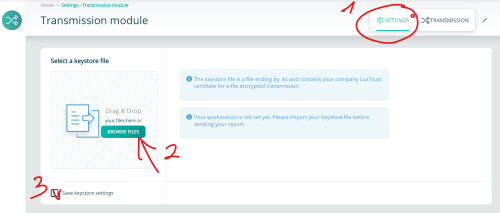Difference between revisions of "Transmission Module"
Jump to navigation
Jump to search
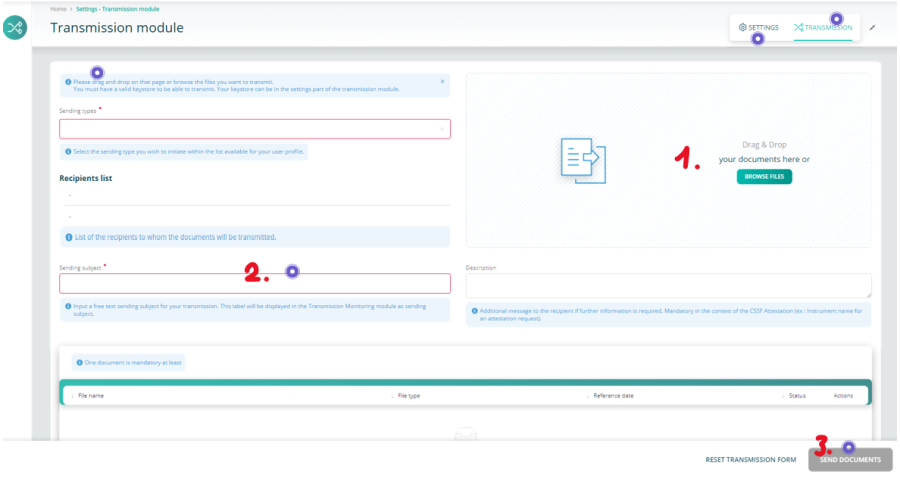
| Line 22: | Line 22: | ||
circle 1105 27 30 [[#here| You enter in the transmission part ]] | circle 1105 27 30 [[#here| You enter in the transmission part ]] | ||
circle 1000 51 30 [[#Keystore Selection| This leads to the keystore's setting part ]] | circle 1000 51 30 [[#Keystore Selection| This leads to the keystore's setting part ]] | ||
rect 77 150 595 183 [[ProductCoverage| Click to find the matching sending type on ProductCoverage page, 'Sending type in transmission module' column ]] | |||
circle 386 359 30 [[#here| The red-framed fields must be filled ]] | circle 386 359 30 [[#here| The red-framed fields must be filled ]] | ||
circle 1119 589 30 [[#here| The send button will be available when all is right ]] | circle 1119 589 30 [[#here| The send button will be available when all is right ]] | ||
Revision as of 13:31, 6 March 2025
Page's last update : 06 Feb 2025
Transmission
- Add one or several documents
- Fill the red-framed fields
- Send
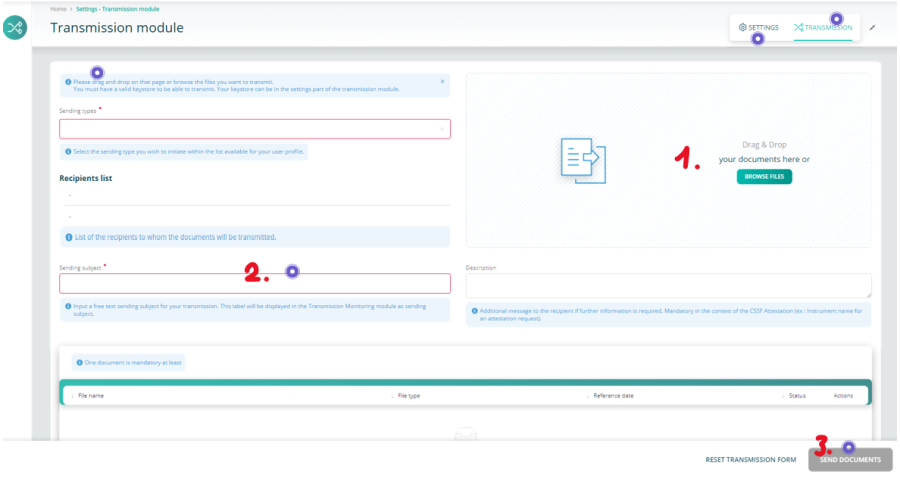
Keystore Selection
If you send reports through the e-file's historical channel (i.e. encrypted with keystore), your e-file local administrator should have provided you with the last activated keystore file.
- Click the settings button
- Click the Browse button and select your keystore
- Tick the 'Save keystore settings' to keep your change
It's done