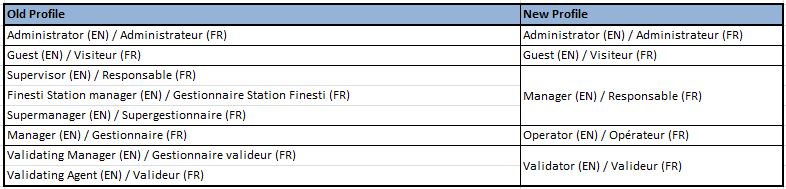Difference between revisions of "E-file Administration"
| Line 15: | Line 15: | ||
The Administrator profile allow the user to manage the LuxTrust certificate(s) and to manage the users, groups and profiles. | The Administrator profile allow the user to manage the LuxTrust certificate(s) and to manage the users, groups and profiles. | ||
=== Guest / Visitor === | === Guest / Visitor === | ||
The Guest can consult the information of his affected group(s).<br> | The Guest can consult the information or documents of his affected group(s).<br> | ||
He can access the follow up tools and open the documents linked to the group(s).<br> | He can access the follow up tools and open the documents linked to the group(s).<br> | ||
The Guest cannot submit reports or documents via e-file. | The Guest cannot submit reports or documents via e-file. | ||
===Manager / Responsable=== | ===Manager / Responsable=== | ||
The Manager can consult the information of his affected group(s).<br> | The Manager can consult the information or documents of his affected group(s).<br> | ||
He can access the follow up tools and open the documents linked to the group(s).<br> | He can access the follow up tools and open the documents linked to the group(s).<br> | ||
The Manager can submit reports linked to his group(s) via e-file. | The Manager can submit reports linked to his group(s) via e-file. | ||
===Operator / Opérateur=== | ===Operator / Opérateur=== | ||
The Operator can consult the information of his affected group(s).<br> | The Operator can consult the information or documents of his affected group(s).<br> | ||
He can access the follow up tools and open the documents linked to the group(s).<br> | He can access the follow up tools and open the documents linked to the group(s).<br> | ||
The Operator submit reports linked to his group(s) to validation by a Validator. | The Operator submit reports linked to his group(s) to validation by a Validator. | ||
===Validator / Valideur=== | ===Validator / Valideur=== | ||
The Validator can consult the information of his affected group(s).<br> | The Validator can consult the information or documents of his affected group(s).<br> | ||
He can access the follow up tools and open the documents linked to the group(s).<br> | He can access the follow up tools and open the documents linked to the group(s).<br> | ||
He validates or rejects reports awaiting for validation linked to his group(s). | He validates or rejects reports awaiting for validation linked to his group(s). | ||
Revision as of 16:05, 6 October 2017
E-File Profiles Consolidation
General information
In regards of the incoming e-file V1 migration to the e-file V2 application some changes to the profiles will be done.
Please find following the new profiles that will be available and the correspondence with the old ones:
Description of each profile
Administrator / Administrateur
The Administrator profile allow the user to manage the LuxTrust certificate(s) and to manage the users, groups and profiles.
Guest / Visitor
The Guest can consult the information or documents of his affected group(s).
He can access the follow up tools and open the documents linked to the group(s).
The Guest cannot submit reports or documents via e-file.
Manager / Responsable
The Manager can consult the information or documents of his affected group(s).
He can access the follow up tools and open the documents linked to the group(s).
The Manager can submit reports linked to his group(s) via e-file.
Operator / Opérateur
The Operator can consult the information or documents of his affected group(s).
He can access the follow up tools and open the documents linked to the group(s).
The Operator submit reports linked to his group(s) to validation by a Validator.
Validator / Valideur
The Validator can consult the information or documents of his affected group(s).
He can access the follow up tools and open the documents linked to the group(s).
He validates or rejects reports awaiting for validation linked to his group(s).
Who will be impacted
The existing users with an old profile will be automatically affected to the corresponding new profile, as per above table.
In order to allow the users who send reports to still have access to the transmission functionnality; some users will be moved from Adminsitrator to Manager profile.